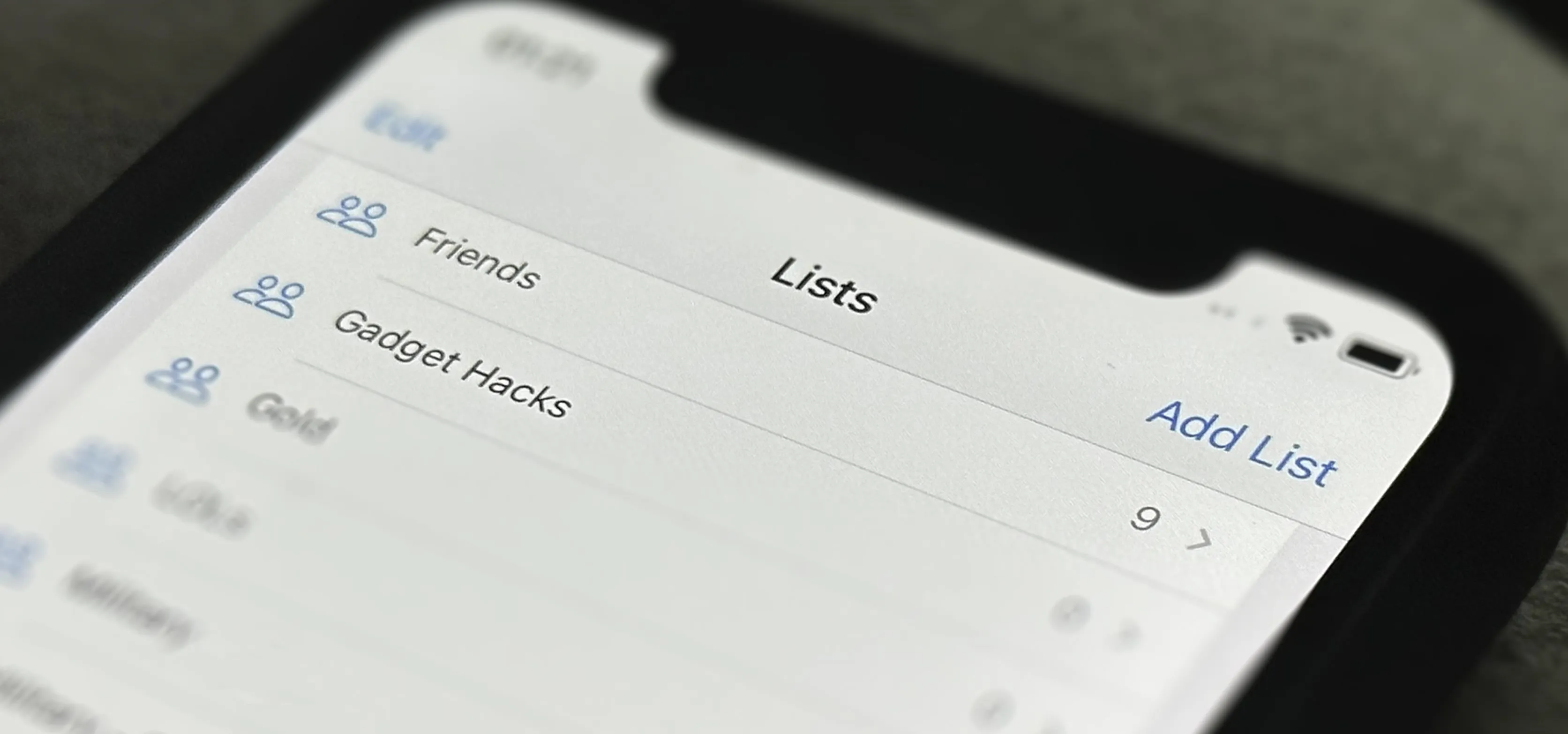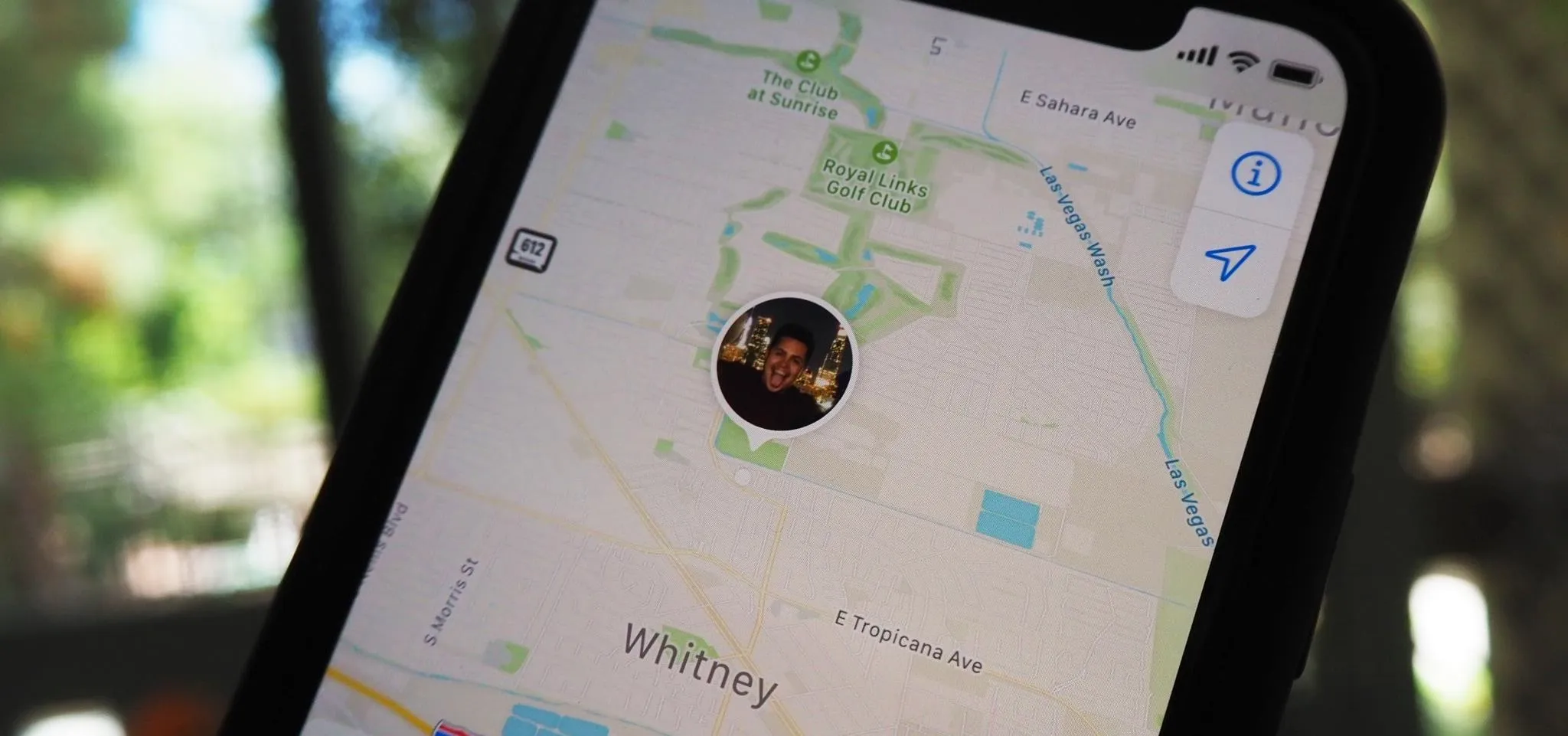Apple Contacts


how to
Set Up Contact Key Verification for the Highest Level of iMessage Security


how to
Tired of Contacts Showing Up in Your iPhone's Share Sheet? You Can Hide Some of Them or Remove Them All


how to
Set a Custom Contact Poster on Your iPhone Others Will See When You Call Them