Every year, Apple releases new wallpapers for its iPhone and iPad software updates, and that's exactly what happened with the iOS 18 and iPadOS 18 updates released on Sept. 16. But you don't need iOS 18 or iPadOS 18 to enjoy Apple's new backgrounds — you can download and use them on any device, whether a smartphone, tablet, computer, or something else.
The new wallpapers seem to be inspired by Siri's logo, reinforcing Apple's new on-device artificial intelligence platform, Apple Intelligence, which combines the power of generative AI and personal context to help you "understand and create language and images, take action across apps, and draw from personal context to simplify and accelerate everyday tasks," as Apple puts it.
Five new wallpapers for iOS are available in azure (blue), pink, purple, yellow, and dynamic, each with a Dark Mode counterpart. The dynamic option just switches between the four colors automatically. Blue, green, indigo, purple, and dynamic versions with Dark Mode counterparts are also available for iPadOS. To download the images, open each in a new window to get the full resolution, then save it to your device. You can also download a folder of all the images here.
If you're using these wallpapers on an iPhone or iPad running iOS 17 or iPadOS 17 and earlier, note that you won't get the depth effect available on the iOS 18 and iPadOS 18 Lock Screens, nor will you be able to use the shifting dynamic version. Still, the wallpapers are nice to have as options on older iOS and iPadOS versions as well as on other devices.
1. Azure / Azure Dark (iOS 18)




2. Pink / Pink Dark (iOS 18)




3. Purple / Purple Dark (iOS 18)




4. Yellow / Yellow Dark (iOS 18)




5. Blue / Blue Dark (iPadOS 18)




6. Green / Green Dark (iPadOS 18)




7. Indigo / Indigo Dark (iPadOS 18)




8. Purple / Purple Dark (iPadOS 18)




Images via Apple






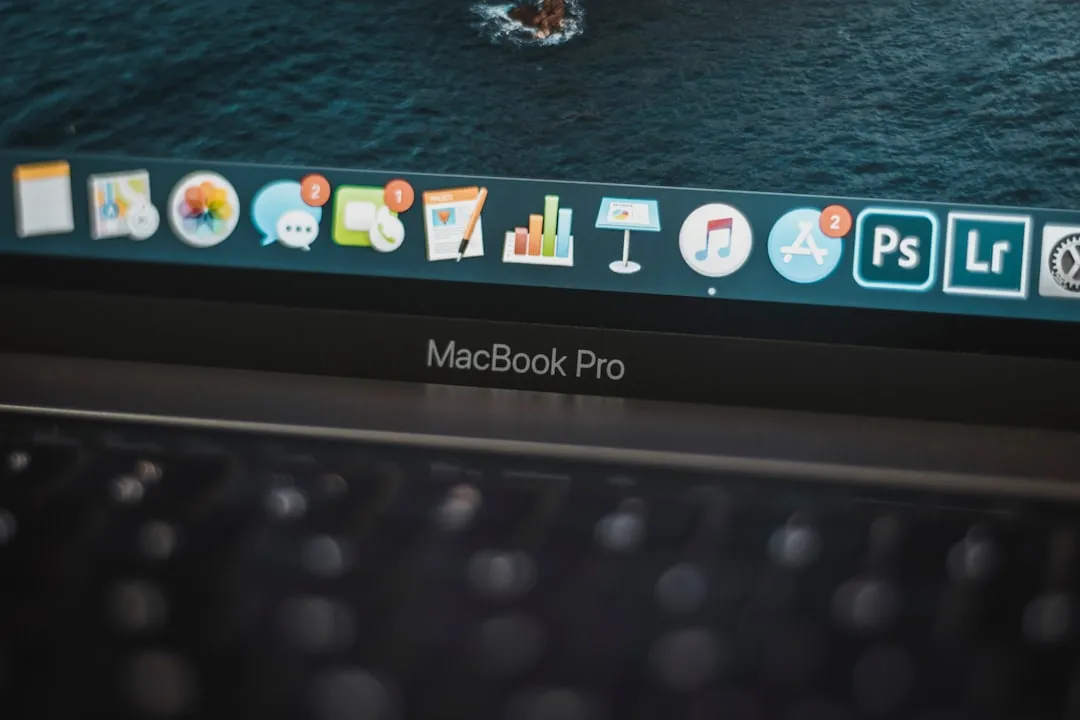



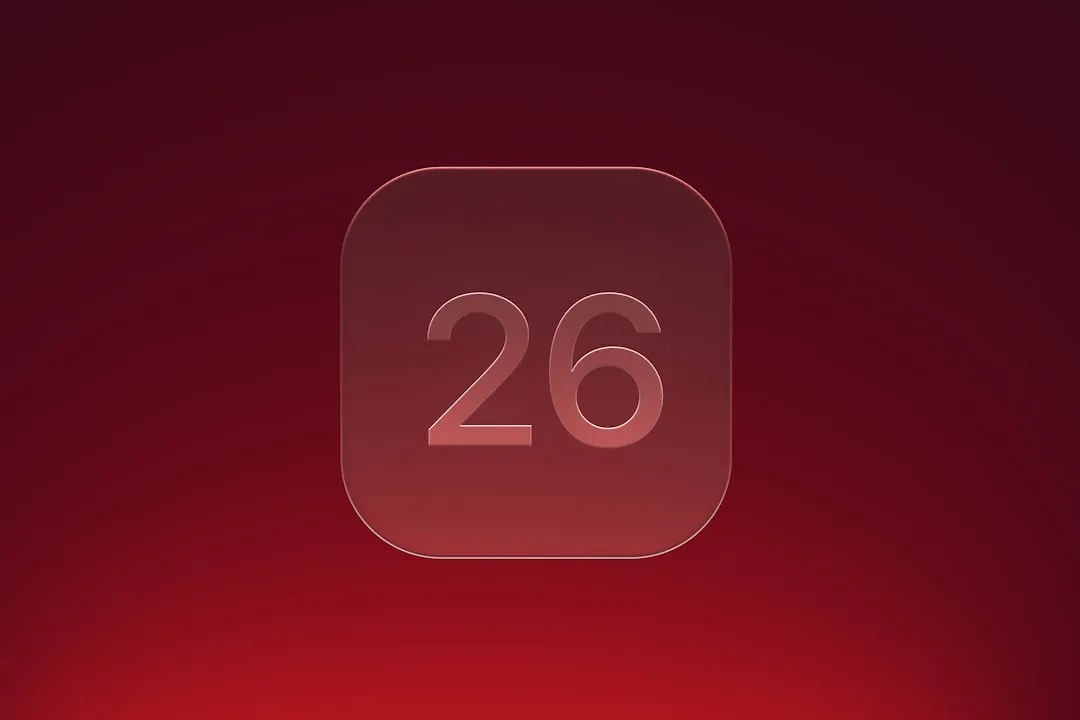




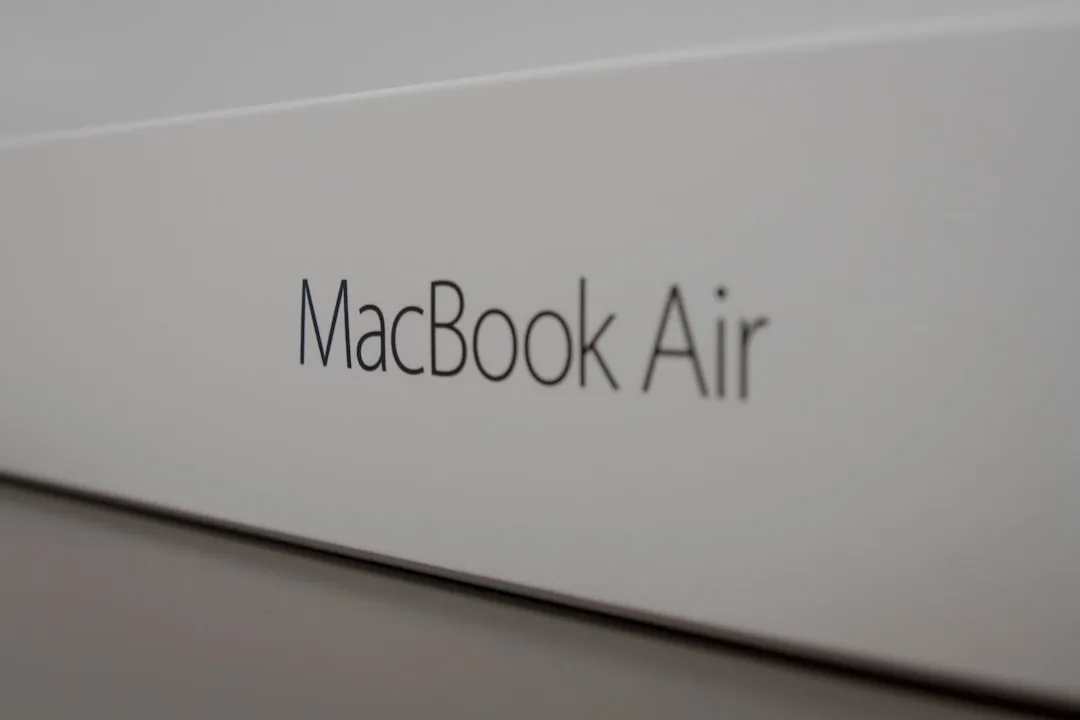








Comments
Be the first, drop a comment!