iOS 26 finally brings a feature messaging enthusiasts have been requesting for years, the ability to customize conversation backgrounds in the Messages app. Instead of staring at that familiar white backdrop that's defined iMessage since the beginning, Apple has finally introduced the ability to personalize text message backgrounds. Your chats look more engaging, and you can spot the right thread at a glance.
What makes this feel different is how it touches your daily routine. Changes syncing automatically across devices running iOS 26, iPadOS 26, or macOS 26 means you see the same background whether you text from your iPhone at lunch or reply on your Mac back at your desk. That continuity keeps context intact across your Apple gear. The feature lets you customize individual conversations with animated backgrounds, personal photos, or AI-generated images, so personalization is not just pretty, it can be practical.
What this means for your messaging experience
Custom backgrounds in iOS 26 Messages show a sharp read on how visuals shape communication. Custom backgrounds help users organize conversations at a glance and add a personal touch to important chats. The bigger win is cognitive load. Your brain flags the right thread by sight before you even read a name.
It also eases conversation switching fatigue. Family thread with a sunset photo, work chat with a subtle blue gradient, book club under the aurora, you jump to the right mindset faster. Less second-guessing, fewer micro-decisions, smoother days.
Cross-device sync seals the workflow. Background changes sync across all logged-in devices running the latest operating systems. Set a family planning background on iPhone, pick up on Mac, and the visual cue instantly tells you where you are.
Looking ahead, iOS 26 is currently in beta testing with a general release planned for fall. That timing makes it feel less like a novelty and more like a baseline UX shift that other messaging apps may chase. Give it a few months, and custom chat backgrounds could sit right next to contact photos and notification sounds, another layer that makes your device feel like yours.





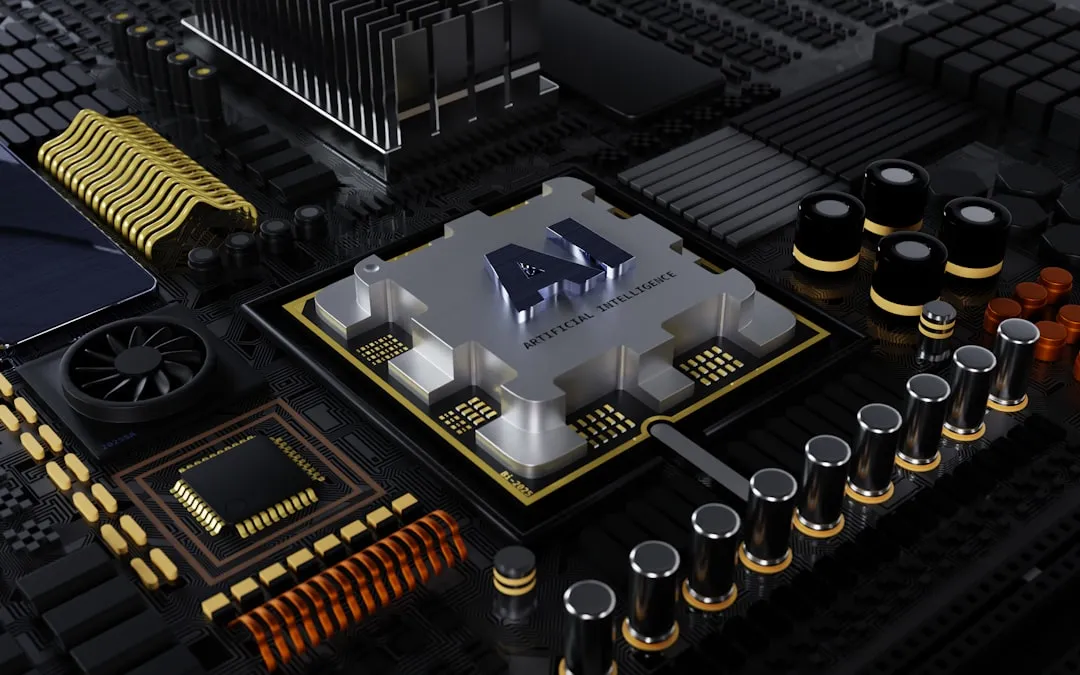


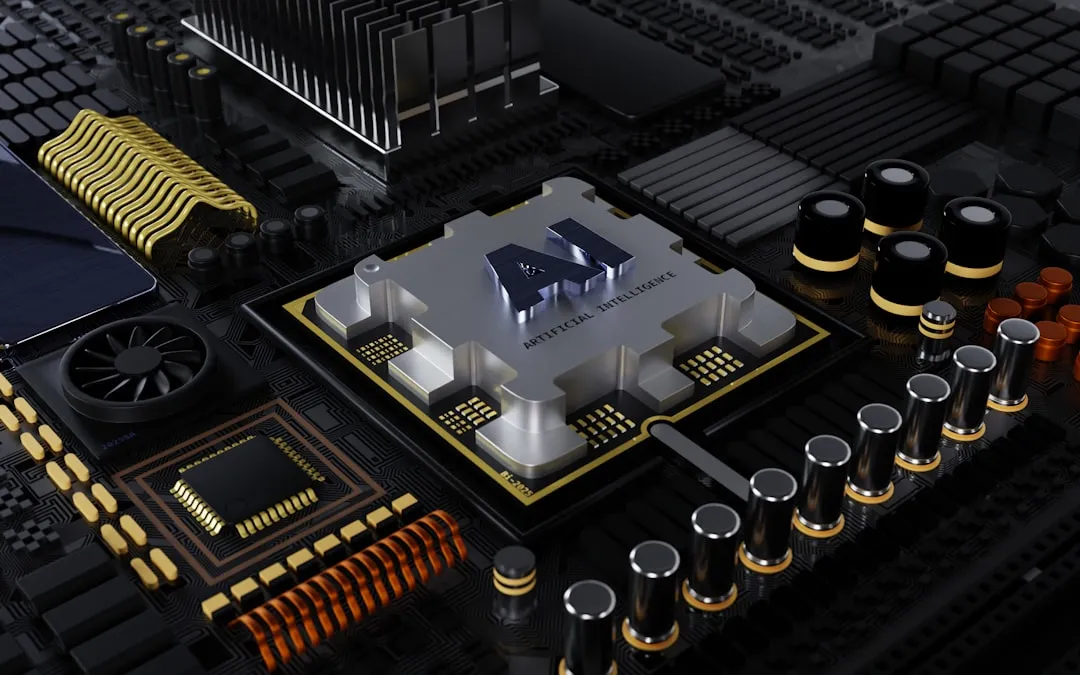














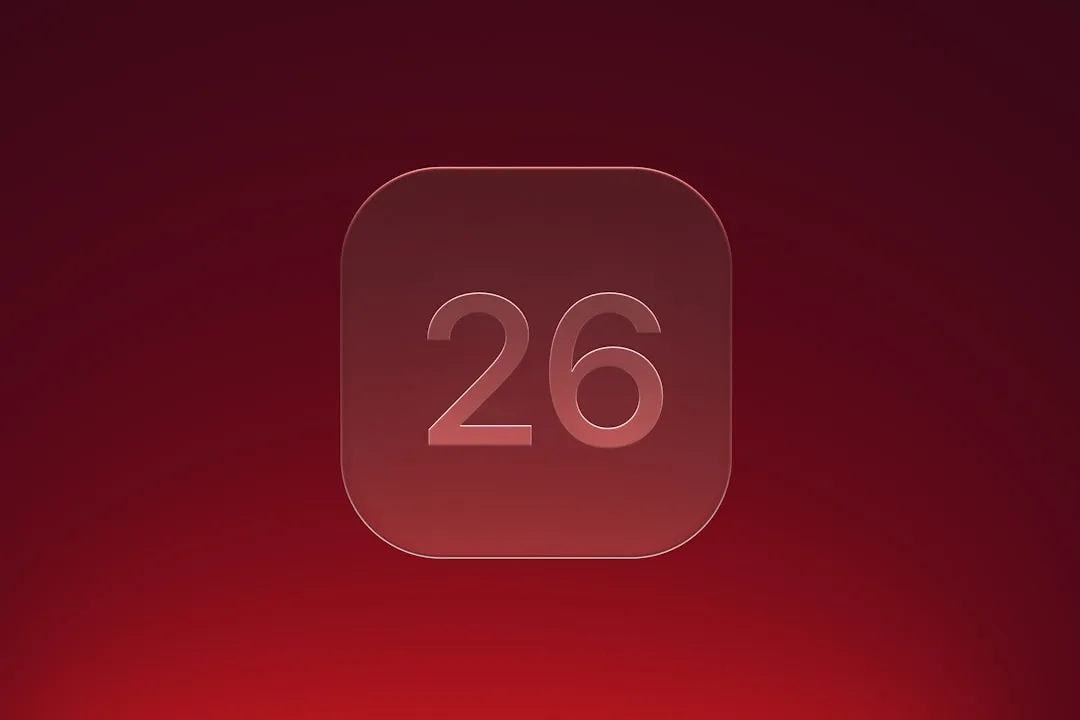

Comments
Be the first, drop a comment!