A new iPhone and iPad setting gives you control over how loud your device's built-in speakers get, which can help you avoid being startled by loud auto-playing videos, waking up someone sleeping nearby, hurting your ears, or degrading your speakers' quality and performance.
You could already reduce loud audio levels for AirPods and other headphones via the Headphone Safety feature, where you set a decibels threshold to automatically protect your hearing from any levels above the limit. But with iOS 18.2 and iPadOS 18.2, released on December 11, Apple finally lets you cap your iPhone or iPad's maximum volume level for the built-in stereo speakers, which has a different set of benefits in addition to hearing protection. No surprises, no interruptions, no inconvenience — just peace of mind.
- Don't Miss: The Complete iOS 18.2 Features Guide — Here's Everything New and Improved for Your iPhone
The customizable volume limit for your device's built-in speakers only applies to audio types like podcasts and audiobooks, TV shows, movies, and other videos, music, and similar media. However, it will not affect phone calls, FaceTime calls, emergency calls and alerts, ringtones, alarms, system sounds, and Find My sounds. It also doesn't apply to headphones, external speakers, or AirPlay devices.
How to Enable the Volume Limit Setting
Navigate to Settings » Sounds & Haptics » Volume Limit on your iPhone or iPad, then toggle on the "Limit Maximum Volume" switch to set a lower or higher max threshold for the built-in speaker. If you don't see it, ensure your device is running at least iOS 18.2 or iPadOS 18.2.

After you toggle it on, set your desired maximum volume using the slider. Drag the slider to the desired level, between 20% and 90% in 10% increments. Then, play a song, video, podcast, audiobook, or any other type of audio to ensure the limit aligns with your expectations.

Why Set a Volume Limit?
Customizing your device's volume limit can make your life easier in several ways. It prevents surprise blasts from auto-playing videos, helps protect your speakers from wear caused by consistently high volumes, and ensures you can enjoy your media without disturbing those around you.
It's perfect for shared family devices or your child's iPad, keeping audio levels safe and manageable for everyone. Plus, it's a lifesaver during quiet moments, like late-night video binges or commutes on public transport, where unexpected loud sounds could disrupt the peace. By capping maximum volume, you can even extend your speakers' lifespan and avoid potential embarrassment in professional settings, such as meetings or presentations.
Cover photo and screenshots by Gadget Hacks





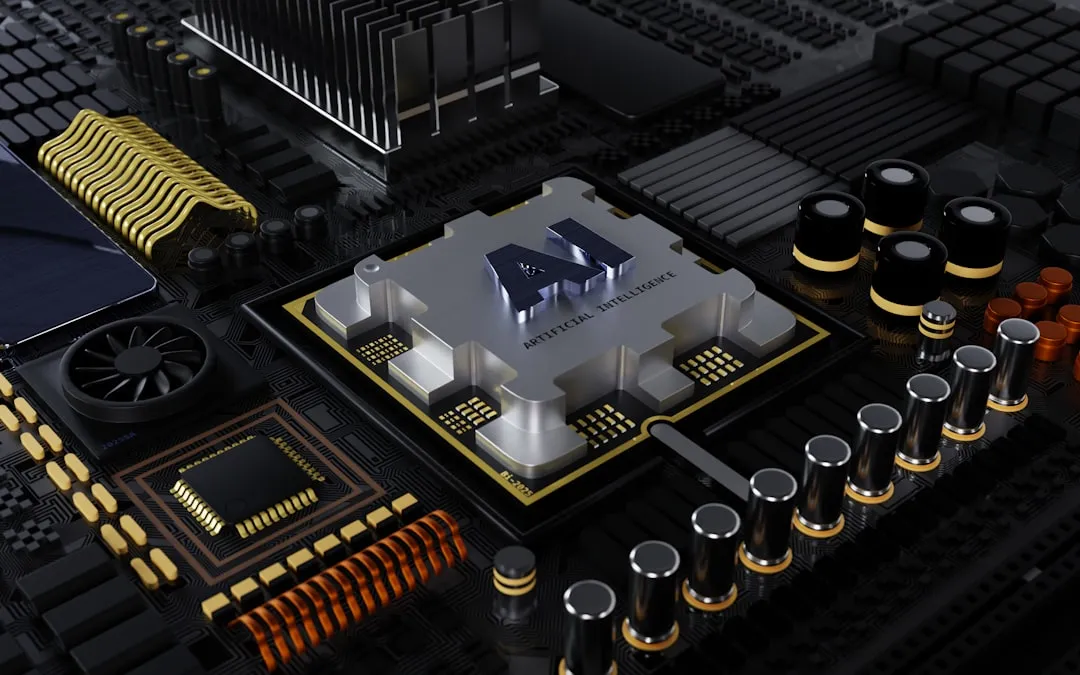
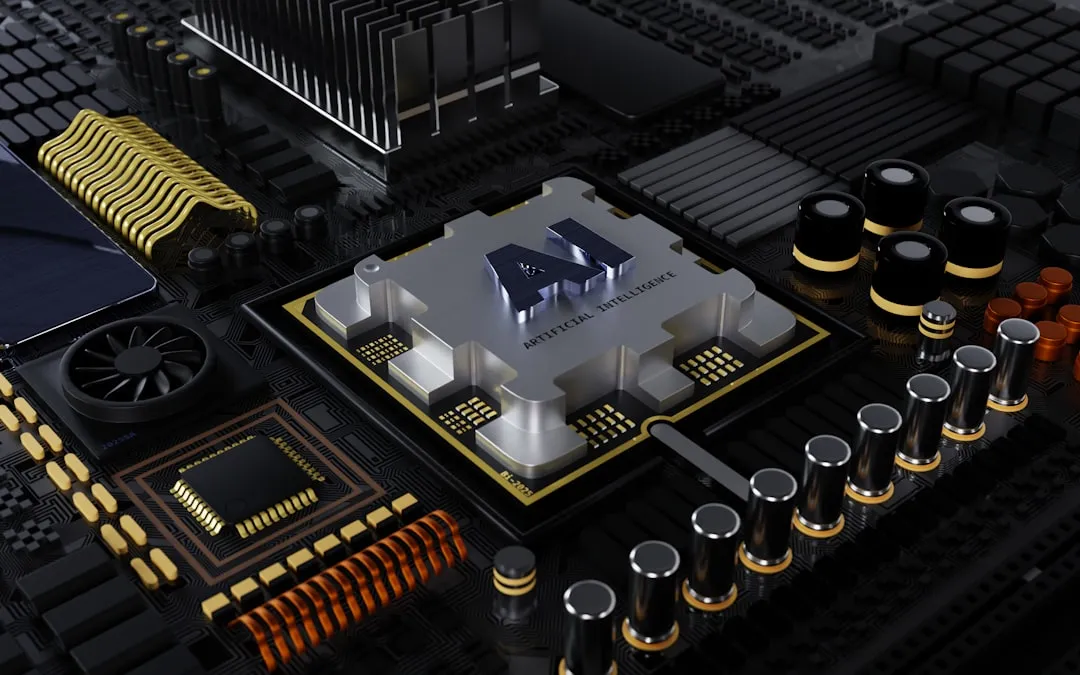


















Comments
Be the first, drop a comment!