Apple's annual Swift Student Challenge has become a launching pad for the next generation of innovative developers, with students from around the globe showcasing their creativity through original app playgrounds. This year's competition drew participants from 38 countries and regions, showing just how far Apple's coding initiative reaches. The challenge invites students as young as 13 to harness Swift programming language to tackle real-world problems, with 350 winners selected from thousands of worldwide submissions. So, what makes a submission stand out, and what do past winners tell newcomers?
What drives winning submissions?
The most compelling Swift Student Challenge entries often spring from lived experience, then get shaped into meaningful tools. Over and over, winners point to a moment that hit close to home, a problem they could not ignore.
Marina Lee's emergency preparedness app EvacuMate emerged after she experienced a wildfire alert in Los Angeles as a computer science student at USC. Similarly, Tamera Middlebrooks built SwayApp as a balance-support tool after struggling with vestibular migraines and finding no existing software to help. Elena Galluzzo created Care Capsule as an all-in-one assistant for elderly people, inspired by her grandmother's battle with Alzheimer's disease.
Not academic exercises, real needs. The strongest submissions pair skill with empathy, a clear problem with a thoughtful fix. When judges sift through thousands of entries, projects that reveal personal stakes and real-world understanding rise to the top.
How do winners approach the technical challenges?
Past winners say the best projects balance originality and execution, then stretch you a little past your comfort zone. The challenge is a chance to show creativity, problem-solving, and technical chops in one tight package.
Farhandika, an Indonesian winner, found SwiftUI easier to work with than UIKit, even without prior experience, and switched frameworks specifically for his submission, his Medium post reveals. New toolkit, new mindset, quick turnaround.
Time pressure complicates everything, so winners recommend starting early rather than sprinting in the final week. In a Medium post, one participant described coding before school and during classes after beginning just seven days before the deadline, a lesson learned the hard way. Extra time buys space to iterate, debug, and polish, not just to write code.
What do winners say about the application strategy?
Originality counts. Successful applicants avoid common project types that flood the competition, like simple note takers, and instead find a fresh angle on a familiar problem (Medium winner advises). It does not have to be unprecedented, just uniquely yours.
The written component matters as much as the build. You need to explain why the project matters and why you, specifically, cared enough to create it (Friday Engineering emphasizes).
Small touches help set entries apart. One winner added emoji support to mood trackers to help users who struggle with numbers or reading (successful winner explains). Thoughtful accessibility signals user focus, not just feature count.
Here's the bottom line: judges see countless todo apps and calculators, but they remember submissions that show user-centered thinking and problem-solving aimed at real human needs.
What resources and communities help aspiring winners?
Winners regularly point to Apple's own material, especially the "Get Started With SwiftUI" session from WWDC, which multiple participants call foundational prep. It is specific, practical, and fast to apply.
Short development videos also pack a lot of learning into bite-size segments, a gift when deadlines loom.
Community matters too. Apple Developer forums, Slack groups, and Discord servers connect learners with experienced developers and peers tackling similar problems, a mix of technical help and moral support.
The iPad development capability lowers the barrier for students without a Mac, letting them write complete Swift code on iPad devices. More access, more entries, more ideas.
What's the real impact of winning this challenge?
Beyond the tangible rewards of AirPods Max, one-year Apple Developer Program membership, and potential WWDC attendance for Distinguished Winners, winners describe lasting personal and professional boosts.
Elena Galluzzo calls winning a powerful motivator for believing in her abilities in a 9to5Mac interview. Confidence compounds, it nudges the next big project into reach.
Networking and mentorship matter as well. In the same 9to5Mac piece, AJ Nettles says interactions with Tim Cook and other Apple executives validated his direction as a developer. Being taken seriously by industry leaders can reshape a young career.
The emotional jolt is real. One German winner called the acceptance email "the best moment of my whole life," comparing it favorably to university admission. For many, it is the first big signal that they belong in this field.
Where do aspiring developers start their journey?
The path often begins with curiosity and a small nudge to start, even if you are brand new. Winners note that Swift's accessibility makes it a friendly first language, with Middlebrooks highlighting its open-ended nature and built-in libraries, ZDNet reports.
Students can find everything they need to apply on Apple's Developer website, and iPad users can write complete Swift code directly on their devices. Fewer hurdles, more building.
Most importantly, winners remind newcomers that success is not only about winning, the learning and growth from trying are valuable on their own. You practice spotting problems, picking up new tools, and shipping a solution. Those habits stick.
The Swift Student Challenge is more than a coding contest; it is an invitation to join a global community of young innovators who believe technology can solve real problems. Whether you win or not, participating puts you in that community and that mindset, and that is where meaningful work begins.






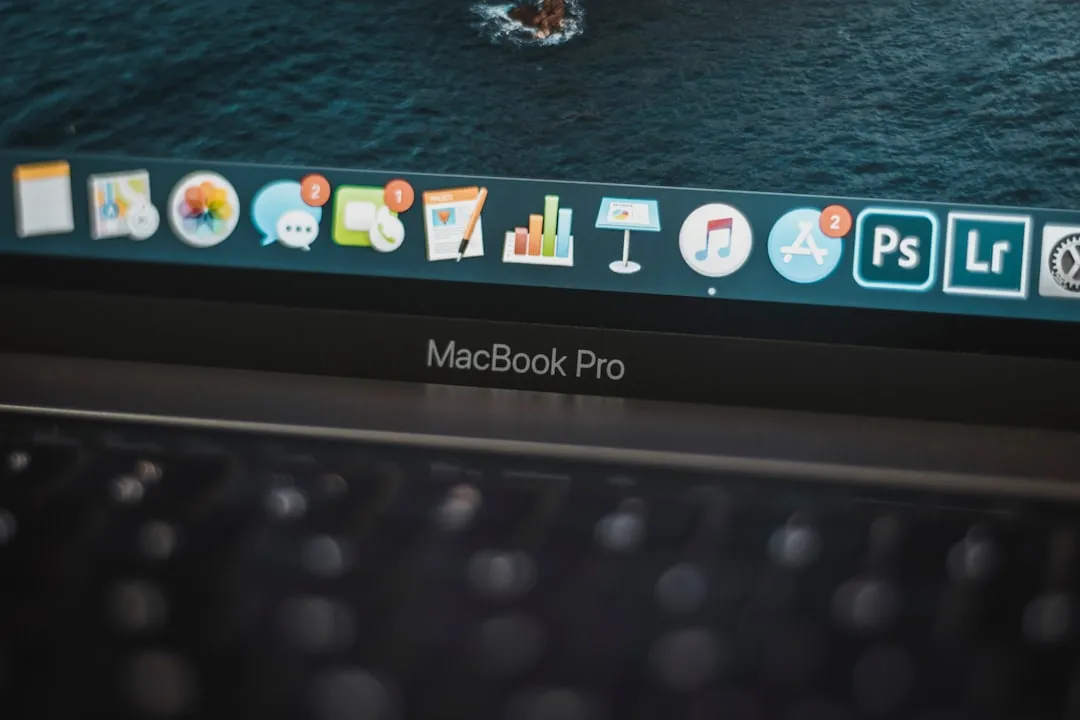



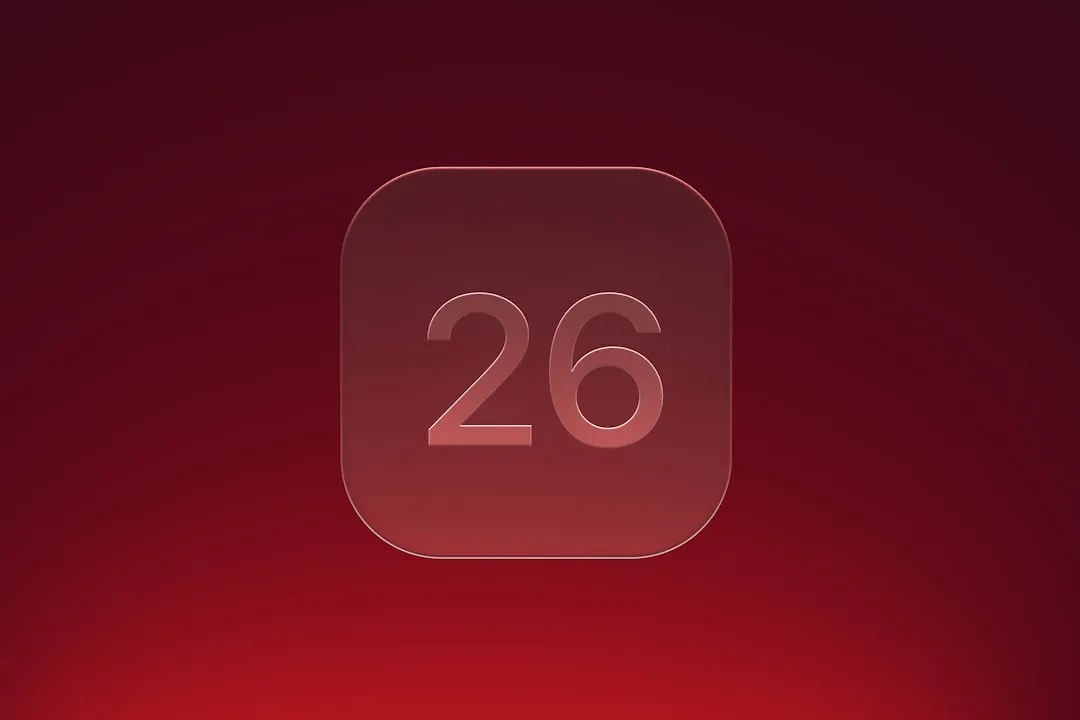




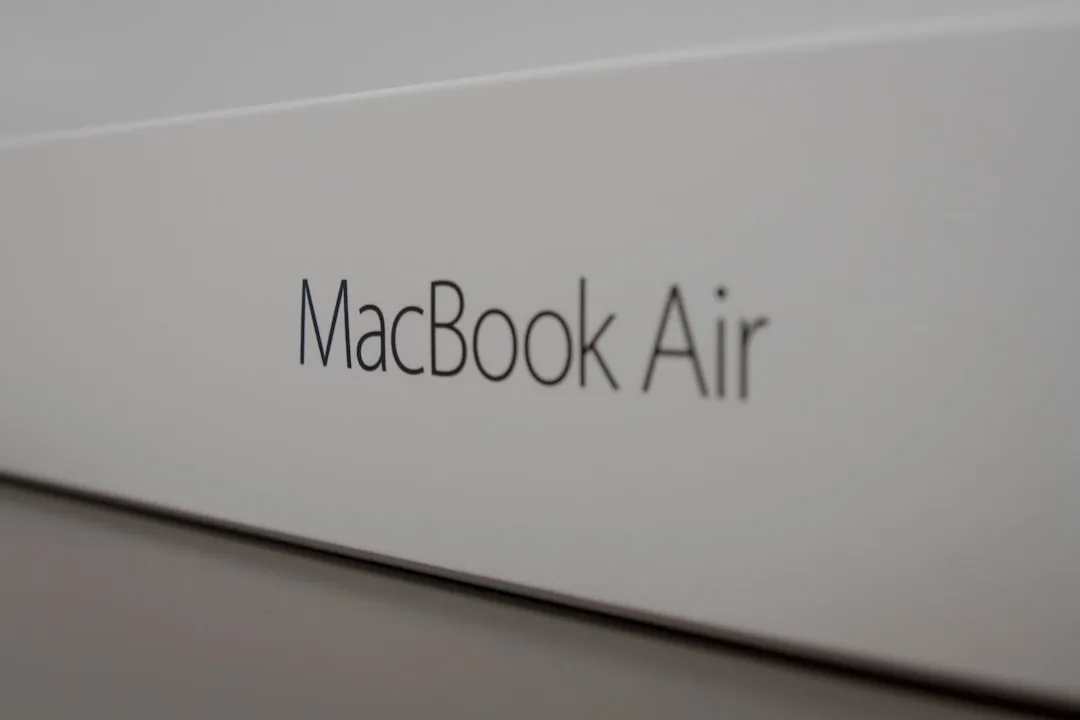








Comments
Be the first, drop a comment!