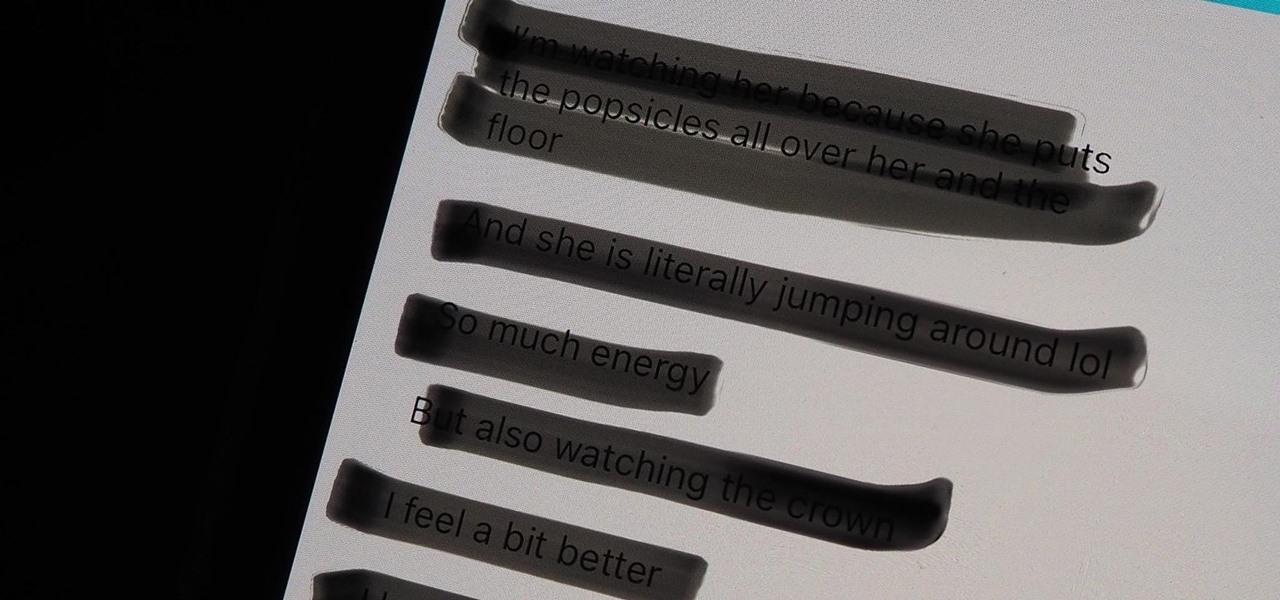Apple Features

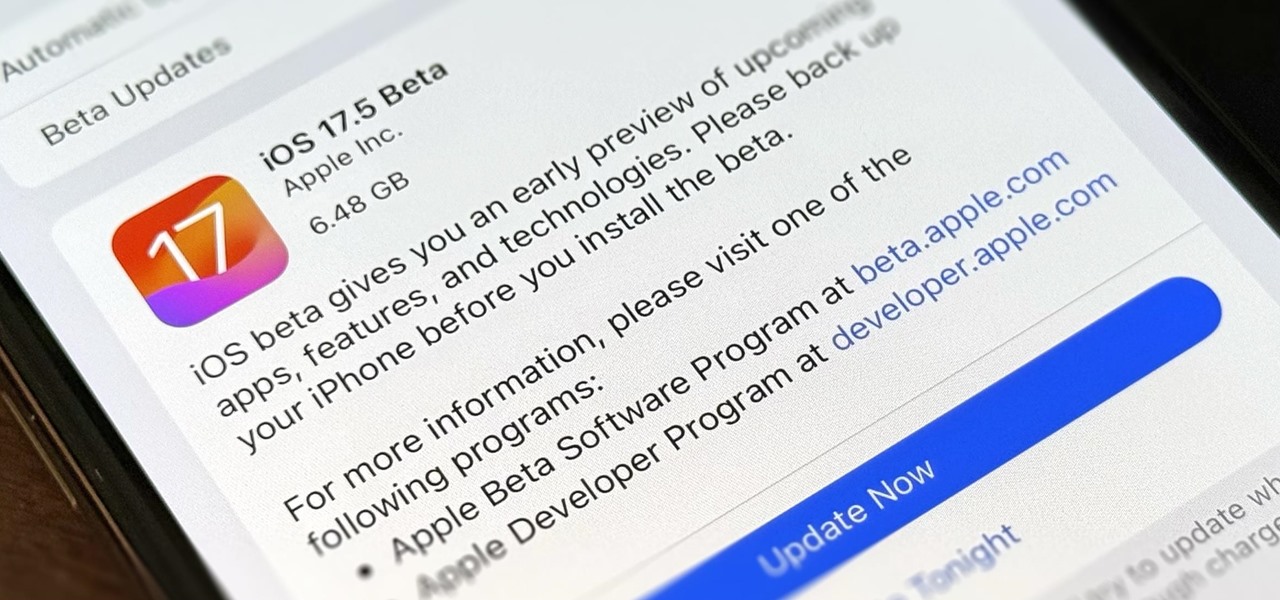
How To: Download and Install iOS 17.5 Beta on Your iPhone — And Try New Features Before Everyone Else
Apple is still not finished with iOS 17. We're just a few months away from its developer conference, where iOS 18 will be revealed, but there are still things to be fine-tuned on your iPhone until then. This brings us to iOS 17.5 — now available to try on your iPhone.

How To: Scroll Hands-Free Through Long Webpages on Your iPhone to Read Articles at the Perfect Pace
You can't always have your hands on your iPhone, which is why Apple developed Siri. When Siri can't do your hands-free bidding, there's Apple's newer Voice Control feature. But if you don't like barking commands at your iPhone, there's another option — at least, when it comes to scrolling through webpages in Safari.
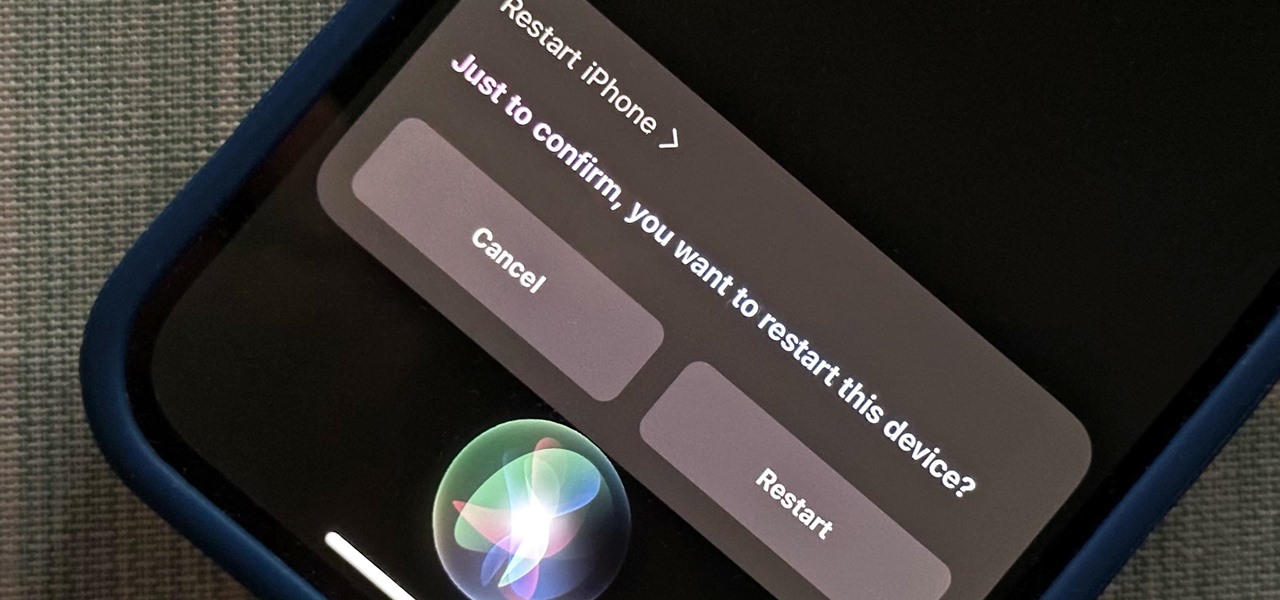
How To: 18 Siri Commands Every iPhone Owner Should Know
Siri can perform many actions for you on your iPhone, such as sending messages, providing information, getting directions, looking up a contact, and playing music. Still, there are even more important Siri voice commands that every iPhone owner should know — even the ones who hate Siri.
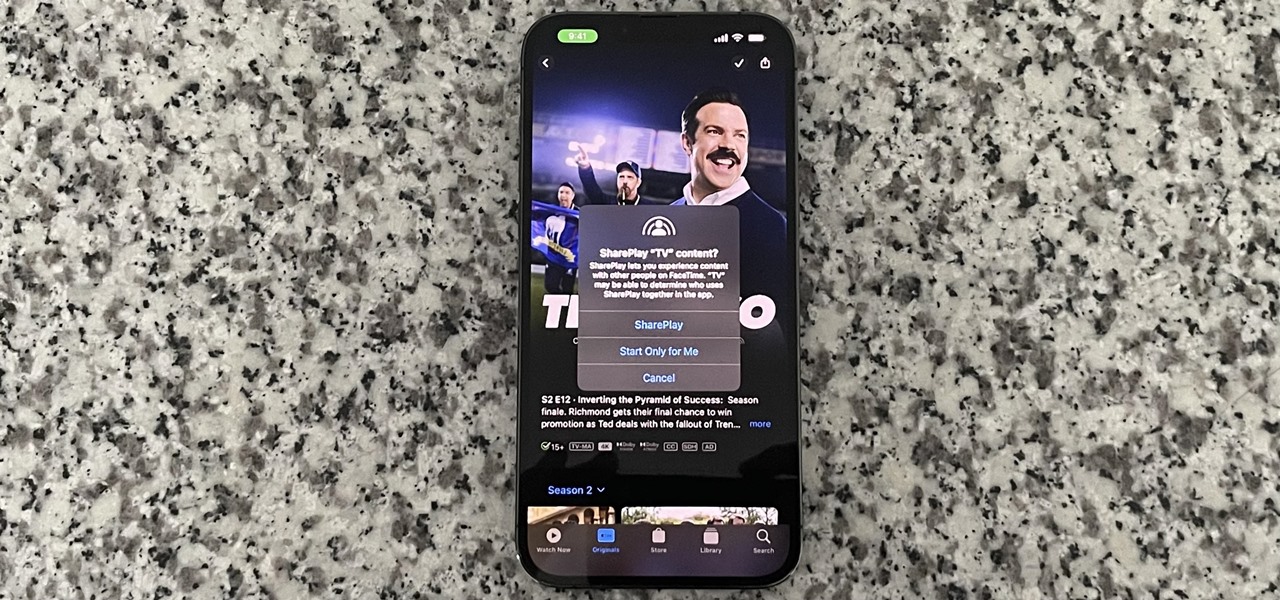
How To: Every App You Can Use FaceTime's SharePlay Feature with Right Now
SharePlay is arguably one of the most significant features to hit FaceTime since group calls, and it's still hard to find apps that support shared experiences in FaceTime. Apple does list a few apps, but there is no official index of all the apps with SharePlay integration. That's where we come in.

How To: There's an Easy Way to Type Fractions as Single Characters on Your iPhone's Keyboard
Whenever you need to type out a fraction on your iPhone, whether in a message, word document, presentation, math problem, recipe, or wherever else you need it, it's easy to use numbers and slashes. But there's a way to make fractions look more professional and easier to read straight from your keyboard.

How To: Missing Burst Mode? Here's How to Find It on iPhone 11, 11 Pro & 11 Pro Max
Burst mode on iPhone is a great way to ensure you capture the photo you truly want, especially when your subject is moving too fast. You'd be forgiven for thinking that Apple ditched the feature entirely on iPhone 11, 11 Pro, and 11 Pro Max, since a long-press of the shutter button now records video instead. However, burst mode is alive and well on your new iPhone — it's just hidden.

How To: Two Settings You Should Double-Check to Make Sure Your iPhone's Alarm Goes Off
It happens to almost everyone. You wake up one morning, check your phone, and realize your alarm never went off. Now you're late to start the day, and you spend every night onward paranoid it'll happen again. But if you have an iPhone, there are two things you can check to make sure the alarm always goes off on schedule.

How To: Install the Classic Windows 3D Pipes Screensaver on Your Mac
Back when CRT and plasma monitors were still a thing, screensavers served a purpose beyond just aesthetics: the moving images and patterns prevented static images from being burned into the display.
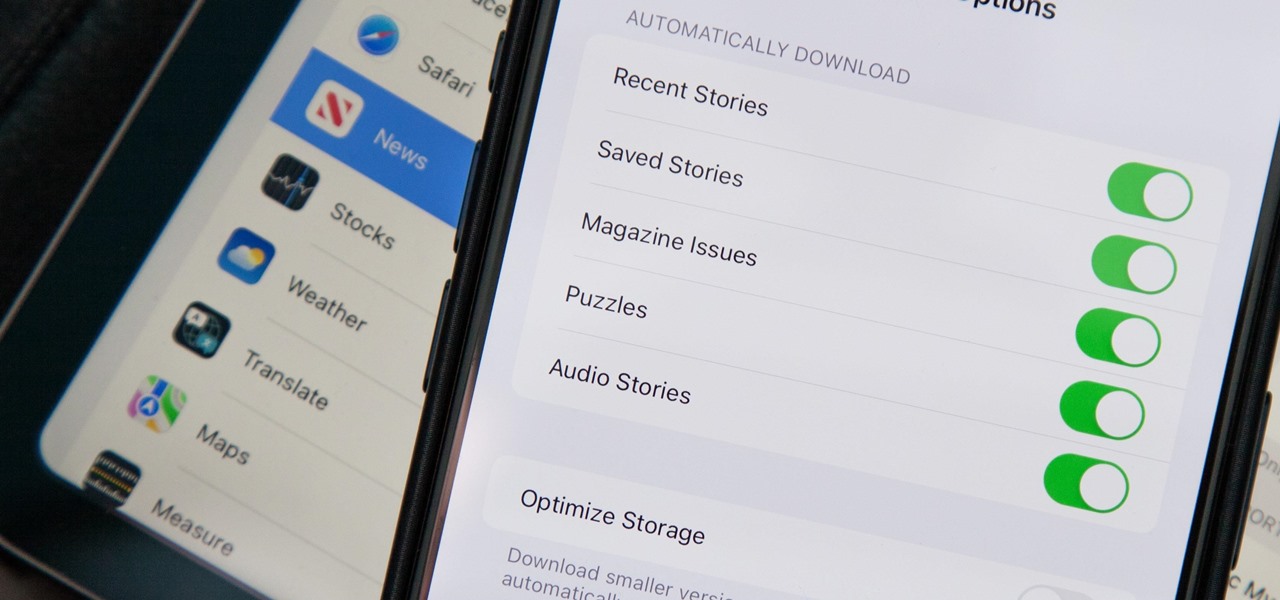
How To: Apple News Gives You More Options for Automatic Downloads on iOS 17.5
In the upcoming iOS 17.5 software update, there are new features for EU countries and mobile device managers only, but there are also more widespread user-facing changes to Books, Podcasts, and other apps. News is one of those other apps, and it's giving us more preferences for automatic downloads.

How To: Make Your iPhone Auto-Delete Old Screenshots So Your Photos App Doesn't Become a Hot Mess
If you're like me, you take more than just a few screenshots throughout the day, and they add up fast on your iPhone. When you snap that many images of the screen, your Photos app's "Screenshots" folder can swell beyond triple digits if you don't manage it, and your "Recents" folder will become a cluttered mess. But there is a trick to keeping screenshots in check, and you can have total control over it.

How To: Convert Multiple Live Photos into 1 Continuous Video on Your iPhone
Live Photos capture the seconds before and after you take a photo, creating a fuller and also unique moment to share with friends and family. Unfortunately, it has been nearly impossible to share Live Photos with non-iPhone users — until now. Thanks to iOS 13, you can easily convert a Live Photo into a video, and even stitch multiple Live Photos together to create one long video.

How To: Resize Widgets on Your iPhone's Home Screen in iOS 14
Home screen widgets come in various sizes in iOS 14, and which size you choose will depend on how much content or data you actually want to see. But what happens when you picked the wrong widget size? In a perfect world, you would just edit the current widget's settings, but Apple didn't make it that easy.

How To: 8 Ways to Shut Down and Restart Your iPhone 13, 13 Mini, 13 Pro, or 13 Pro Max
There are multiple ways to turn your iPhone 13, 13 mini, 13 Pro, or 13 Pro Max on and off, but it can be confusing because those ways will either shut down, power on, restart, or force restart the device.
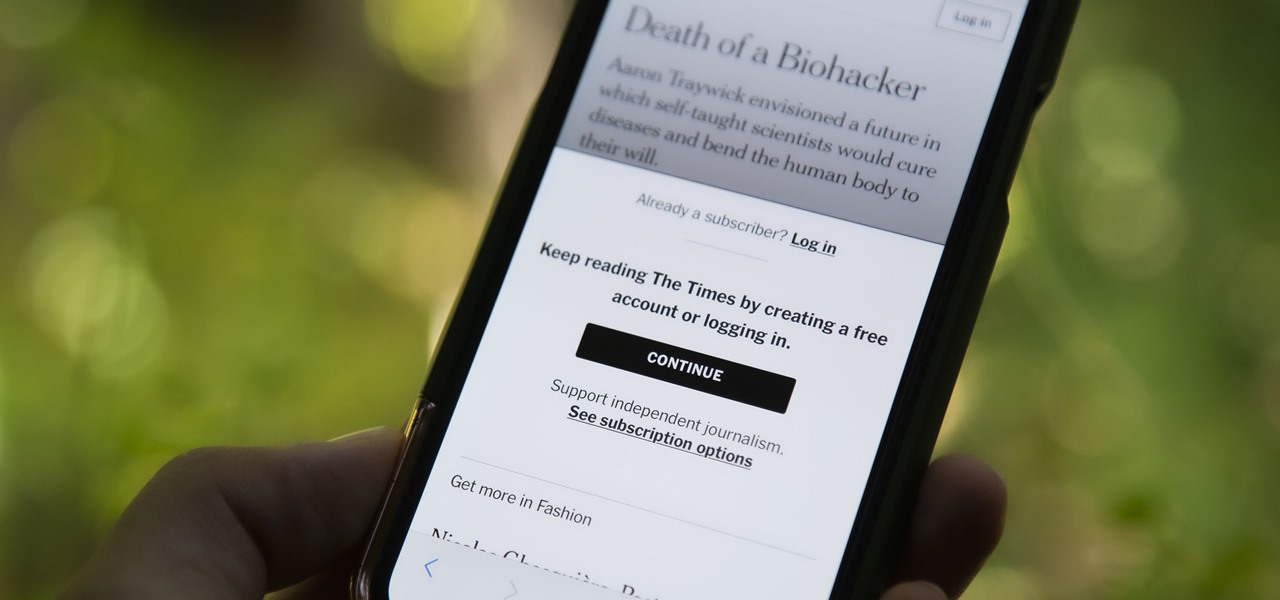
How To: Bypass Paywalls in Safari to Read Any Article on Your iPhone
Paywalls make it nearly impossible to access certain content unless you have a subscription. It's a practice that many news organizations and other online publications use to increase revenue: The New York Times, The Wall Street Journal, Vanity Fair, Wired, and so many more. But just because a paywall is in place doesn't mean you can't get around it on your iPhone.
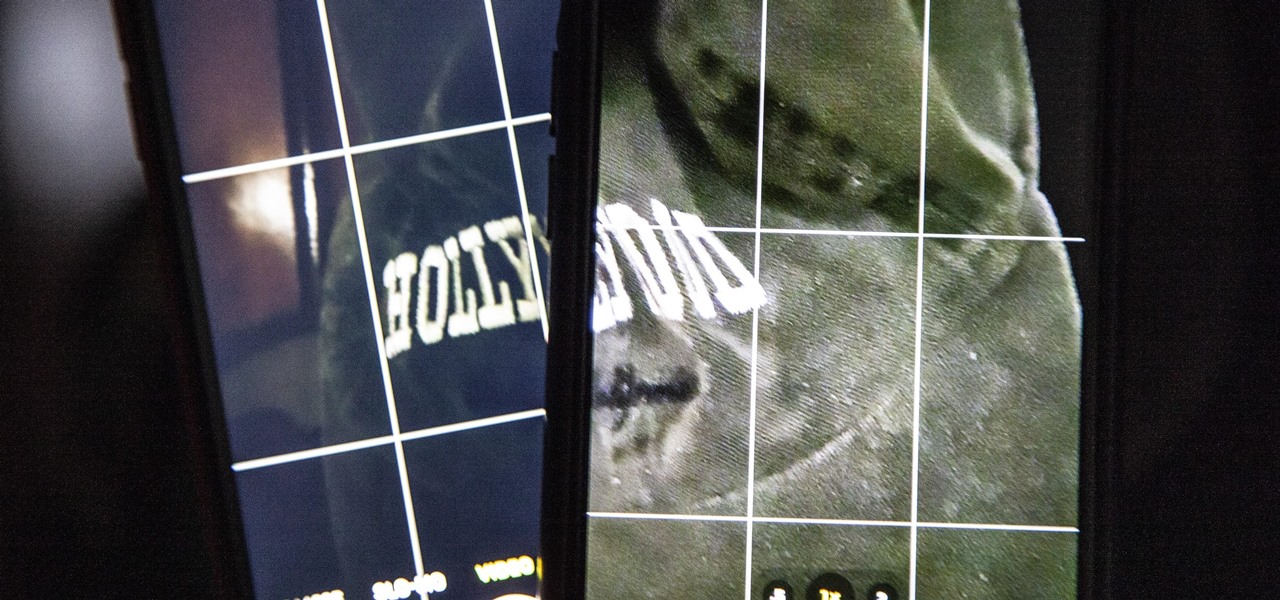
How To: This iPhone Setting Instantly Improves Video Quality When Shooting in Low Light
If you shoot videos with your iPhone in low-light situations, you may not always get the results you want. And that applies when recording video in 720p, 1080p, and even 4K resolutions. But there's an easy way to maximize your video's quality when filming in dark environments.

How To: Change the Default Snooze Time on Your iPhone's Alarm Clock
While hitting snooze won't help you much if you fall back asleep, it can help you wake up more gently. However, your iPhone's default nine-minute snooze may be too long or too short for your preferences. If you tend to fall back asleep quickly, you might be better with a two-minute snooze.

News: What to Do When You Get a Low Heart Rate Notification on Your Apple Watch
You're minding your business when your Apple Watch taps you. To your surprise, the watch claims your heart rate dipped abnormally low. The news might come as a shock — especially if you have no history of a heart condition — but before you panic, you should take the time to fully understand what this alert is really saying and what you can and should do about it.

How To: Save YouTube Videos Directly to Your iPhone's Camera Roll
Downloading YouTube videos for offline use to watch later has always been a problematic endeavor. Dedicated third-party apps don't last long in the App Store, web-based converters aren't very functional on mobile, and rogue apps outside the App Store are tricky to sideload and open up the possibility of vulnerabilities. But that doesn't mean you still don't have a few good options.

How To: Enter DFU Mode on Your iPhone 11, 11 Pro, or 11 Pro Max
Apple's innovations often involve more taking away than adding on. The company has released seven iPhones that omit the home button, the latest batch including the iPhone 11, 11 Pro, and 11 Pro Max. If you recently picked up one of these devices for the first time, you might be a little confused on how to enter DFU mode when your iPhone acts up.

How To: The Ultimate Guide to Freeing Up Space on Your iCloud Account
We've already shown you how to free up internal space on your iPhone, and now it's time to tackle another problematic storage issue—your iCloud account.

How To: iPhone Not Charging Past 80%? Here's Why (& How to Fix It)
So you've been using iOS 13 for a little while and noticed your iPhone is pretty slow to charge. Using the 5-watt power adapter out of the box, in the time it used to take your iPhone to charge its battery to 100 percent, your iPhone is stuck at 80% or below instead. That's because Apple introduced a new feature in iOS 13 that slows down charging — but for a good reason.
How To: Move App Icons Anywhere on Your iPhone's Home Screen Without Jailbreaking
Your iPhone's home screen is a tricky thing. You can sort your collection of apps in any order you'd like, but where you place those apps is a totally different story. App and folder placement follows a strict grid on iOS from left to right, top to bottom. No exceptions, and that's how Apple wants it. So you might think without a jailbreak you're stuck with this layout — but you're wrong.
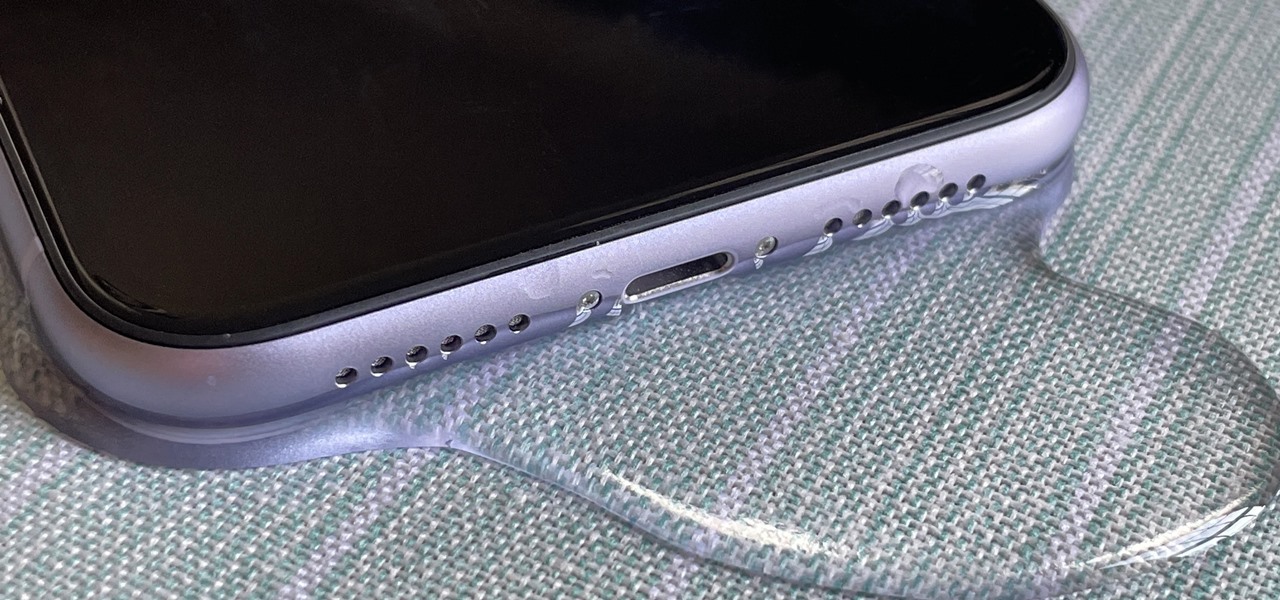
How To: Get Water Out of Your iPhone's Speaker with a Simple App
Whether you drop your iPhone into a toilet or your dog's water bowl or regularly take it into the shower or pool, water will likely become nestled inside its speaker grilles. Water exposure causes audio playback through the speakers to soften and sound muffled, and getting that water out is no easy task. Luckily, there's an app for that.

How To: Open Your iPhone's App Library Faster from Your Home Screen or Anywhere Else
The App Library is an excellent tool for browsing all the apps on your iPhone, especially since it includes every one of the home screen bookmarks you've made for websites and shortcuts. But it's all the way past your last home screen page. If you have a lot of visible home screen pages, that's a lot of swiping to open the App Library. Luckily, there is a trick to accessing it faster.

How To: Your iPhone's Weather App Has a Crazy Number of Customization Options You Probably Didn't Know About
Apple's Weather app has been around forever, at least for iPhone, and it's gone through many design changes over the years. But we're at a point now where we can actually customize how the Weather app looks and feels in many different ways, some of which you probably haven't even considered.
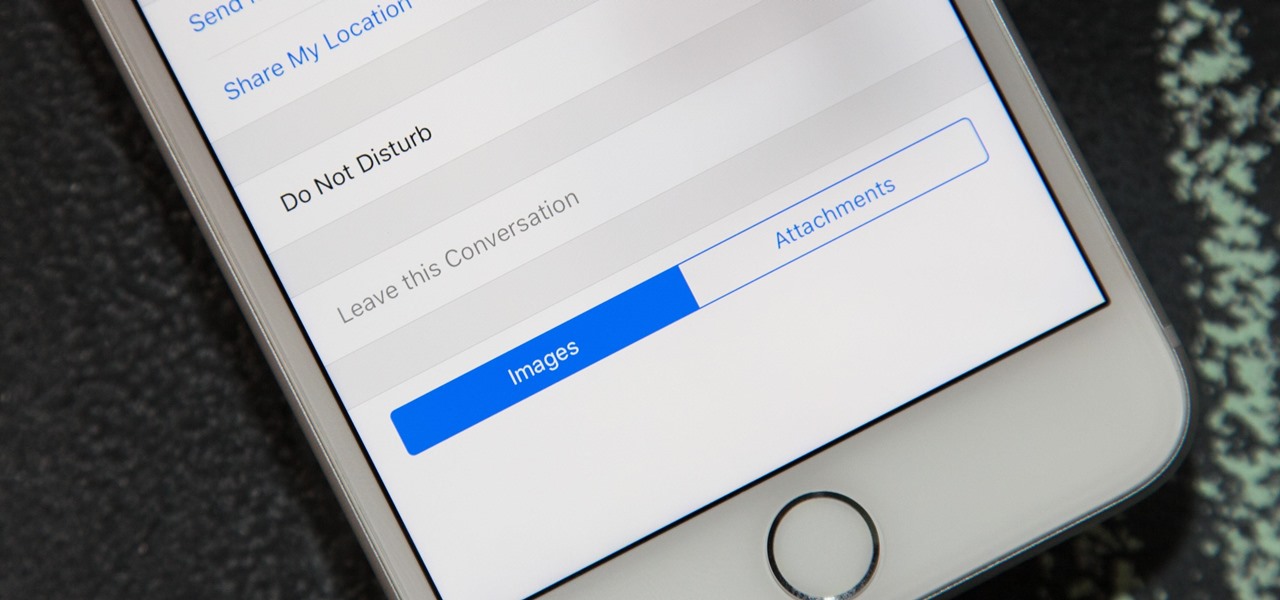
Messages 101: How to Leave Group Conversations on Your iPhone
Group chats can get out of control. One minute you're in the middle of a thoughtful debate, the next minute everybody is sending gratuitous stickers and emojis like nobody's business. If you're at work or school, this can obviously get a little frustrating as your notifications fill up, even with your iPhone on silent. Luckily, there's a simple option — leave the group.

How To: Tame Your iPhone's Lock Screen Notifications with iOS 16's Different Display Styles
You probably receive an overwhelming number of notifications on your iPhone every day — maybe even every hour — which can quickly clutter your lock screen. With Apple's focus on lock screen customization in iOS 16, there are now options that can reduce the screen space that lock screen notifications take up, giving you more room to enjoy all your different wallpapers.

How To: Apple Has a Killer New Word Game Puzzle Called Quartiles Hiding on iOS 17.5
Apple's next software update, iOS 17.5, is relatively minor. Still, it includes one killer new feature for people who like word games: another lexical challenge to complement the crossword puzzles that Apple News already has.
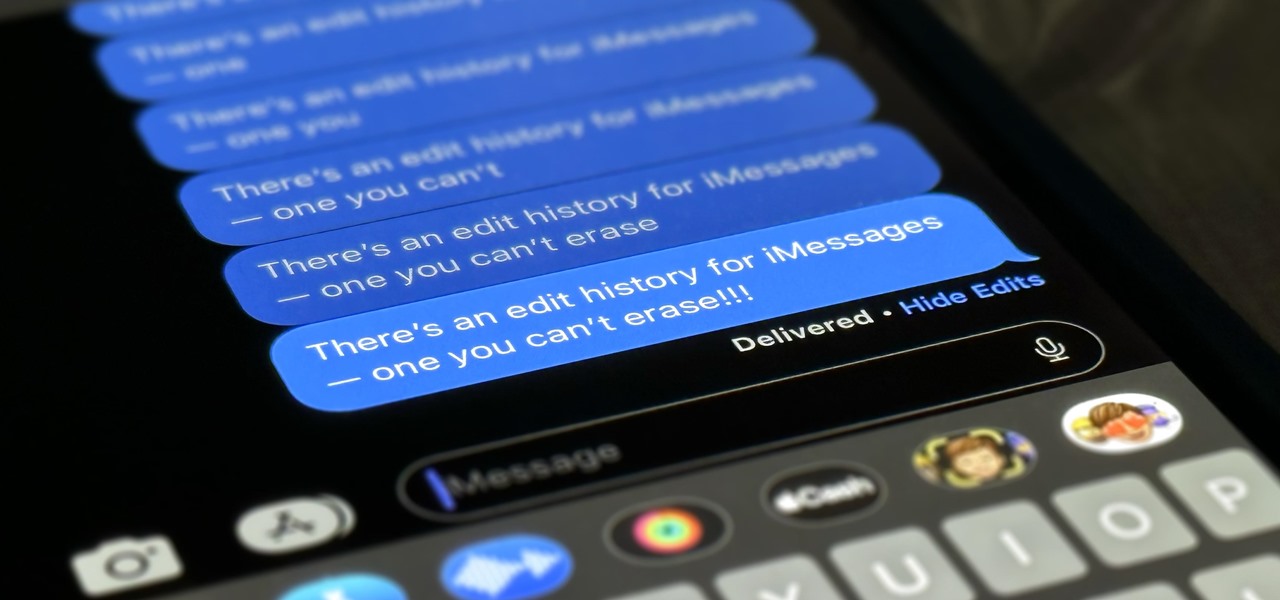
How To: Edit iMessages So Nobody Can See the Edit History
Apple lets you edit iMessages in the Messages app on iOS 16 and later, but everyone in the chat can see all the edits between the final and original text. Thankfully, there's an easy workaround to stop that from happening when you only want them to see the last message and nothing else.

How To: The Easiest Way to Share Your iPhone's Live Photos with Android Users
Live Photos are a fun way to relive memories, but there's a problem: unless you're only friends with Apple users, sharing Live Photos isn't quite as fun. Without a third-party converter, you can't share your Live Photo in all its moving glory. That is, until iOS 13, where you can quickly turn your Live Photos into videos.

How To: Permanently Delete Text Messages on Your iPhone
Deleting text messages on your iPhone may seem like a pretty simple task, but it's those really simple tasks that usually end up causing headaches later on. Data can stick around, even if you asked it not to, so there's always a slight chance that embarrassing and incriminating texts you supposedly deleted may end up in the wrong hands one day.

How To: Can't Double Click to Install? Here's How to Download Apps & Use Apple Pay on the iPhone X
If you used Touch ID on an iPhone before, all you had to do to install apps and games from the App Store was rest your fingertip on the Home button. On the iPhone X, there's Face ID instead, and Apple has included on-screen instructions to help everyone adjust to the lack of Home button. Still, those instructions may not be working for you, but the solution is as simple as a misinterpretation.
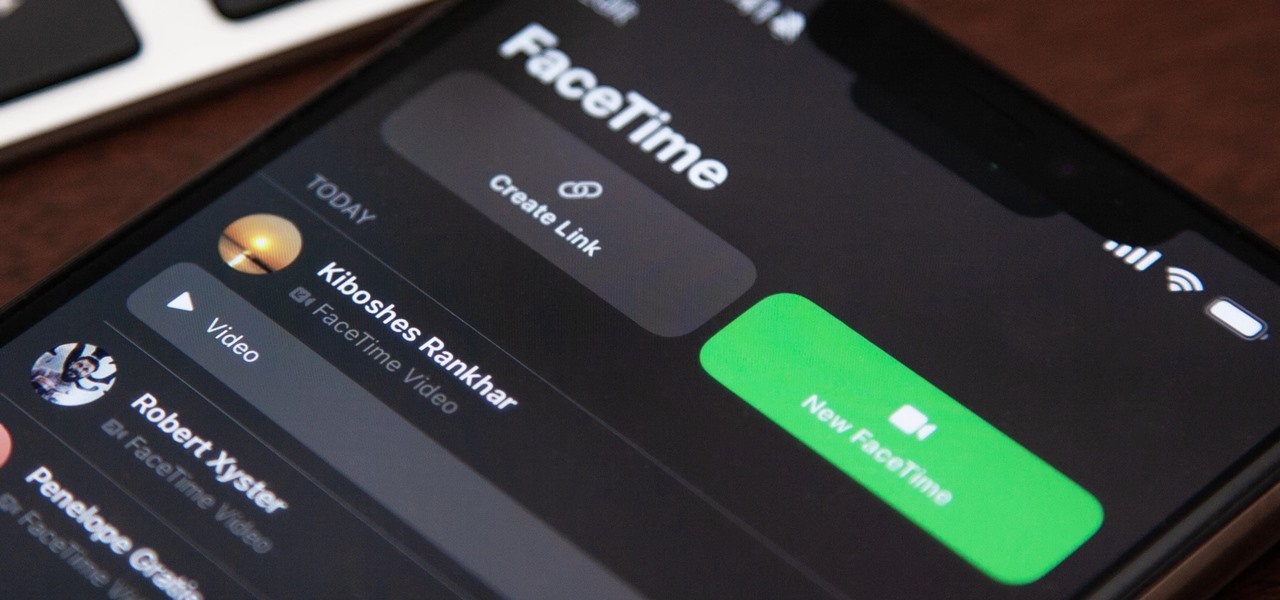
How To: FaceTime Finally Lets You Send and Receive Video Messages — Here's How It Works
Missing a FaceTime video call no longer means missing out on a conversation. With the latest FaceTime update, an incoming caller can leave you a video message when you don't answer — and you can leave a video message for somebody who misses or rejects your FaceTime video call.
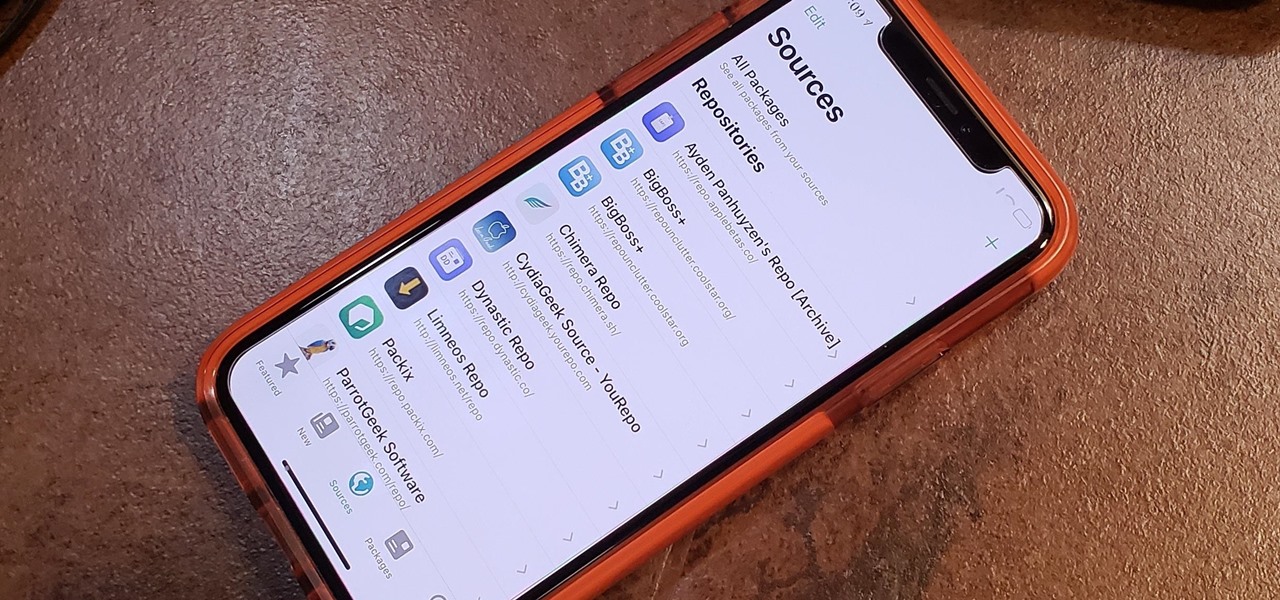
How To: Add Repos to Sileo So You Can Find More Jailbreak Tweaks to Install
If you're familiar with jailbreaking, you're well aware of the fragmented nature of downloading tweaks. Unlike the iOS App Store, which contains about two million apps of varying categories, installing jailbroken packages often requires you to first install a separate repo into either Cydia or its replacement Sileo, as many of these tweaks aren't available outright.

How To: Automatically Turn on Speakerphone for Every iPhone Call
When you make or receive a call on your iPhone, you're forced to use the built-in ear receiver at the top of the phone to hear anything—unless you're already connected to a Bluetooth device. If you don't have Bluetooth in your car, or prefer to just use the speaker instead, having to manually switch to speaker mode can get annoying real fast.

How To: Block Those Annoying Cookie Consent Notices from Appearing on Websites in Safari
As a means to combat annoying and intrusive advertisements in Safari, Apple added native support for content blockers on the iPhone. Instead of being bombarded by notifications, banners, and pop-ups, content blockers prevent them from opening, which can also be said about those annoying cookie consent notices that many websites now have.
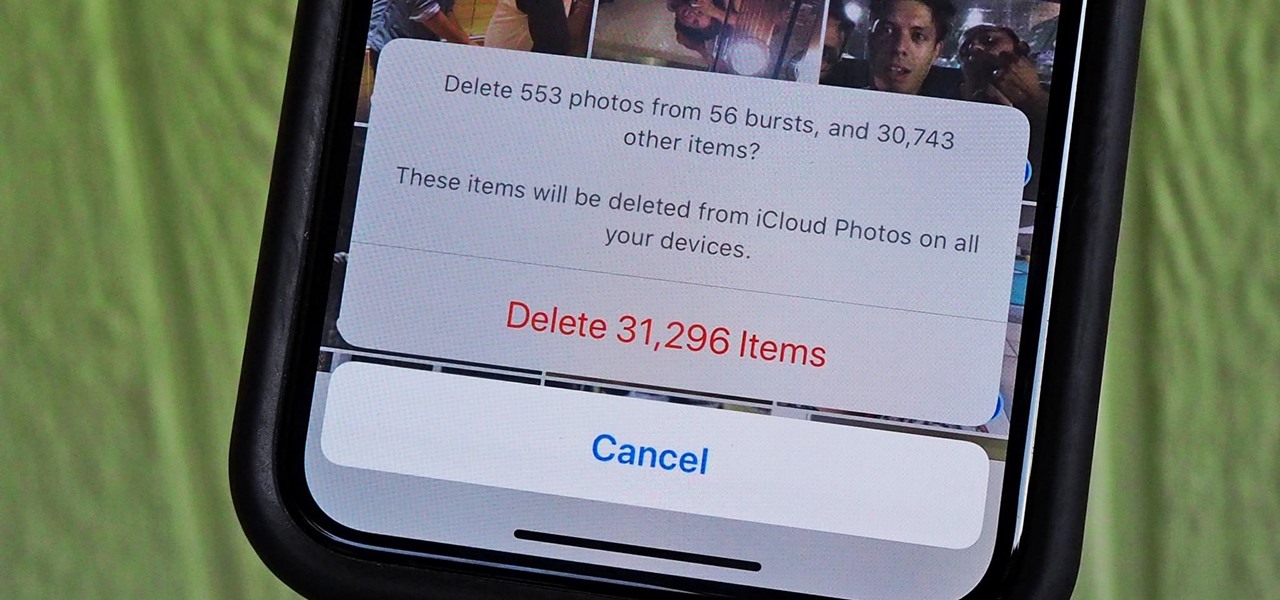
How To: Use This Trick to Quickly Select All Photos & Videos on Your iPhone to Bulk Delete or Share
With high-resolution photos and 4K videos being standard these days, it's no surprise that media hogs most of the storage space for many iPhone users. If that's you, there's always iCloud, but you only get 5 GB free, and a paid 50 GB or 200 GB plan can fill up fast. To save money and reclaim storage, you can just delete content from the Photos app, and there's a trick to doing it faster.

How To: You Need a DAC to Enjoy Apple Music's Hi-Res Lossless Audio — Here Are the Best Options
On May 17, Apple announced that Lossless Audio playback for Apple Music was finally coming to subscribers in June. The long-awaited option will let users stream songs at a much higher quality than ever before. Still, in the fine print, Apple noted that you wouldn't be able to listen to the best sound quality — Hi-Resolution Lossless — on your iPhone without a DAC.

How To: Cheat Your Apple Watch Rings
Apple Watch owners know the struggle — it's the end of the day, and those rings aren't met. Whether you forgot your watch before hitting the gym, let the battery run out, or just didn't move enough, you could feel the sting of fitness failure. But it doesn't have to be this way. You can actually close your Activity rings yourself; it just takes a little know-how.

How To: Your iPhone Has 24 New Accessibility Features You Shouldn't Ignore on iOS 17
Apple previewed new cognitive, speech, and vision accessibility tools for the iPhone back in May, and they've finally been realized with the iOS 17 release. But there are more accessibility features than that hiding in Apple's latest software update — and they're not just for users with disabilities.