With tvOS 26.2 beta hitting Apple TV devices, we're looking at what might be the most significant update for family streaming since Apple first entered the living room space. This isn't just another incremental upgrade. Apple has fundamentally rethought how families interact with their streaming content, introducing two features that tackle some of the platform's most glaring limitations.
The headline changes are the ability to create profiles without requiring an Apple Account and a dedicated Kids Mode that finally gives parents the granular control they've been asking for. And yes, Apple making anything less dependent on Apple IDs sounds almost too good to be true. The shift signals a simple idea: modern households need flexibility, not another barrier to entry.
Apple's ambitious vision for family-friendly streaming met real-world testing the moment tvOS 26 launched. Early user feedback reveals some growing pains; some users are experiencing significant technical hurdles, including issues adding family members from Apple One accounts and audio sync problems that initially made the platform nearly unusable. In the same thread, one frustrated user called the initial release a "dumpster fire" due to audio sync issues, though Apple quickly addressed these problems in version 26.0.1.
Despite those hiccups, the core innovations show Apple is serious about making Apple TV more accessible to diverse family structures and viewing preferences.
What this means for the future of family streaming
The arrival of account-free profiles and a dedicated Kids Mode shows Apple recognizes that streaming has moved beyond single-user setups to complex family dynamics. These changes target real pain points that pushed some households toward platforms with more flexible user management.
Bottom line: Apple is acknowledging that not every family wants to live entirely within the Apple ecosystem, yet they still want the quality and integration that Apple TV provides. The account-free profiles are a clear nod to that reality, and Kids Mode puts Apple TV in the same conversation as services like Disney+ and Netflix that have invested in family features.
Early adoption has not been smooth sailing. These growing pains, while frustrating for early adopters, highlight the complexity of family account management at scale, challenges that competitors like Roku and Google TV will also face as they build similar features.
The process of adding users from Apple One accounts reportedly hung and required reboots, not exactly the seamless experience Apple aims for.
It's also worth noting that some users found that profiles within individual apps are still stronger at keeping kids away from inappropriate content, suggesting Apple's system-level controls still have room to grow alongside app-specific tools. A hybrid approach feels inevitable, with platform controls working hand in hand with app safety features.
The ripple effects go beyond Apple TV. As streaming services compete on family-friendly features and parental control capabilities, Apple's moves in tvOS 26.2 position the platform to better compete with established family-focused services. The flexibility to create profiles without Apple IDs removes a major barrier to adoption, and Kids Mode addresses a core safety concern that has limited Apple TV's appeal for families with young children.
Looking ahead, these changes suggest Apple is serious about making the living room a more inclusive space for diverse family structures and preferences, even if that means loosening some of the ecosystem lock-in that has traditionally defined their approach.







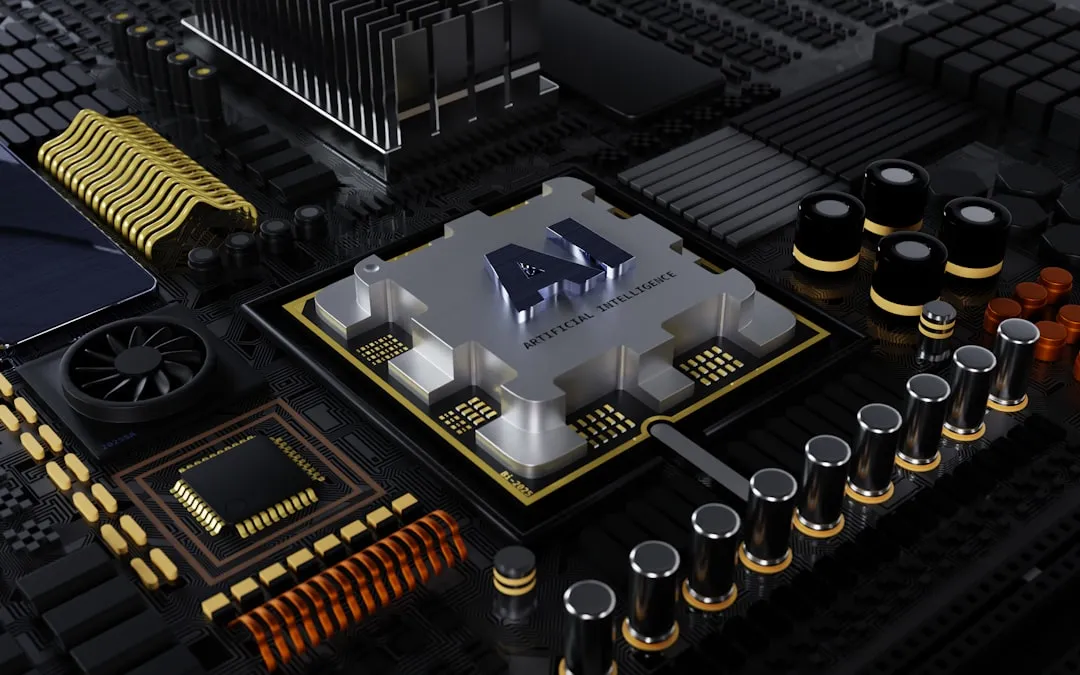


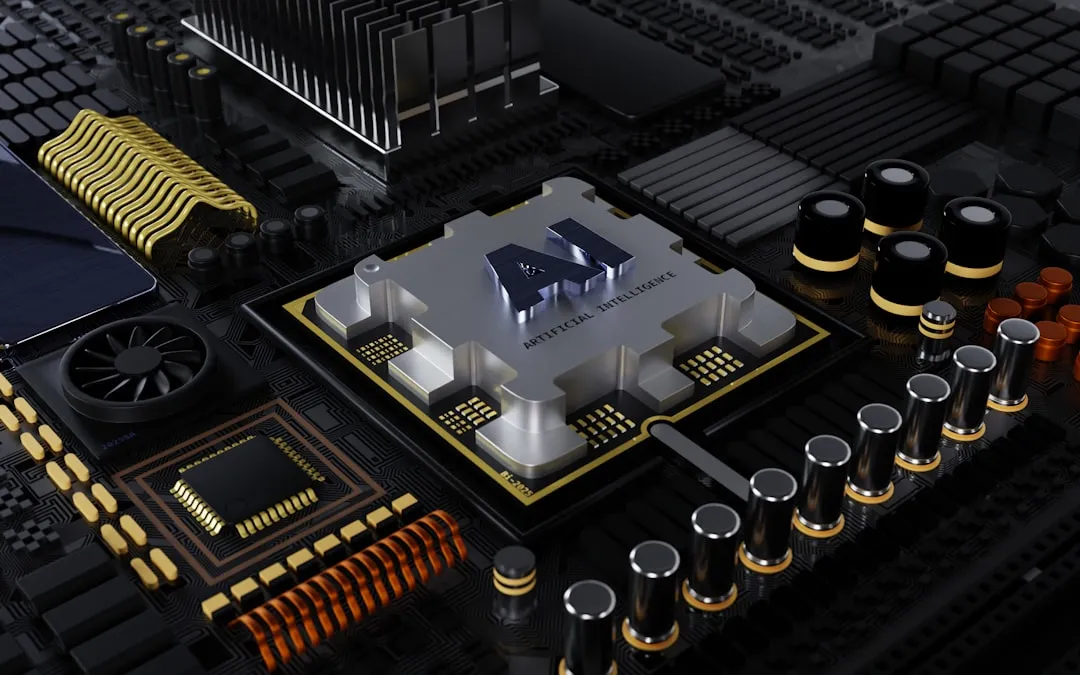














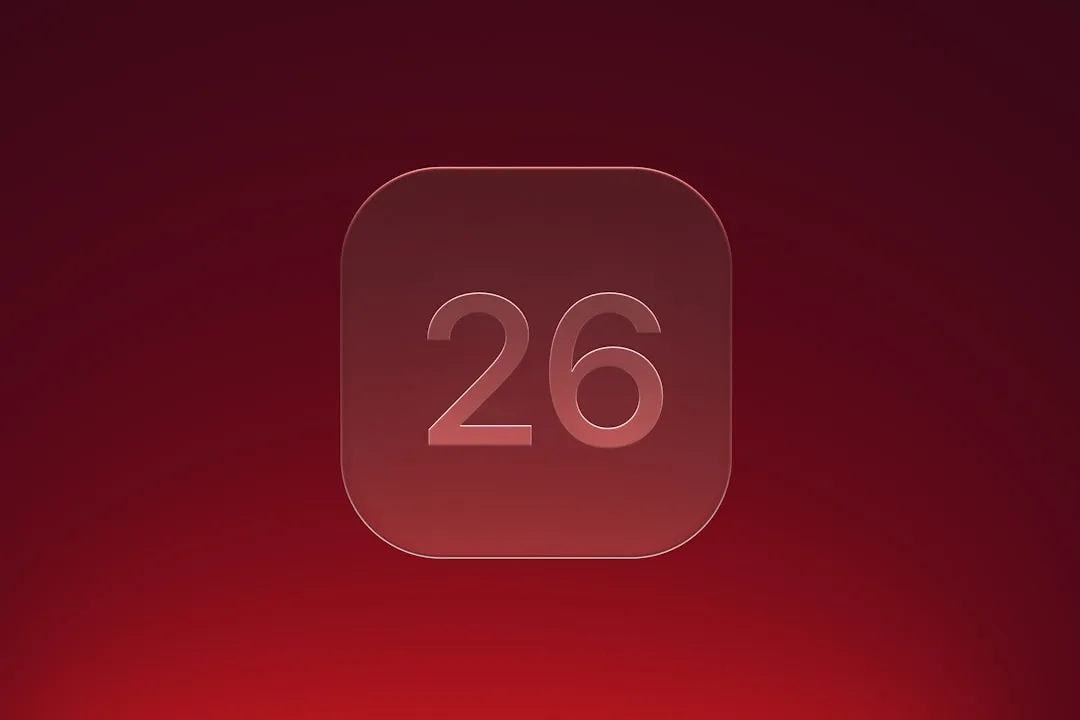

Comments
Be the first, drop a comment!