When Apple introduced the original Vision Pro, the vision was compelling but the execution had some rough edges. Now, with the M5-powered Vision Pro hitting the market at the same $3,499 price point, it feels like Apple has finally addressed the most pressing concerns that kept this headset from becoming a serious workspace tool. Worth your attention? If you live inside your Mac, probably.
The M5 chip transforms Mac Virtual Display performance
The biggest win in the M5 Vision Pro is not flashy, it is practical. Mac Virtual Display now supports refresh rates up to 120Hz. (The earlier Vision Pro hardware supported up to 100Hz in device specs, while Mac Virtual Display often ran at 60Hz in practice — the M5 update removes that bottleneck.) Numbers aside, it just looks and feels smoother. Scroll long documents, flick through code, move windows around, your eyes relax a bit.
The M5’s architecture makes that possible. Built on third-generation 3-nanometer tech, the 10-core CPU pushes faster app loading and snappier browsing. The next-generation 10-core GPU adds hardware-accelerated ray tracing and mesh shading, which gives developers the tools for richer lighting and reflections (Investment News). In practice, window compositing looks cleaner, depth feels more believable, and juggling multiple Mac apps in space stops feeling like a party trick.
Visual sharpness takes a step up too. The M5 drives 10 percent more pixels across the custom micro-OLED panels, so text and fine detail look crisper than on the M2 version. Reading dense specs, scanning terminal output, editing spreadsheet formulas for an hour straight, it is easier on the eyes and easier to trust what you are seeing.
Apple says the Vision Pro's upgraded 16-core Neural Engine accelerates certain system AI features (Apple's materials cite up to ~50% faster for select tasks), and early reviewers report noticeably faster AI responsiveness in third-party apps. If you include these numbers, attribute them clearly to Apple or the specific review/baseline test used.
Enhanced comfort and battery life make extended work sessions viable
A common gripe with the original Vision Pro, comfort during long stretches. Apple answered with the redesigned Dual Knit Band. It is lighter, it breathes better, and it stays comfortable when the meeting runs long or the prototype review turns into a deep dive.
The band itself is smartly built. The upper and lower straps are 3D-knitted as a single piece, creating a dual-rib structure for cushioning, airflow, and stretch. It comes in small, medium, and large, and it even works with the previous Vision Pro. Sharing a device on a team or dialing in your fit gets a lot simpler.
Battery life also moves the needle. The high-performance battery now lasts up to two and a half hours of general use and up to three hours of video playback per charge. Not a marathon, but long enough to finish a design review, run a virtual presentation, or get through a focused coding session without hunting for an outlet.
The interesting part, those gains come from M5 efficiency, not a bigger battery. It reads like Apple tuned for sustained productivity instead of peak bursts. For teams scheduling training or client sessions, predictable runtime is as valuable as raw speed.
What stays the same (and what that means for upgraders)
Some core specs are unchanged. Both headsets use 23-million-pixel micro-OLED displays with 92% DCI-P3 color, the same camera systems with 18mm f/2.0 stereoscopic 3D main cameras and multiple tracking cameras, and the same storage options at 256GB, 512GB, or 1TB.
Software is steady too. Both versions run visionOS 26 and tap into over 1 million apps, with more than 3,000 built specifically for visionOS. The interface feels familiar across models, so there is no relearning curve when you move up).
Apple’s pricing tells a story. The base 256GB model still sits at $3,499. Apple also discontinued the original Vision Pro instead of keeping it as a cheaper tier, which frames the M5 version as the Vision Pro they intended all along, not just a premium add-on.
So, should current owners upgrade? It hinges on how you use it. If your Vision Pro is mostly for movies and casual apps, the leap might feel mild. If you rely on Mac Virtual Display and spend real hours in it, the 120Hz smoothness, comfort gains, and steadier battery life hit the pain points that mattered.
The bottom line: A meaningful upgrade for Mac-centric workflows
The M5 Vision Pro is Apple’s strongest push to make spatial computing useful for actual work, not just demos. With 120Hz Mac Virtual Display support, more headroom from the M5, and a more comfortable fit, running multiple virtual screens finally feels viable for professional use.
The enterprise angle is hard to ignore. More than 500 U.S. companies have already implemented VR in their operations, from training simulations to collaborative design reviews and remote work setups. The M5’s clearer visuals, smoother virtual displays, and longer sessions line up with what those deployments need, reliability and predictability.
If you are deep in the Apple ecosystem, the day-to-day benefits add up. Crisper text helps when bouncing between code and documentation, the 120Hz refresh cuts fatigue during design runs, and the extra battery time avoids awkward mid-presentation pauses. Keeping the price steady while improving performance and comfort signals Apple is serious about moving spatial computing into the mainstream, not leaving it as a showpiece.
PRO TIP: If you're considering the Vision Pro primarily for Mac Virtual Display work, the M5's 120Hz support and improved pixel rendering make this generation far more compelling than the original. The comfort improvements alone justify the upgrade for anyone planning extended work sessions, and the better battery life means fewer interruptions during important presentations or collaborative virtual projects. For first-time buyers, this is the version to get, Apple's decision to discontinue the M2 model confirms this is now the baseline Vision Pro experience they're confident standing behind.





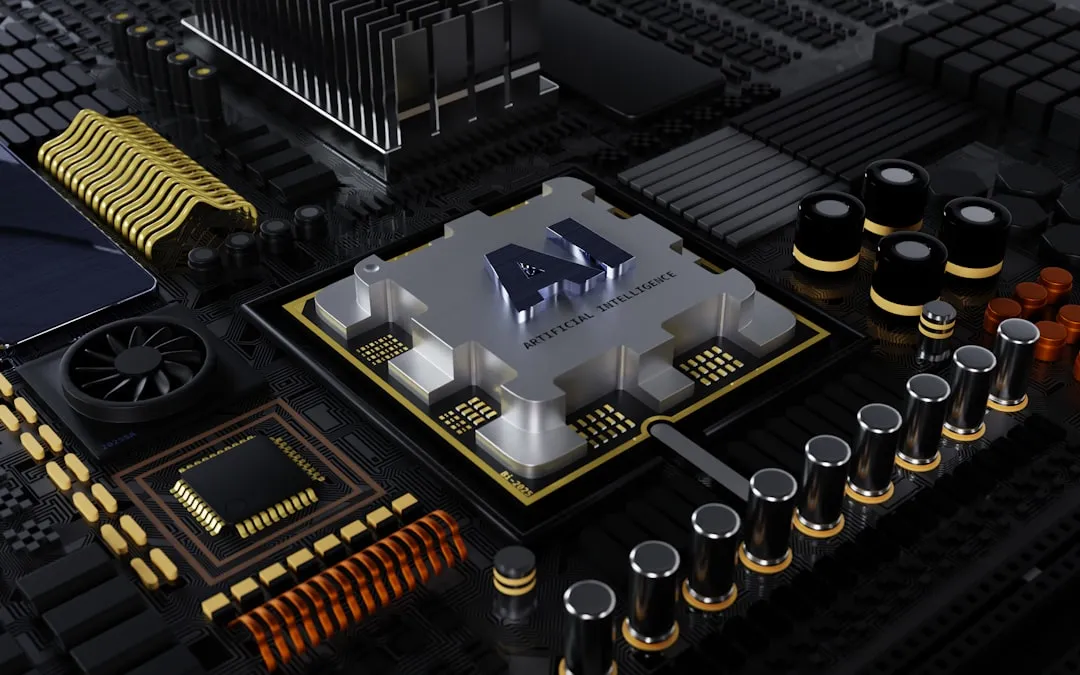


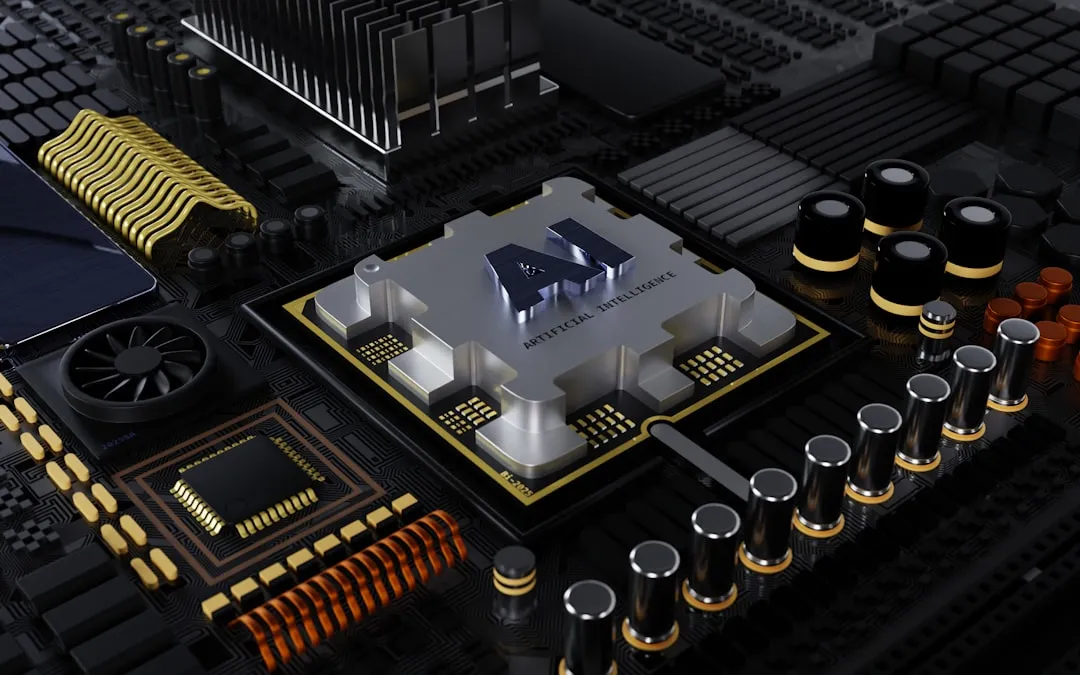














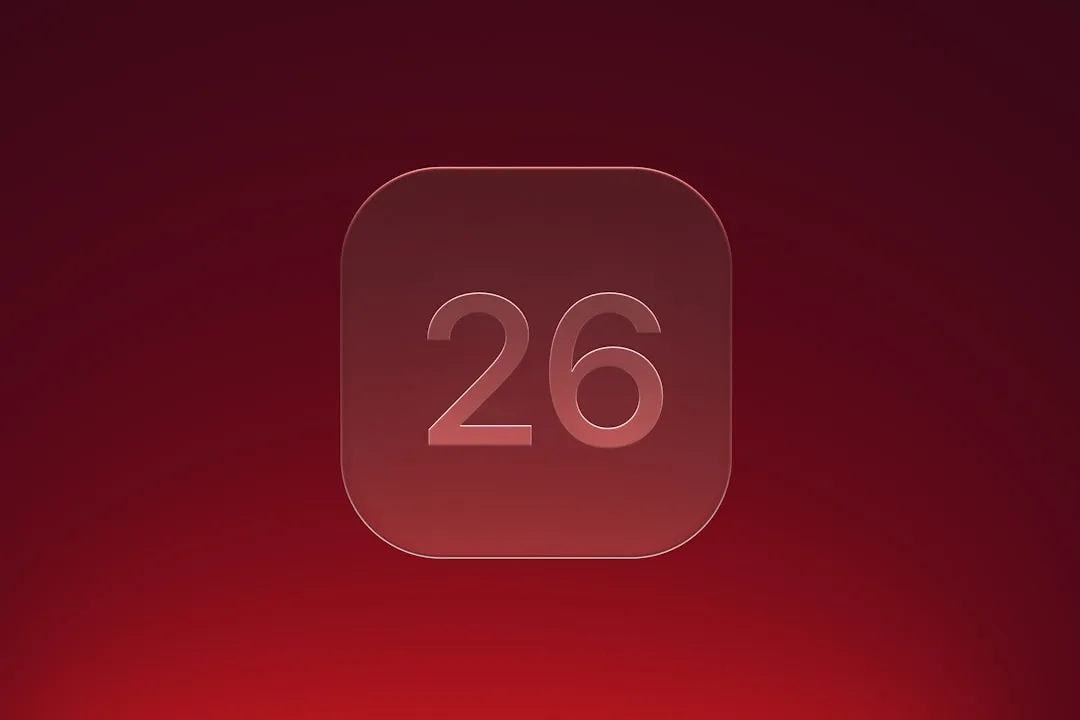

Comments
Be the first, drop a comment!