The creative software landscape just experienced a seismic shift. Canva has transformed its Affinity suite from a premium paid product into something completely unexpected: a fully integrated design platform that’s now completely free. This is not just another software update, it is a bold reimagining of what professional creative tools should look like, directly challenging the subscription-heavy model that has dominated the industry for years.
The new Affinity Studio combines photo editing, vector design, and layout capabilities into one unified application, creating what CEO Ash Hewson describes as “a fully reimagined professional design app that unites photo editing, vector design, and layout tools in one powerful platform”. The most remarkable part? It is “completely free” with no subscriptions required.
What makes this unified approach so compelling?
The days of juggling multiple applications for different creative tasks might be over. Affinity Studio brings together what were previously three separate tools, Vector, Pixel, and Layout studios, into a single workspace. Here is the twist: you are not locked into these predefined configurations.
Users can mix and match tools from different studios to build custom workspaces that fit their unique creative process. That solves a familiar headache, the productivity drag of switching apps mid-project. Need to move from photo retouching to vector graphics? Skip the save, reopen, import routine. Rearrange your panels, then keep going.
You can save multiple setups, switch between them instantly, and share configurations with others. Picture a photographer working on album covers, one workspace for retouching, another for type and layout, a third with vector tools for logos. One click, new mindset. For freelancers and small studios, those minutes saved stack up fast.
How does the technical performance stack up?
Under the hood, Affinity Studio runs on a high-performance engine capable of real-time adjustment updates and instant previews. The specs point to serious muscle, detailed editing at 10,000,000% zoom levels with support for thousands of layers.
What does that feel like in practice? Pixel-perfect retouching, precise technical illustration, clean print prep. Complex compositions with deep effects stacks that stay responsive instead of grinding to a halt.
File compatibility remains robust, with support for PSD, AI, PDF, SVG, TIFF, IDML files and more. That reduces migration friction, so opening client files from Photoshop or Illustrator is not a leap of faith.
The platform also introduces one universal file type. Fewer exports, fewer imports, fewer ways for projects to get messy.
What is the AI integration story?
Here is where Canva’s acquisition strategy shows. Affinity Studio includes intelligent tools such as Smart Selections, live filters, and batch processing. Practical helpers, not flashy gimmicks.
If you have a Canva premium account, there is a bonus layer, access to Canva’s AI tools like Generative Fill, Expand & Edit, and Remove Background through a new Canva AI Studio. The core professional tools stay free, while advanced AI sits as an optional add on.
Privacy gets a clear stance in light of recent industry controversies around AI training data. Creative work remains secure, runs on the user’s device, and is not used to train AI features, according to CEO Hewson. For client work or proprietary designs, local processing is peace of mind.
Where does this leave existing users and the competition?
The transition plan shows restraint. Older versions of standalone Affinity apps will continue working for previous purchasers. The V2 editions were removed from the Affinity website several weeks ago, a clear signal of the unified path ahead.
The app is available on Windows and Mac with iPad support planned for the future, positioning Affinity Studio to shake up the creative software landscape. Subscription fatigue has been building for years, and Adobe’s recent AI controversies left many users browsing the exits.
By making professional-grade tools accessible to all 260 million Canva users, this move instantly creates one of the largest potential user bases for professional creative software. It is not just a feature-for-feature duel with Adobe, it expands the market by removing the price wall that separates amateurs from pros.
Expect responses. Creative Cloud has held power through ecosystem lock in and familiarity. Affinity’s free, file compatible approach could speed up the shift away from subscriptions that many have been predicting for a while.
What does this mean for the future of creative software?
This launch signals more than a product update, it hints at new distribution and monetization models. By making professional tools free, Canva is betting the real value sits in the broader creative ecosystem and collaboration layers.
The integration with Canva’s platform creates a bridge between desktop creation and web based teamwork. For once, serious creative work and client friendly collaboration can live in the same week, not in separate worlds.
For Mac users especially, this is a rare chance to tap enterprise level tools without the usual tolls. Professional photo editing, vector design, and layout tools, completely free, no time limits, no feature locks, no forced upgrades, changes the map.
The ripple effect could be big. Companies may shift from licensing to services, collaboration features, asset libraries, and ecosystem perks. For working creatives, lower barriers mean more experimentation, faster iteration, and, fingers crossed, braver work.




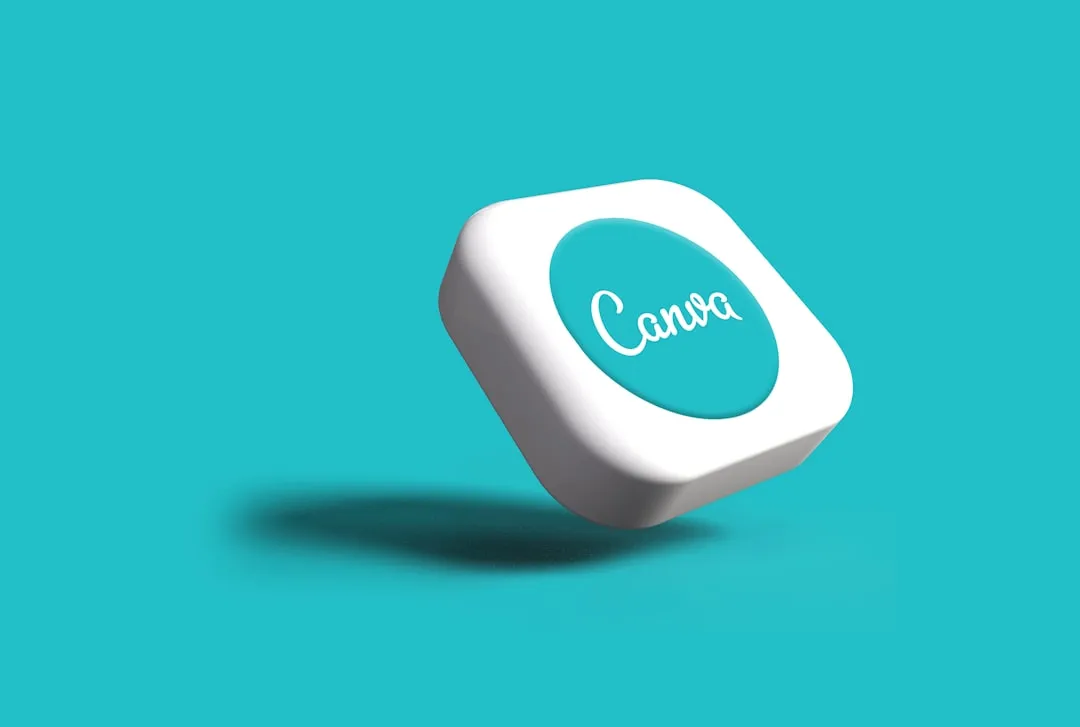


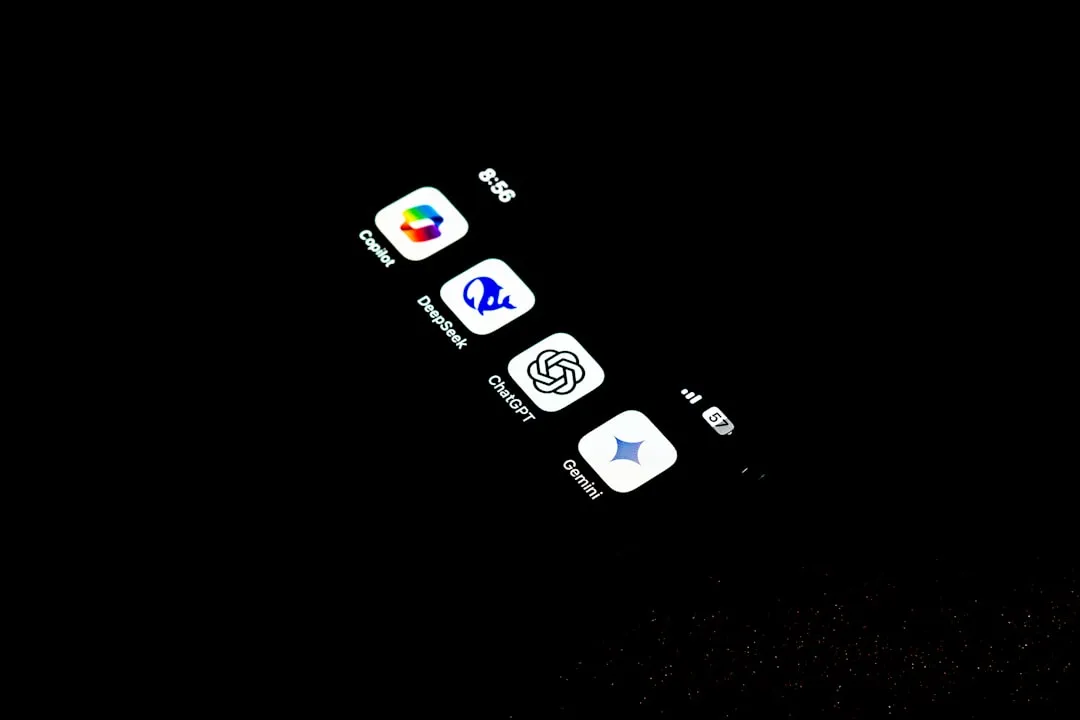










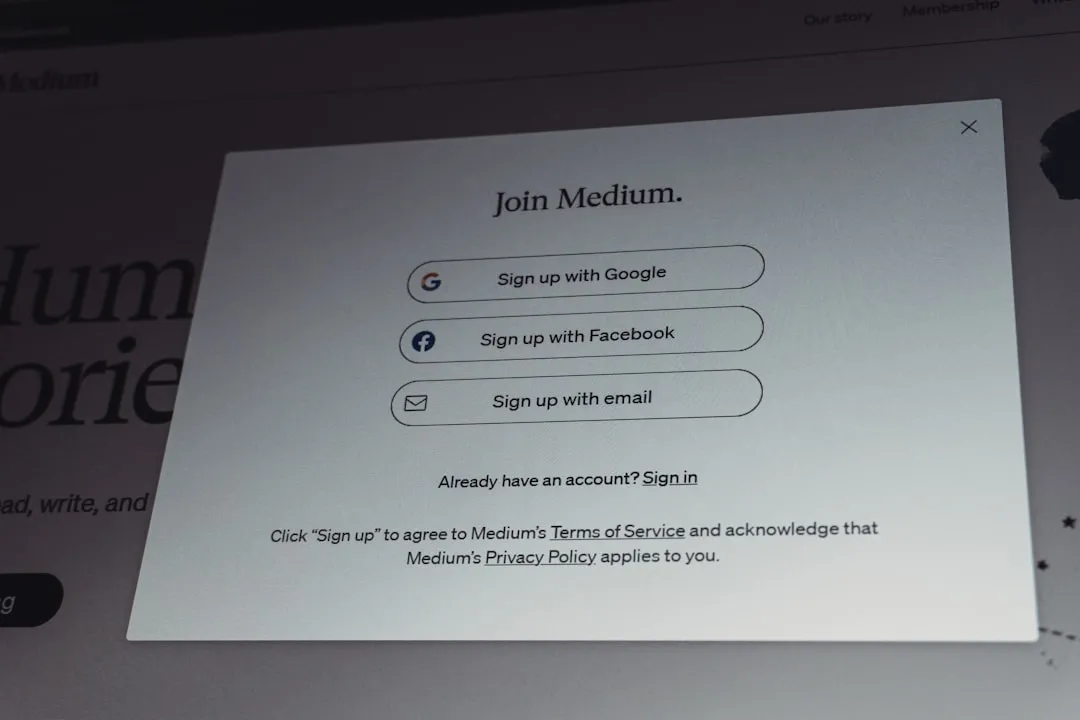






Comments
Be the first, drop a comment!