The next major iPhone and iPad software update, which debuted at WWDC 2025 as iOS 26 and iPadOS 26, won't treat your devices quite as gently as last year's major software updates did. Has your device hit the chopping block?
Last year, iOS 18 kept every iPhone that ran iOS 17, while iPadOS 18 quietly retired a few A10-powered tablets. This time around, both platforms have trimmed some older hardware. Below, you'll find compatibility lists for iPhone and iPad, so you can quickly see whether your daily driver is safe — or living on borrowed time.
However, just like with Apple Intelligence on iOS 18 and iPadOS 18, supporting the update doesn't guarantee every new feature.
iPhone models that support iOS 26
Any iPhone model with an A13 chip or newer will work with iOS 26. Unfortunately, that means the iPhone XR and iPhone XS models now max out at iOS 18. Devices marked with an asterisk (*) support Apple Intelligence.
If you don't know your iPhone model, go to Settings » General » About » Model Name.
iPhone 16e (Apple A18) [2025] *
iPhone 16 Pro Max (Apple A18 Pro) [2024] *
iPhone 16 Pro (Apple A18 Pro) [2024] *
iPhone 16 Plus (Apple A18) [2024] *
iPhone 16 (Apple A18) [2024] *
iPhone 15 Pro Max (Apple A17 Pro) [2023] *
iPhone 15 Pro (Apple A17 Pro) [2023] *
iPhone 15 Plus (Apple A16) [2023]
iPhone 15 (Apple A16) [2023]
iPhone 14 Pro (Apple A16) [2022]
iPhone 14 Plus (Apple A15) [2022]
iPhone 14 (Apple A15) [2022]
iPhone 13 Pro (Apple A15) [2021]
iPhone 13 mini (Apple A15) [2021]
iPhone 13 (Apple A15) [2021]
iPhone 12 Pro (Apple A14) [2020]
iPhone 12 mini (Apple A14) [2020]
iPhone 12 (Apple A14) [2020]
iPhone 11 Pro (Apple A13) [2019]
iPhone 11 (Apple A13) [2019]
iPhone models stuck on iOS 18:
iPhone XR (Apple A12) [2018]
iPhone XS Max (Apple A12) [2018]
iPhone XS (Apple A12) [2018]
iPad models that support iPadOS 26
Any iPad model with an A12-series, A13-series, A14-series, A15-series, A16-series, or M-series chip will run iPadOS 26. Sadly, the seventh-generation iPad with the A10 chip maxes out at iPadOS 18. Devices marked with an asterisk (*) support Apple Intelligence.
If you don't know your iPad model, go to Settings » General » About » Model Name.
iPad
iPad Air
iPad Air 13-inch (M3) [2025] *
iPad Air 11-inch (M3) [2025] *
iPad Air 13-inch (M2) [2024] *
iPad Air 11-inch (M2) [2024] *
iPad Air (5th generation, M1) [2022] *
iPad mini
iPad mini (7th generation, A17 Pro) [2024] *
iPad Pro
iPad Pro 11-inch (M4) [2024] *
iPad Pro 13-inch (M4) [2024] *
iPad models stuck on iPadOS 18:
Should you upgrade?
If your iPhone or iPad is on the chopping block, start weighing your upgrade options now — or plan to skip the flashy new features during the beta period. If you want to upgrade, you may want to wait until the iOS 26 and iPadOS 26 stable releases this fall, when there will be new iPhone and iPad models to choose from.
Don't Miss: What's New in iOS 18.5? Small but Smart iPhone Upgrades
Cover photo Gadget Hacks.



















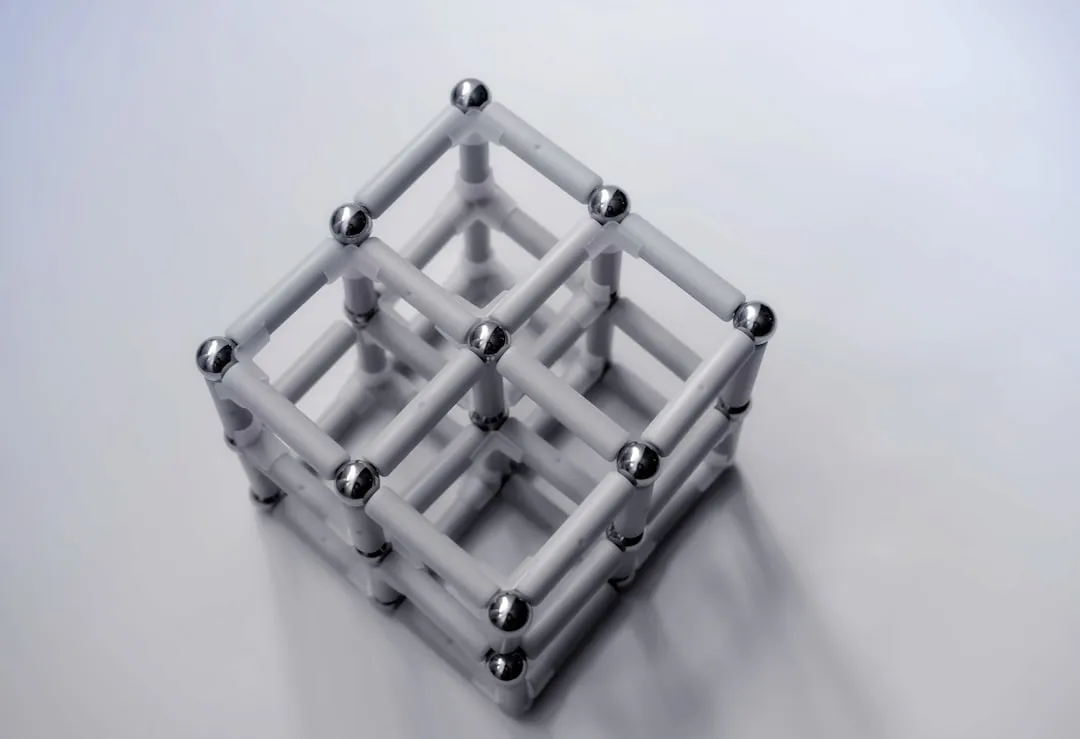





Comments
Be the first, drop a comment!