Apple has been quietly tweaking the iPhone's alarm system, and the latest change in iOS 26.1 beta 2 might just save you from those dreaded oversleeping incidents. You know the scene. You're half-asleep, pawing at the nightstand, and you tap "Stop" instead of "Snooze." Two hours vanish, and you're staring at the ceiling, wondering why the backup never sounded.
Apple now treats that slip as more than a user blunder. It is a design flaw with real consequences. With iOS 26.1 beta 2, the company added a "Slide to Stop" gesture that replaces the quick tap to dismiss. Small change, big stakes, especially when you are barely conscious.
What this means for your morning routine
Beyond the obvious benefit, this change admits something human. Tech should adapt to our limits, not pretend we wake up sharp as a tack. The gap between conscious and unconscious taps matters when phones handle more consequential stuff.
The swipe requirement tackles a classic design dilemma: make intended actions feel smooth while guarding against mistakes. Apple's move points to gesture complexity, not just visuals, as the gate for critical actions. That thinking could shape other moments, from payment confirmations to data deletion prompts.
It also arrived quickly. Apple implemented this fix in a point release rather than waiting for the next major iOS version, like it usually does. That responsiveness admits the stakes. Tiny interface choices can upend commutes, flights, and meetings, so fast iteration starts to look like a duty, not a nice-to-have.
If you are on iOS 26 today, this update should make mornings smoother at the margins, exactly when your brain is foggiest. A small adjustment, a more forgiving alarm, and fewer "How did I sleep through that?" moments.




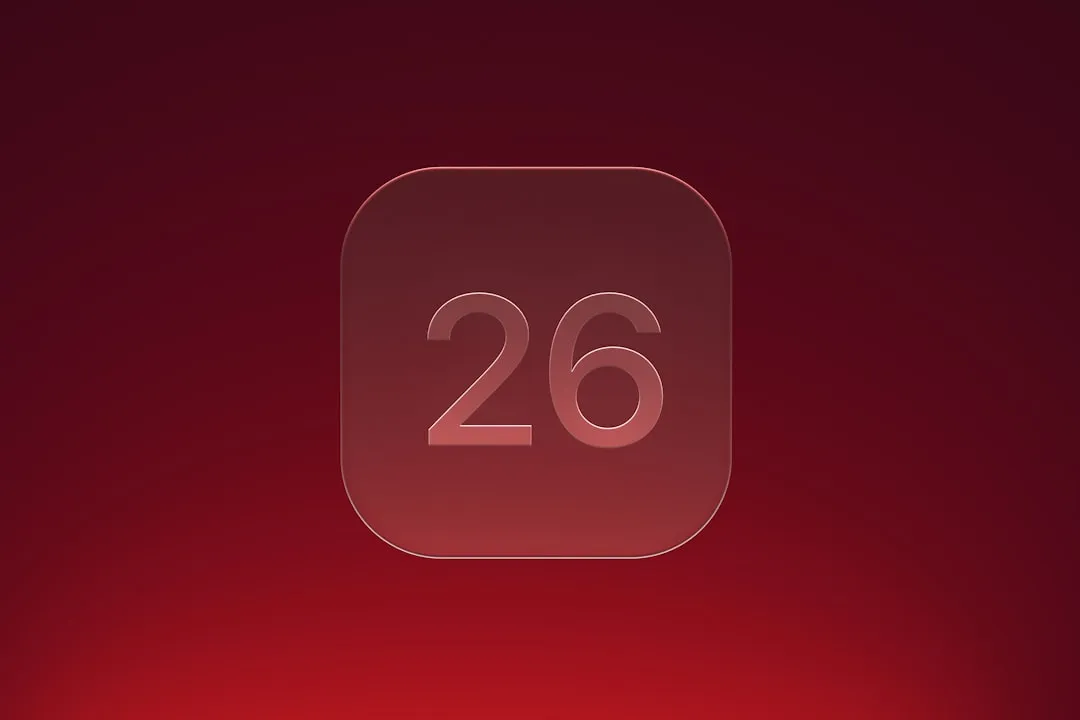
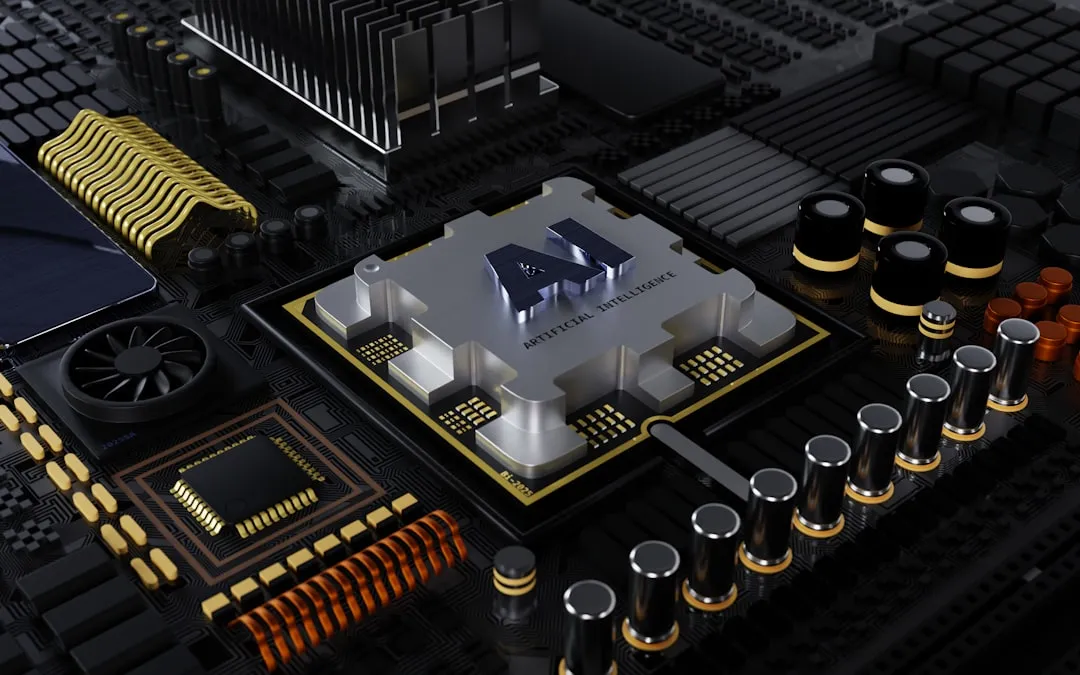
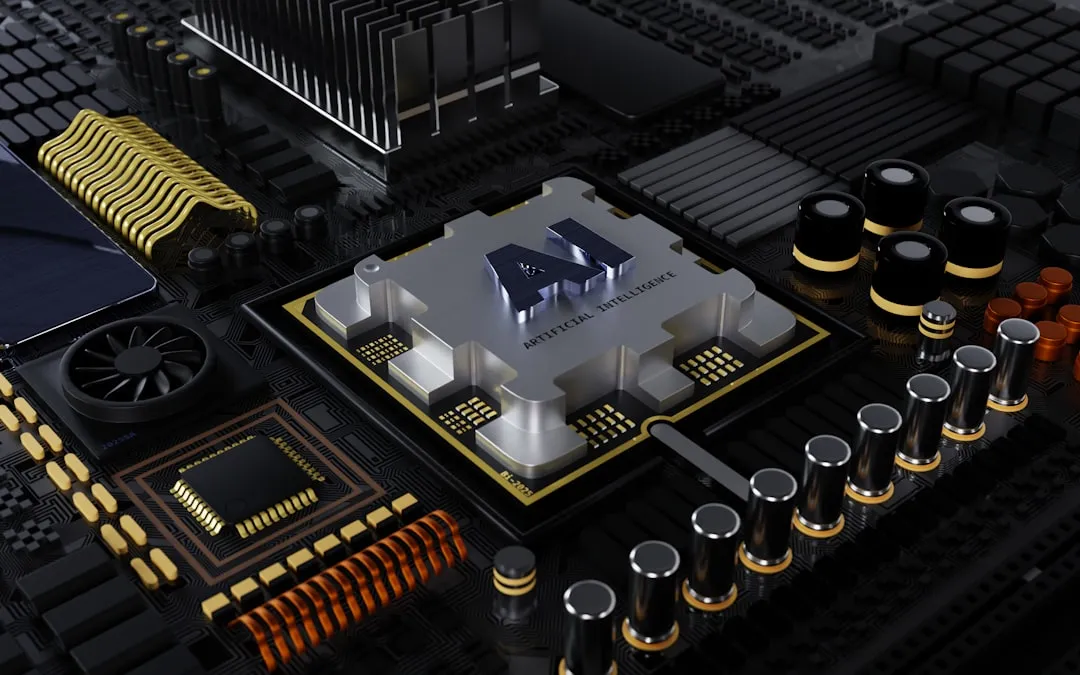


















Comments
Be the first, drop a comment!