Apple's latest beta release adds a feature many iPhone users have been quietly hoping for. The fourth beta of iOS 26.1 was released today, according to 9to5Mac, and it includes a new toggle that prevents accidental Camera app launches from the Lock Screen. It targets a long-standing frustration where an unintended swipe could pop the camera open. MacRumors reports that previously, there was no way to disable Lock Screen camera activation without completely disabling the camera app itself.
Finally fixing the accidental swipe.
Here is what the new feature does. The iOS 26.1 beta 4 update lets you fully disable the Camera swipe gesture, as noted by 9to5Mac. You will find the new "Lock Screen Swipe to Open Camera" setting in the Camera section of the Settings app, and MacRumors explains that turning it off prevents the left swipe gesture from opening the camera.
The swipe-to-camera shortcut has lived in iOS for years. It is muscle memory for most people. MacRumors confirms that the iPhone has supported this functionality for a long time, which is why accidental activations feel so disruptive — they break an automatic habit.
The toggle fills a gap in Apple's Lock Screen customization approach. While iOS 18 lets you swap out Lock Screen buttons for different controls, as reported by 9to5Mac, the swipe gesture stayed permanently active, creating what felt like an unchangeable backdoor to camera access that users could not control.
Why this toggle matters more than you might think
Convenience is obvious. The security angle is the sleeper story. MacRumors points out that the swipe is easy to trigger accidentally, which can expose your camera when someone else handles your locked iPhone. That is not just annoying, it is a real privacy risk.
Think through the everyday moments. You lend your phone to show a photo, then the camera opens instead. Your phone jostles in a bag, and the screen wakes, cue the shutter sound at the worst time. Pocket photography mishaps happen, and those snaps can catch sensitive spaces or conversations you never meant to record.
The larger design thread is user agency. Features built for speed should not box you in when your needs change. This granular control keeps camera access through other routes while shutting down a single trigger that causes trouble.
What else is coming in iOS 26.1
This camera toggle fits a pattern of thoughtful refinements across iOS 26.1.
Alarms get a smarter stop action. MacRumors reports that alarms now use a slide-to-stop button on the Lock Screen. It aims at that half-asleep moment when you try to hit snooze and accidentally dismiss the alarm. A deliberate slide turns it off, the quick tap still snoozes.
Apple also added a new toggle for Background Security Improvements in the Privacy and Security section, which automatically downloads and installs security improvements. Quiet updates, fewer interruptions.
The iPhone 16 gets some relief from accidental touches. TechRadar notes that iOS 26 now offers an option during setup to disable the button's advanced features for people who find the touch-sensitive controls too fussy in quick photo moments. Sometimes, simple really is better.
Bottom line: Small changes, big impact
These tweaks show Apple getting sharper about how convenience features play out in real life. The camera swipe toggle is not just a fix for an irritation. It is an acknowledgment that habits evolve and rigid shortcuts can backfire.
What stands out is choice. MacRumors confirms that the setting offers granular control without removing camera access entirely. You still have the button, Control Center, and the app itself. You just removed a single swipe that was causing grief.
Fold in the other quality-of-life updates in iOS 26.1, as highlighted by 9to5Mac, and the direction is clear. Less friction, more control. If you have been living with pocket photos or random camera pop-ups, this change gives you something better than a new trick — it gives you the reins.











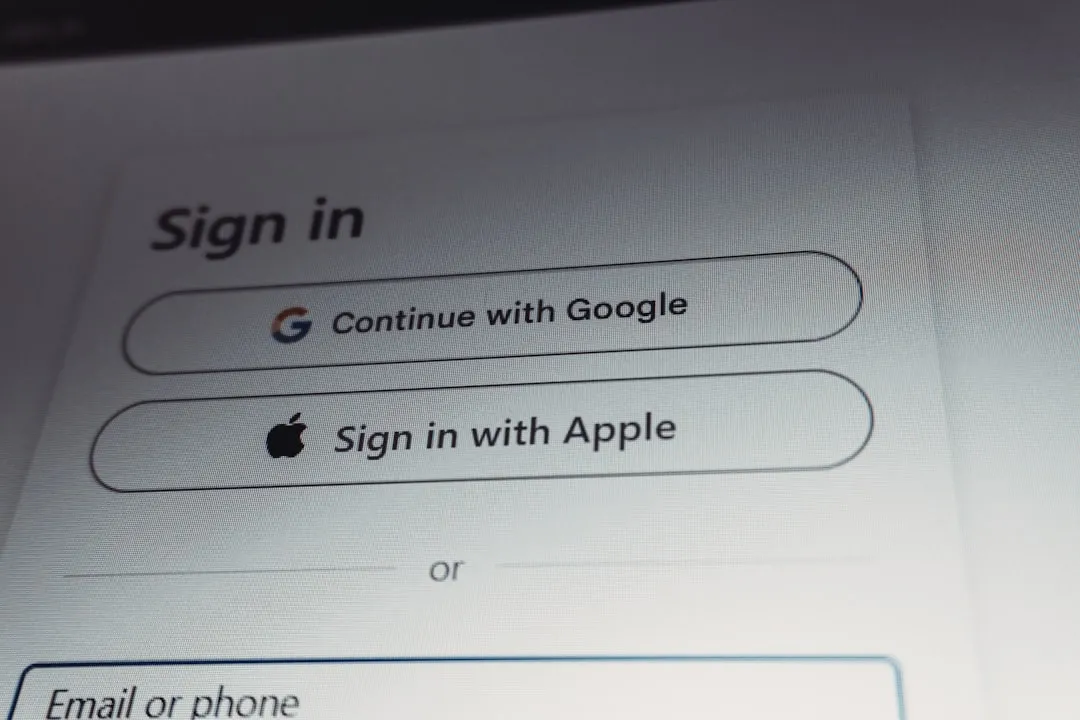









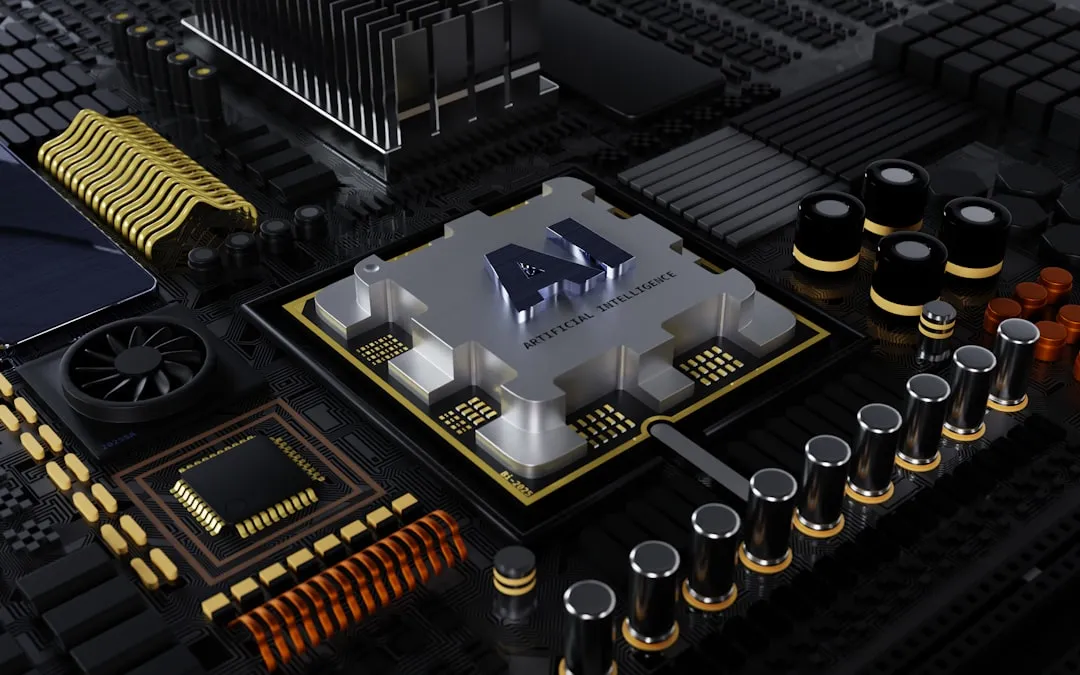


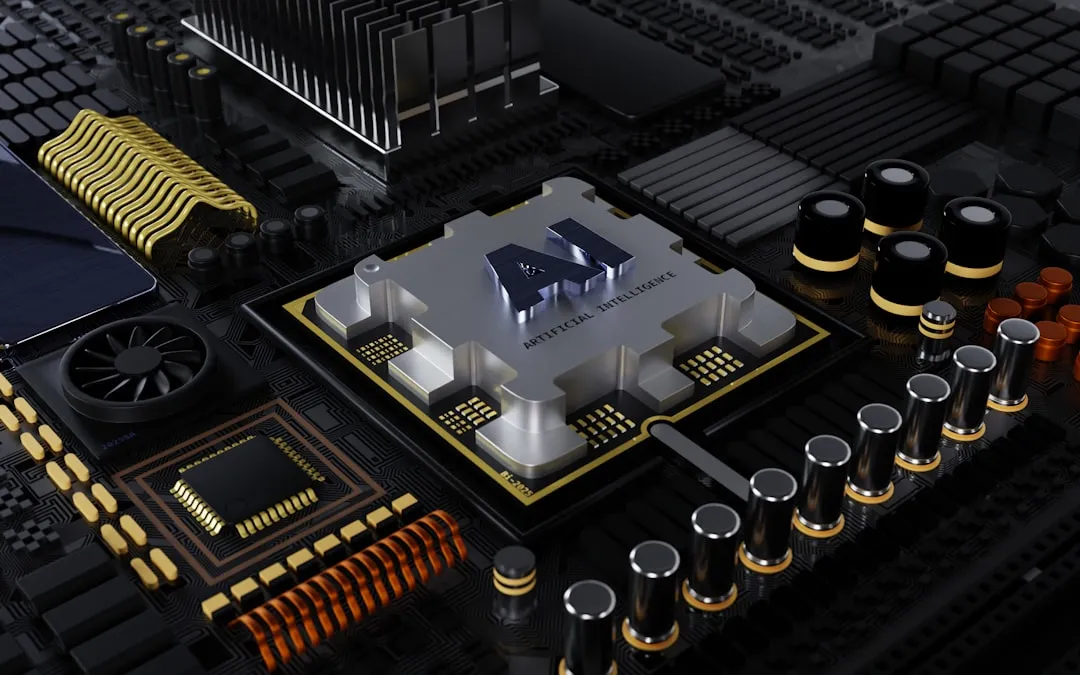
Comments
Be the first, drop a comment!