Reviewed by Meg Flores
Apple's second beta release for iPadOS 26.1 has arrived, bringing a fresh wave of refinements and new features to the iPad ecosystem. It feels focused, like Apple tightening screws after a big remodel. The timing fits Apple's development cycle, landing just weeks after the first beta and following the recent iOS 26.0.1 bug fix release, positioning this update as a stability bridge for anyone wary of the major iPadOS 26 overhaul. So, what actually changed, and is it a good time to jump in?
What's actually new in iPadOS 26.1 beta 2
The standout tweak turns Safari downloads into a real workflow tool. Apple redesigned how downloads appear, with the Downloads interface now popping up in the middle of the screen. No more squinting at tiny icons in the corner to track progress. If you juggle multiple files during research or creative work, this feels like a small change with big daily impact.
Language accessibility also takes a leap. Apple Intelligence now supports eight additional languages, including Chinese (traditional), Danish, Dutch, Norwegian, Portuguese (Portugal), Swedish, Turkish, and Vietnamese. It is a clear push to meet users where they are, not just where Apple started. The addition of AirPods Live Translation support for five new languages, Chinese (Mandarin, both simplified and traditional), Italian, Japanese, and Korean, ties the ecosystem together for travelers and multilingual households.
Under the hood, Apple tackled visual inconsistencies that annoyed early adopters. The company has fixed numerous UI problems found in the original v26.0 launch, smoothing out glitches that made the Liquid Glass design feel unfinished. That polish matters most to iPad Pro users who expect desktop-class stability.
Performance improvements target real-world pain points
Battery complaints led the chorus after iPadOS 26 landed. This beta goes after those issues directly. While Apple has not published detailed notes, reports in Apple Support Communities point to power management headaches. Users have reported battery life problems, with some seeing substantial drains during post-update activity. For a device built on all-day endurance, that is a dealbreaker.
As 9to5Mac frames it, this release is about refinement, not showy features. iPadOS 26 took big swings with the Liquid Glass interface and a reimagined approach to multitasking. A stabilization phase was due.
The cadence helps too. Apple released this beta approximately two weeks after the first 26.1 beta, keeping momentum while giving fixes room to breathe. For pros and developers, that rhythm builds trust.
Strategic timing points to October hardware synergy
The roadmap hints at a coordinated push; outlets covering the beta cadence expect a final release by the end of October, possibly to coincide with rumored October hardware. That pairing sets the stage for new iPads arriving with mature, stable software that shows off their strengths.
If you have been holding out, this cycle is telling. 9to5Mac suggests that iPadOS 26.1 will be more stable and refined than the initial release, a better entry point for users who prize productivity over novelty. Expanded international support plus UI fixes address the two big blockers to iPadOS 26 adoption, functionality gaps and reliability.
Multiple betas before month’s end underscore the point. Apple is taking the measured route this time, learning from feedback about shipping complex interface shifts too fast.
What this transformation means for your iPad workflow
iPadOS 26.1 beta 2 reads like a pivot from flashy disruption to smart refinement. Exactly what working iPad users asked for. The Safari download popup removes a daily paper cut for anyone wrangling research files or creative assets. The added language support turns iPad into a more global tool, and the stability work restores confidence for people who run their day from a tablet.
PRO TIP: The convergence of international language support with AirPods Live Translation creates powerful new use cases for iPad in international business settings, imagine seamlessly translating client presentations while taking notes in your native language.
If you are on iPadOS 25 or still cautious about the iPadOS 26 jump, this beta cycle looks like the right window. The update builds on the substantial changes introduced in iPadOS 26 and addresses early stability pain. As the final release approaches, iPadOS 26.1 shapes up as Apple's answer to the tug of war between innovation and reliability, a blend of forward-looking features with the steadiness that professional users demand.




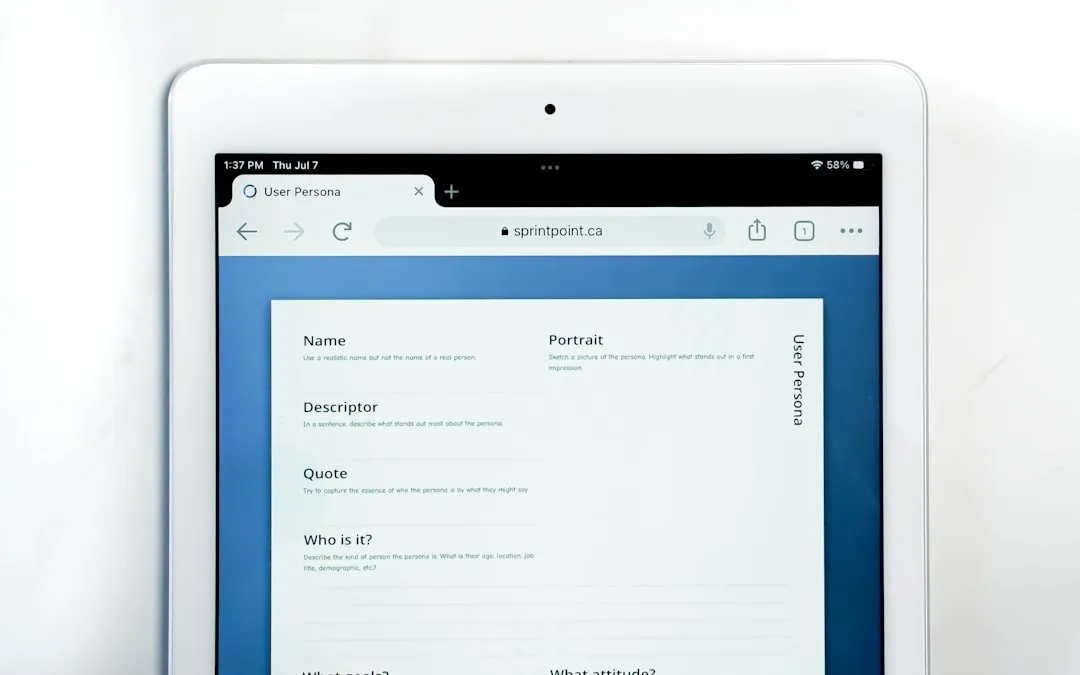
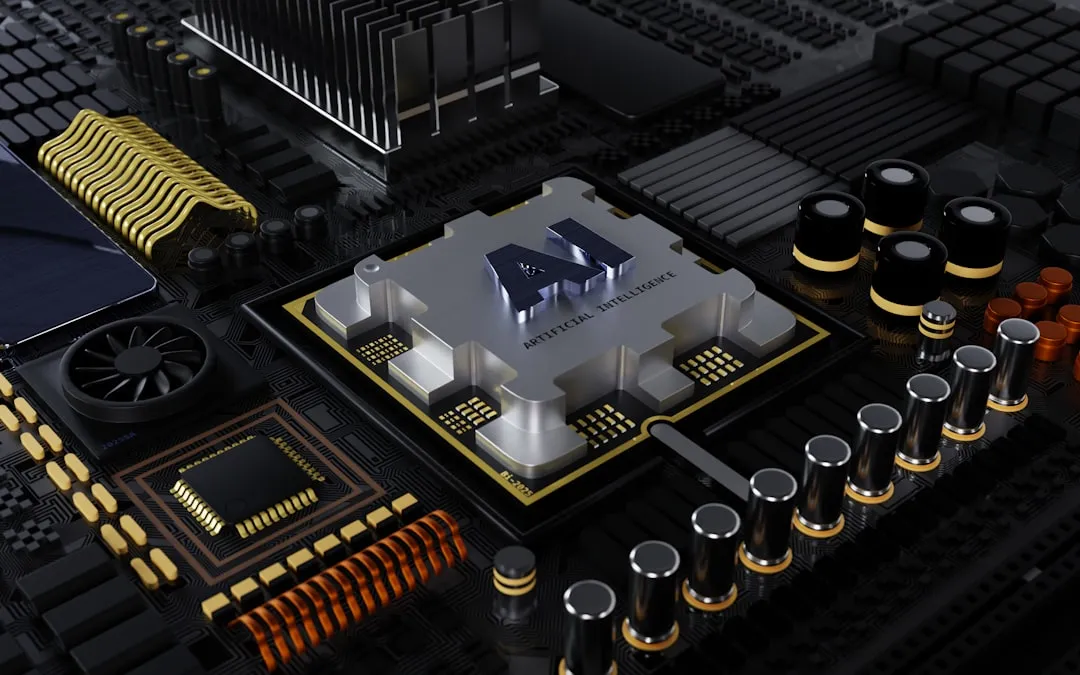
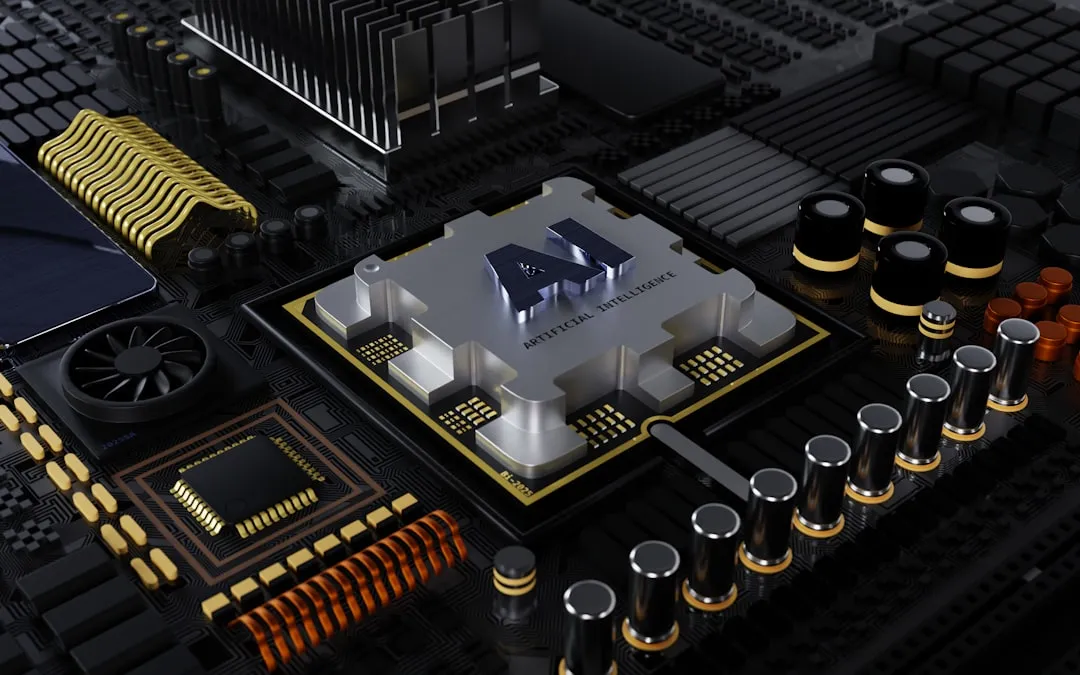


















Comments
Be the first, drop a comment!