Looking at the latest developments in iPadOS, there is good news for iPad users who have been wrestling with the multitasking changes that came with iPadOS 26. The newest beta, iPadOS 26.2 beta 3, restores crucial drag-and-drop functionality that makes working with Slide Over and Split View feel more intuitive than it has in months.
Why does a small feature matter so much? Because it fixes the moment where multitasking either clicks or collapses. When Apple launched iPadOS 26, they made the first major design change since iOS 7, completely reimagining how we interact with multiple apps on our iPads. The company removed Slide Over and Split View entirely in favor of a more Mac-like windowing system, a move that disrupted established workflows and forced many to rethink how they get work done.
User feedback was loud that this new setup did not fit everyone. Apple listened. They brought back Slide Over in iPadOS 26.1, and now, with 26.2 beta 3, they are making the feature easier to use.
What’s actually new in the drag-and-drop experience?
The standout improvement centers on how you launch apps into multitasking modes. You can now drag an app directly from the dock or Spotlight results to quickly place it in Slide Over or Split View. No more opening an app, hunting for window controls, then fiddling with layouts. Try this: drag Mail from the dock while writing in Notes, drop it to the side, and keep typing.
Here is the clever bit. When you drag an app icon, the window preview morphs to indicate whether you are placing it in Split View, Slide Over, or a full window. The feedback is immediate and clear, which turns guesswork into confidence. You see what will happen before you let go.
This functionality has been restored in iPadOS 26.2, a signal that Apple is prioritizing workflow efficiency alongside its design vision. Iteration over dogma, and it shows.
How this fits into the broader iPadOS 26 story
To understand why this update matters, it helps to look at the multitasking overhaul in iPadOS 26 and why it disrupted existing habits. Apple introduced a whole new multitasking and windowing system that makes the iPad more like a Mac, complete with Exposé functionality that allows users to see all open apps with a tap. The company also made the iPad’s cursor work like the Mac cursor, with trackpad behavior that feels more like using a Mac with the Magic Keyboard.
The challenge was not only the removal of familiar features. It was the leap to a new interaction model without a clear bridge for people who prefer quick, casual multitasking. When Slide Over and Split View were removed entirely in favor of Stage Manager, users who relied on simple side-by-side tasks were pushed into a more complex windowing setup that favored power over speed.
The feedback landed, and Apple reintroduced Slide Over in iPadOS 26.1, with limits. The current iteration supports only one Slide Over app at a time, rather than the stack of apps that was possible in iPadOS 18. In return, users can resize Slide Over windows to their preferred size and aspect ratio, which better adapts to different screens and setups.
The bigger picture: Apple’s design evolution
This incremental improvement in iPadOS 26.2 beta 3 reveals Apple’s broader strategy for managing big design transitions while keeping workflow continuity. The company introduced Liquid Glass, a design language that makes interface elements almost entirely translucent and uses real-time rendering that can dynamically react to movement. The look spans iOS 26, macOS Tahoe, visionOS 26, tvOS 26, and watchOS 26, a cohesive cross-platform push.
The multitasking tweaks fit this design, where app windows and interface elements feature more rounded corners, and controls sit in a distinct functional layer above apps. Drag and drop in 26.2 beta 3 makes the style serve the work. Pretty, yes. Practical, finally.
Another encouraging sign is Apple’s response speed to feedback. The timeline shows iPadOS 26 was released in November 2025, then 26.1 brought back Slide Over, and now 26.2 beta 3 refines the experience again. Faster course correction, fewer long waits for a major version.
The strategic aim behind the big changes is clearer, too. The new windowing system, paired with features like external display support for using more apps at once, points to an iPad that can stand next to a laptop for professional workflows, especially as the iPad Pro inches into traditional laptop pricing.
What this means for your iPad workflow
Bottom line, iPadOS 26.2 beta 3’s drag-and-drop improvements turn a demo-friendly feature into something you will actually use every day. Launching multitasking setups directly from the dock or Spotlight cuts friction, and the live visual feedback turns uncertain swipes into muscle memory.
For anyone adapting to iPadOS 26’s new multitasking paradigm, this update is the missing bridge between Apple’s design ambitions and real-world productivity. The combination of Slide Over with the new windowing system gives you room to work, from quick reference peeks to complex multi-app sessions, and the improved drag and drop makes accessing that flexibility feel natural rather than forced.
If updates keep landing like this, it is clear Apple sees iPad multitasking as a living system that grows with user feedback, not a one-and-done feature. Expect more refinements that balance power-user tools with the intuitive feel that made the iPad click in the first place. And yes, that fast willingness to iterate might be the most encouraging part for people who rely on these features to get real work done.





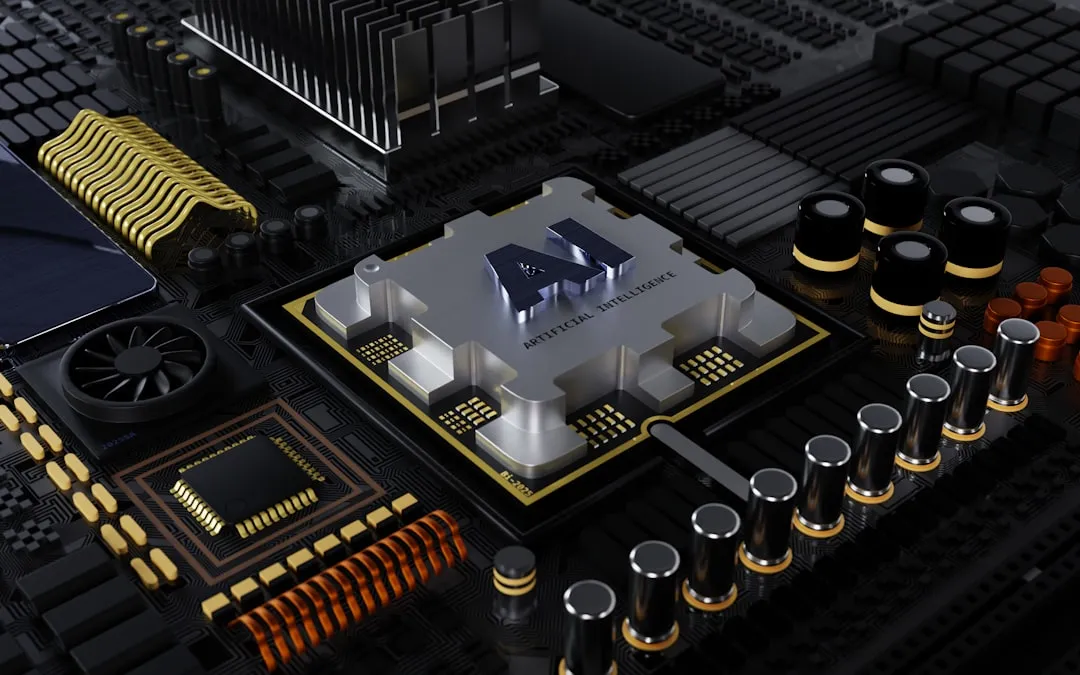
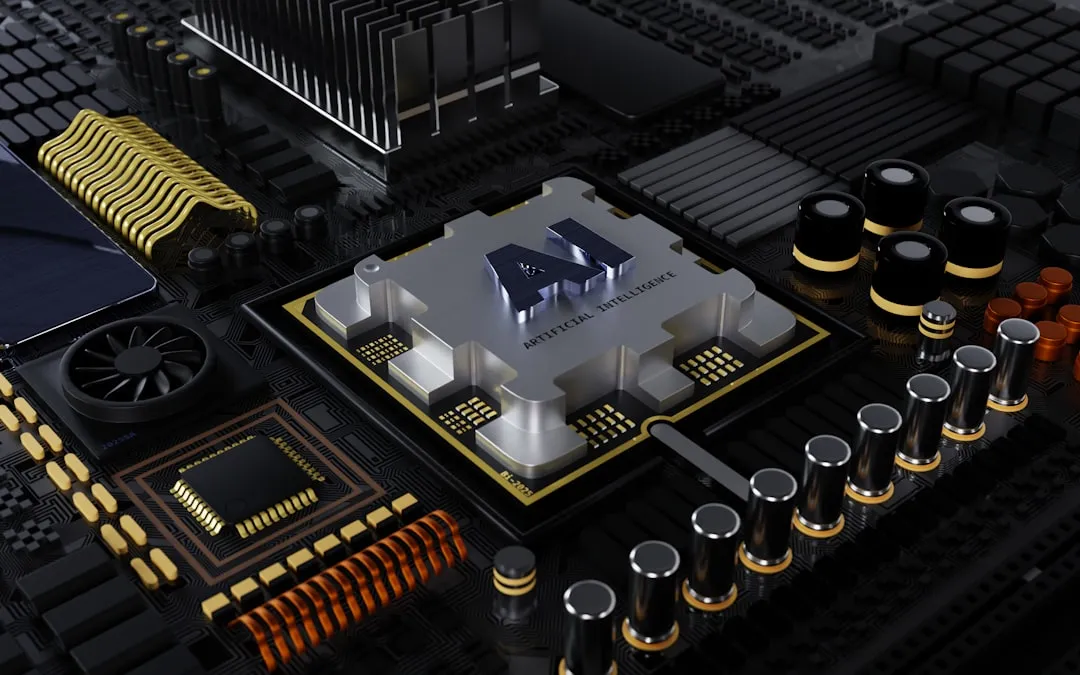


















Comments
Be the first, drop a comment!