The nostalgic clicking sound of physical keys might be making a comeback in the iPhone world. If you miss the tiny thock of a button press, you are not alone. As renewed enthusiasm for BlackBerry-style devices rolls in, with Chinese firm Zinwa Technologies planning to relaunch classic models, iPhone users now have their own way to get that tactile fix. The Clicks keyboard case turns your phone into something that looks and feels closer to those beloved BlackBerry devices of yesteryear, and it adds a clever twist that tackles a common complaint with phone add-ons, balance.
What makes this case stand out is not just the physical keyboard. It is the thoughtful engineering, including an optional weight system to improve device balance. That detail signals a simple idea, added functionality should not wreck day-to-day usability.
What makes the Clicks keyboard case special?
The Clicks case delivers something the iPhone rarely offers while typing, more screen real estate. The external physical keyboard gives you significantly more screen space, a benefit reviewers repeatedly call out as the most immediate payoff. No software keyboard hogging half the display, your content stays front and center.
Build quality shows up as soon as you pick it up. The case itself is very well-built, with a combination of soft plastics and silicone for both protection and flexibility. The keys offer a satisfying tactile response with just enough give, described by one reviewer as more “Tamagotchi” than premium laptop, which, oddly enough, works in its favor. For thumb typing, a slightly softer press provides better feedback for quick bursts than firmer, clickier keys.
Power management is handled with similar restraint. The keyboard draws power from your iPhone's battery rather than including its own, so weight stays reasonable while supporting fast charging power passthrough. A practical choice, not feature bloat.
How does the balance issue get solved?
Let us break down the physics problem. The combined case and iPhone create a very long device that requires practice to achieve perfect balance. Get the weight distribution wrong and you are holding a top-heavy baton, uncomfortable during long typing sessions. The optional weight system steps in here, crucial for comfortable extended use.
Small, targeted design tweaks help too. The newest model features larger keys angled down from the outside toward the center to improve typing speed and accuracy. Those larger, angled keys boost precision, and they make the extended device easier to grip, which steadies the whole setup. If tiny phone keyboards have ever tripped up your muscle memory, this change lands fast.
Everyday handling got a polish as well. The case now uses TPU material instead of the original silicone side walls, so it slides out of pockets more easily while adding protection. No more tug-of-war with your jeans. Inside, microfiber material now lines the case to protect your iPhone, a reminder that this is meant for daily use, not a weekend gimmick.
What features and shortcuts can you actually use?
Beyond basic typing, the Clicks case taps into iOS shortcuts. The keyboard enables shortcuts like CMD+H to go home and CMD+space for spotlight search, so phone navigation starts to feel like a desktop. In all, the case supports up to 36 customizable shortcuts, a lot of power in a small footprint.
A companion app ties it together. It handles keyboard brightness, battery saving mode, lock settings, and firmware updates. You can dim the backlight automatically based on lighting, a small tweak that makes nightly texts less blinding. Battery smarts help too, it automatically cuts power to the case when idle to conserve your phone.
One thoughtful touch lands right where people live, messaging. You can choose whether the ENTER key creates a new line or acts as SEND in messaging apps. No more half-written messages flying off into the ether.
If you use CarPlay, there is a neat bonus. Wired CarPlay works with a simple button combination, and keyboard functionality returns automatically when you unplug. Set it, forget it, keep driving.
What are the practical trade-offs?
No accessory nails it all. Some Clicks models (notably earlier iPhone 14/15 versions) are not Made-for-MagSafe; newer Clicks versions (iPhone 16+) add MagSafe compatibility — check model specifics, a dealbreaker if your desk and nightstand both rely on MagSafe docks.
USB-C has quirks. The port supports charging but not data passthrough on iPhone 15 models, so you will need to pull the case for wired transfers. Not ideal, manageable if you rarely cable up.
There is also a learning curve. The physical layout differs from the iPhone's digital keyboard, mainly due to a wider bottom row, so your thumbs will need a minute to recalibrate.
Then there is weight. The case adds 62-65g depending on your iPhone model, though many users report it feels lighter than expected. About the heft of an AirPods case, noticeable, not punishing. Most reviewers suggest treating it like a tool you carry, not something you leave on all day, which strikes the right balance.
Is this the future of mobile productivity?
The Clicks keyboard case points to a refreshing idea in mobile accessories, function first, then form. Pricing ranges from $139 to $159 depending on your iPhone model, with availability through the Clicks website and Best Buy. Not cheap. For people who send long emails, edit documents, or live in messaging threads, the time saved might be worth it.
Zoom out and the timing feels right. Interest in classic BlackBerry phones is rapidly increasing in 2025, with similar BlackBerry refreshes reportedly in development. That is not just nostalgia talking, it is a nod to moments when touch is not the best input, especially for professionals or anyone who values speed and precision.
Here is the bottom line, the optional weight system shows thoughtful engineering that tackles real usability concerns. It may not replace your daily case, but the Clicks keyboard offers a compelling option for anyone who often types long emails, documents, or messages on a phone. In a world where mobile productivity keeps expanding, accessories like this help bridge the gap between smartphone convenience and something closer to laptop flow.
Physical keyboards will not replace virtual ones. They do not need to. When you have to hammer out real text on your phone, tactile keys and full screen visibility make a difference. The Clicks case proves that sometimes, looking backward can move us forward.





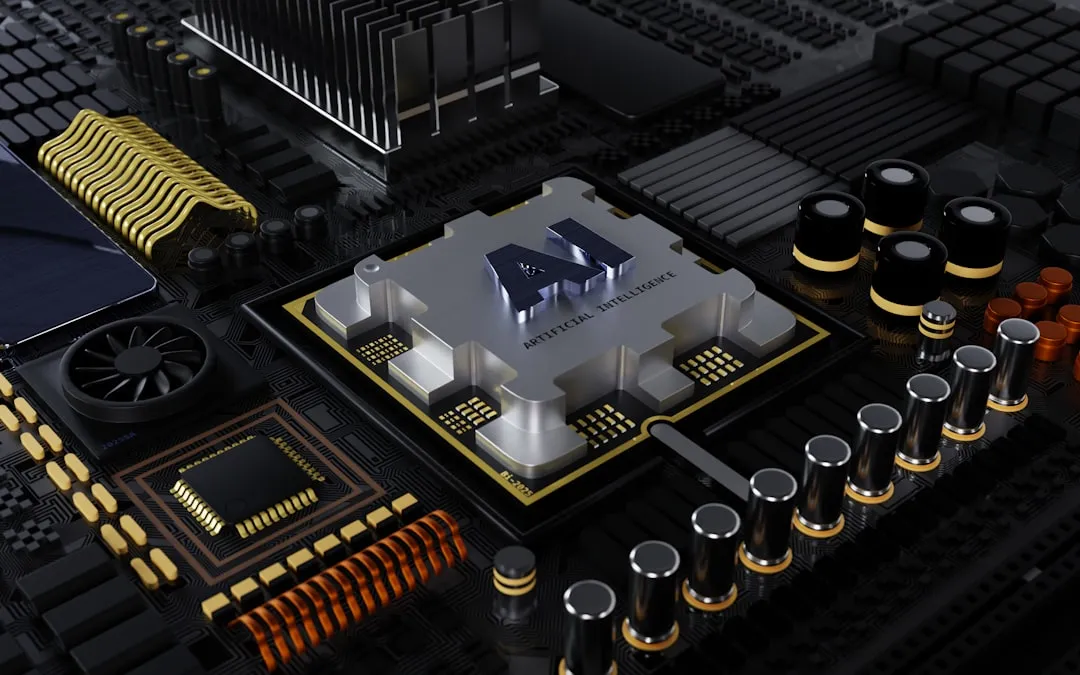
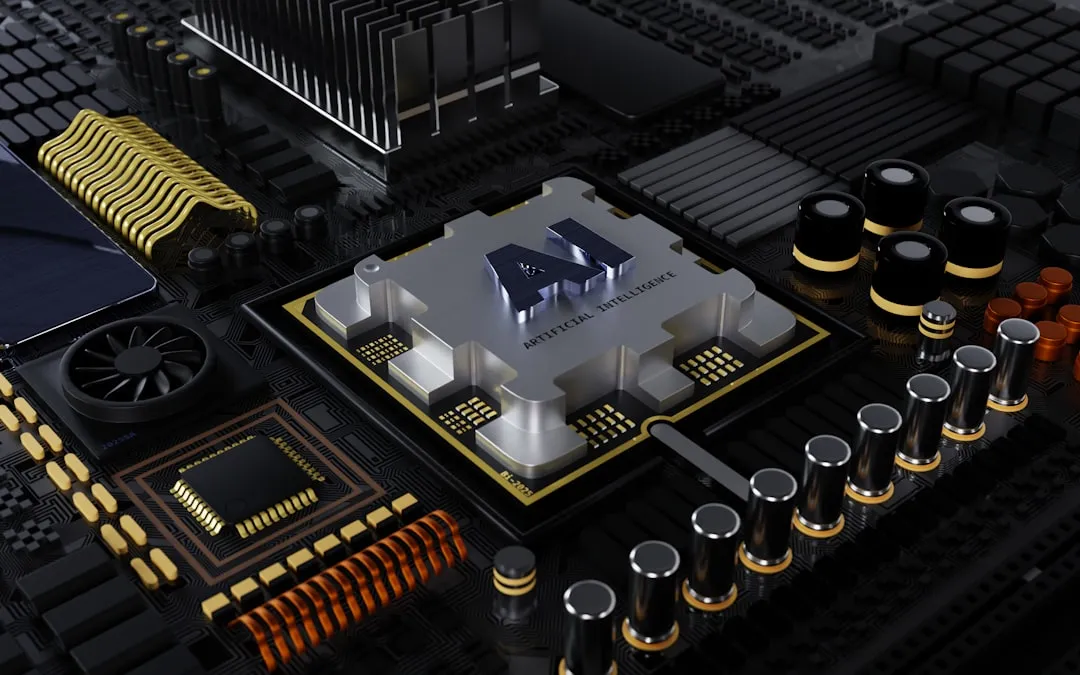


















Comments
Be the first, drop a comment!