Black Friday lands Mac users a rare chance to tidy up their desk and boost connectivity without paying full freight. The OWC Thunderbolt Go Dock is $100 off its regular price, which makes this premium dock far easier to justify. If you have been waiting to turn a laptop into a full desktop setup, this is the moment.
The OWC Thunderbolt Go Dock normally carries a price tag of $299, so the discount is real for shoppers watching their budget. Its standout trick is uncommon, an integrated power supply that removes the bulky external power brick most high-performance docks still need. Less clutter, fewer failure points, fewer headaches. The aluminum chassis adds durability and helps manage heat.
What makes the OWC Thunderbolt Go Dock worth considering?
Here is what you get for the money. The port spread tackles the pain points of modern ultrathin laptops that trim practicality for looks. On the back, there are two Thunderbolt 4 downstream ports, an HDMI 2.1 output, two USB-A 3.2 Gen 2 ports, and a 2.5Gbps Ethernet port, according to Hardware Zone. Up front, frequently used connections sit within easy reach: a USB-C 3.2 Gen 2 port, a USB-A 2.0 port, a headphone jack, and an SD card reader, as reported by Hardware Zone.
That single laptop cable becomes a full desktop hub. Multiple high-resolution displays, external storage arrays, network-attached storage, and legacy peripherals can all live on the dock, essentially turning any MacBook into a workstation-class setup.
Display support is no slouch. You can run dual 4K displays at 60Hz or a single 8K display at 60Hz, according to Serious Insights. Power delivery hits up to 90W via USB-C PD 3.0, as noted by TechRadar, which covers most MacBook models without a separate charger. Two cables on the desk, power to the dock, and Thunderbolt to the laptop, done.
A small spec with big impact, the 2.5Gbps Ethernet port can move files up to 2.5 times faster than standard gigabit connections, according to Apple World Today. If you are editing 4K video, wrangling large RAW photo libraries, or syncing chunky codebases, that extra network headroom helps clear bottlenecks.
How does it stack up against the competition?
Plenty of Thunderbolt docks crowd the field. The CalDigit TS5 Plus currently sits at the top of many lists with 20 total ports and support for dual 8K at 60Hz or triple 4K at 144Hz. It still relies on a traditional external power adapter, which adds bulk, complicates cable runs, and introduces another potential failure point.
The Kensington SD5780T is a strong value at around $218, as reported by Windows Central. You will be managing a separate power brick there, too, plus planning desk space for two pieces of hardware instead of one.
Chasing the bleeding edge, Razer's Thunderbolt 5 Dock Chroma supports triple 4K at 144Hz and layers in RGB lighting and a built-in M.2 PCIe 4.0 SSD enclosure. Thunderbolt 5 brings more bandwidth and some future-proofing, but the price lands well above this Black Friday deal.
One thing that makes the OWC dock easy to recommend, its broad compatibility. Thunderbolt 4 plays nicely with Mac, iPad, PC, Android devices, and Chromebooks, as noted by Apple World Today. Mixed-device teams, switching between personal and work machines, helping a colleague plug in for a quick presentation, flexibility matters.
Is this Black Friday deal worth jumping on?
The $100 discount is strong for a dock with these specs and build. Beyond tidier cable management, the integrated power supply is practical for people who move around. Conference rooms, temporary desks, different locations, carrying one solid unit is simply easier than juggling a dock and a separate power adapter.
About size, the dock measures 9.5x3.6x1.4 inches and weighs about 2.1 pounds, as reported by XDA Developers. It will not vanish into a backpack pocket, yet it is more portable than a dock plus brick combo that needs careful packing.
OWC's Dock Ejector software is a thoughtful extra; it lets you safely disconnect multiple drives at once with a single click. If you rotate project drives, backup volumes, or client media, that one-click routine saves time at shutdown.
The aluminum build and smart port placement feel professional and built to last, as noted by Serious Insights. Plenty of docks look flimsy or scatter ports in awkward spots that turn cables into spaghetti. This one aims for order.
Bottom line: A solid upgrade for your Mac setup
This Black Friday deal makes the OWC Thunderbolt Go Dock a compelling pick for Mac users who want more ports without the usual power adapter hassle. The mix of comprehensive connectivity, sturdy construction, and that integrated supply solves real docking headaches, according to Hardware Zone.
It will not win on sheer port count or jump to Thunderbolt 5, but it delivers reliable performance with a cleaner, calmer desk than most rivals. If you care about function and tidy setups, the discounted price removes the premium you would normally pay for integrated power. The $100 savings pulls it into the same conversation as brick-tethered docks, while keeping the simpler setup that sets it apart.














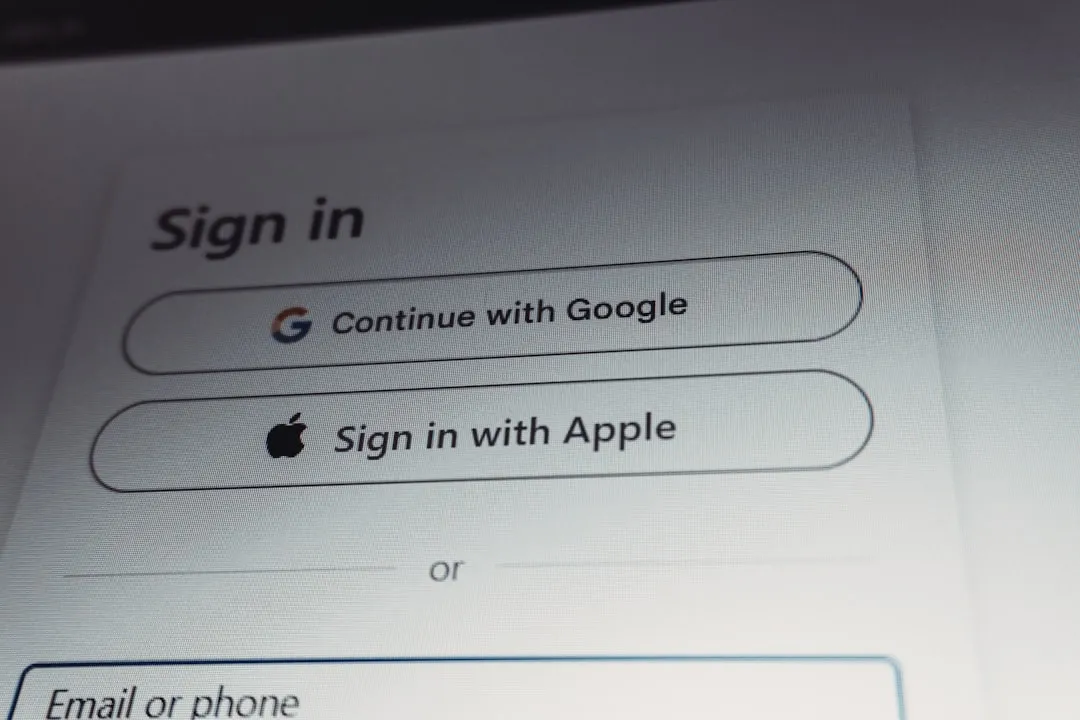









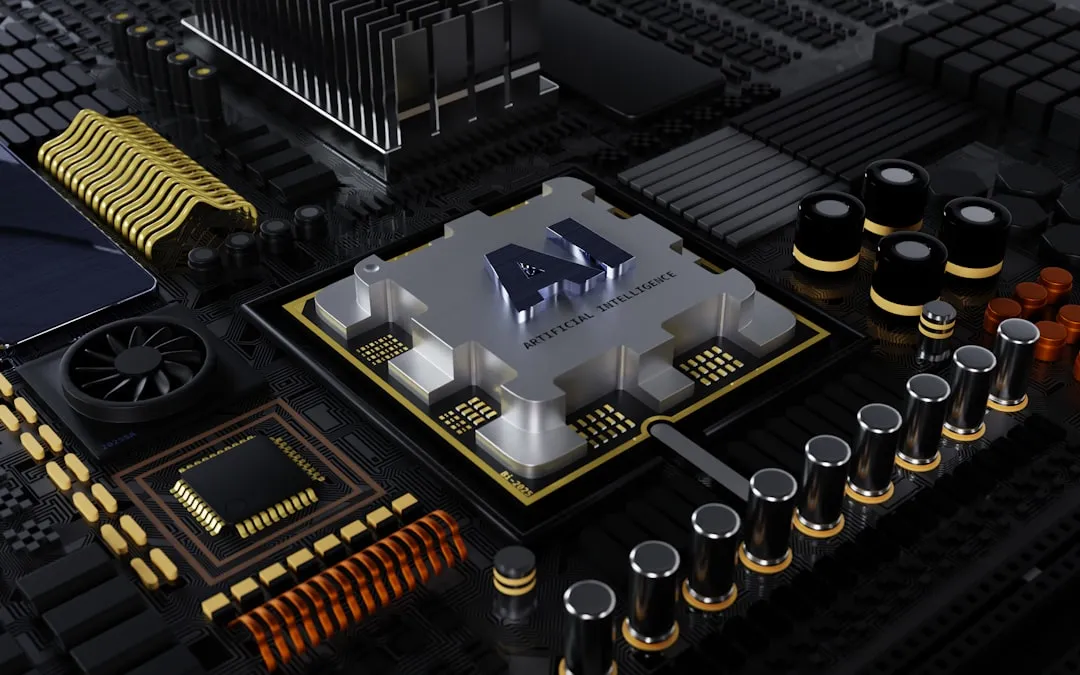


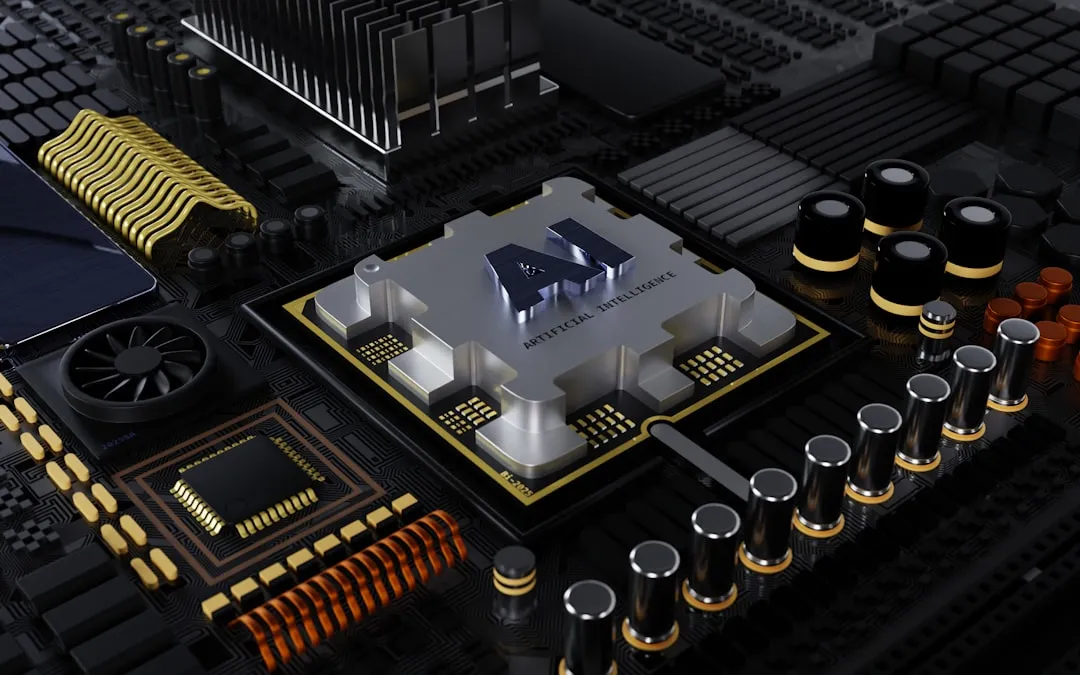
Comments
Be the first, drop a comment!