Reviewed by Julianne Ngirngir
When you're dealing with major OS transitions, timing becomes everything. That's exactly what makes Parallels Desktop 26's arrival so noteworthy—it arrives with day-one support for macOS 26 Tahoe and Windows 11 25H2, ensuring that users won't have to choose between staying current and maintaining their virtualization workflows.
Now here's the thing about macOS 26 Tahoe: this isn't your typical annual update. Apple's latest release introduces what they're calling "Liquid Glass" design language—a complete visual overhaul that brings translucency throughout the interface. We're talking about refined docks, toolbars, and a transparent menu bar that fundamentally changes how the desktop feels. For virtualization software like Parallels, these kinds of sweeping UI changes typically break integration features when third-party software hasn't adapted its rendering engines and display protocols to match Apple's new visual framework.
What makes macOS 26 Tahoe support so crucial?
Let's break down why this release matters more than your average Parallels update. Apple has delivered what might be its most ambitious visual transformation since the leap from Classic Mac OS to OS X. The new Liquid Glass design brings translucency throughout the interface, with floating elements and visual effects that require virtualization software to completely rethink how they handle display integration and window management.
What's particularly impressive is how Parallels has specifically modified their software to ensure key features like Coherence Mode continue working without interruption. This mode allows Windows applications to appear as native Mac apps, seamlessly integrating with the macOS desktop. Given Apple's background process changes in Tahoe—which affect how applications communicate with the window server and handle transparency effects—maintaining this functionality required extensive engineering work to rebuild core display pipelines.
Beyond the visual compatibility challenges, Tahoe brings Spotlight's biggest update ever. Users can now directly execute hundreds of actions and take advantage of new browsing experiences that fundamentally change how system-level search interacts with running applications. For a virtualization platform, ensuring that virtual machines don't interfere with these enhanced search capabilities—while maintaining performance during intensive system queries—requires careful optimization of memory management and process prioritization.
However, it's worth noting some current limitations. Based on ongoing testing, features like Apple Writing Tools don't work in Windows VMs, shared gamepad functionality has issues, and drag-and-drop from Ubuntu virtual machines to Mac hosts currently fails. These specific compatibility gaps highlight the technical complexity of maintaining seamless integration across multiple operating systems during major platform transitions.
Windows 11 25H2 gets the full treatment
While the macOS compatibility grabs headlines, the Windows improvements in Parallels Desktop 26 are equally significant. Full compatibility with Windows 11 25H2 means users get immediate access to Microsoft's latest features and security improvements without the usual waiting period for compatibility patches. This includes support for enhanced security protocols, updated driver frameworks, and improved memory management that Windows 11 25H2 introduces.
One particular improvement addresses a frustration that many users didn't even realize was causing problems: Windows VMs can now view the actual available disk space on the Mac host. This technical enhancement works by implementing direct communication between the Windows guest system and macOS host storage APIs, allowing Windows to make informed decisions about disk operations based on real-time storage availability rather than relying on outdated cached values.
Think about it—you're installing a massive Creative Suite update or setting up a development environment, and suddenly everything grinds to a halt because the VM couldn't properly assess available storage. With this improvement, Windows applications can now query actual disk space before initiating large downloads or installations, preventing system locks and data corruption during critical operations.
The performance optimizations build on the impressive gains we saw in version 20, where certain workloads could achieve up to 80% performance boosts thanks to Microsoft's enhanced Prism emulator. Version 26 continues leveraging these improvements while adding optimizations specific to Windows 11 25H2's updated kernel scheduler and memory allocator, making Windows applications feel increasingly native on Apple Silicon Macs.
Enterprise features take center stage
Perhaps the most telling aspect of Parallels Desktop 26 is its expanded focus on enterprise deployment. Parallels now brings a comprehensive set of features specifically built for IT teams managing virtualization across organizational fleets—addressing critical needs like centralized policy management, automated deployment protocols, and compliance monitoring that weren't adequately addressed in previous versions.
The granular policy controls available through the Parallels Desktop Enterprise Management Portal represent a major leap forward for IT administrators. These tools provide centralized management capabilities including remote VM configuration, usage analytics, license allocation, and security policy enforcement across distributed teams. Combined with renewed SOC 2 Type II audit compliance—which validates data security controls, availability monitoring, and processing integrity—enterprise customers get the assurance they need for sensitive workloads involving financial data, healthcare records, or intellectual property.
The timing couldn't be better for this enterprise push. More organizations are discovering that Parallels serves critical functions beyond simple Windows application access—including cross-platform development environments, legacy application preservation, and specialized software testing scenarios that require isolated Windows environments.
The fact that Parallels Desktop 26 is now available in Standard, Pro, Business, and Enterprise editions reflects this evolution from enthusiast tool to enterprise infrastructure. Each tier offers increasingly sophisticated deployment capabilities, from basic single-user licenses to enterprise-wide management with custom imaging, automated provisioning, and advanced analytics for IT decision-making.
Looking ahead: what this means for Mac virtualization
Parallels Desktop 26 arrives at a particularly strategic moment in the Mac ecosystem. Apple's macOS 26 will discontinue support for numerous Intel Macs, including popular models like 2018 MacBook Pros and 2019 iMacs. This transition effectively accelerates the migration toward Apple Silicon, which benefits Parallels since their solution for running Windows on Apple Silicon has matured significantly beyond the early compatibility challenges of the M1 era.
The Microsoft-authorized solution for running Arm versions of Windows 11 on Mac becomes increasingly valuable as the Intel Mac population shrinks. The technical advantages include improved battery efficiency, reduced heat generation, and enhanced memory bandwidth utilization that weren't possible with Intel-based virtualization. Users moving from Intel Macs to Apple Silicon aren't just getting comparable performance—in many cases, they're experiencing significantly better virtualization performance due to Apple's unified memory architecture and optimized hypervisor implementation.
For users still running older Intel Macs, the implications are clear: while many Intel Macs continue working adequately for basic tasks, the future of Mac virtualization is increasingly optimized for Apple Silicon's architecture, including features like hardware-accelerated emulation and native ARM64 instruction handling that deliver superior performance for Windows applications.
Where does virtualization go from here?
Parallels Desktop 26 represents more than just another software update—it demonstrates how Mac virtualization has evolved into a mature platform capable of handling enterprise-grade workloads while maintaining the seamless user experience that made it popular with individual users. The simultaneous support for macOS 26 Tahoe's radical design overhaul and Windows 11 25H2's latest security enhancements shows how far the technology has advanced from the resource-intensive, compatibility-challenged virtual machines that characterized earlier virtualization attempts.
The enterprise focus particularly signals where the market is heading. As more organizations recognize that Mac hardware can serve as the foundation for truly cross-platform development workflows—supporting everything from iOS app development to Windows-specific business applications—tools like Parallels become critical infrastructure for maintaining operational flexibility without compromising on hardware standardization.
With Apple's continued investment in Apple Silicon performance improvements and Microsoft's ongoing enhancements to Windows on Arm emulation through the Prism technology, we're looking at a future where the traditional performance penalties of virtualization continue diminishing. Parallels Desktop 26 positions itself perfectly for this convergence, ensuring that Mac users can access comprehensive cross-platform capabilities without the compromises that once defined virtualization workflows.
The fact that Parallels continues delivering day-one support for major OS releases while expanding enterprise capabilities demonstrates their understanding of where this market is evolving. For users who need reliable access to both macOS and Windows environments—whether for development, compliance, or specialized application requirements—that kind of proactive compatibility commitment makes the difference between smooth operations and costly downtime.




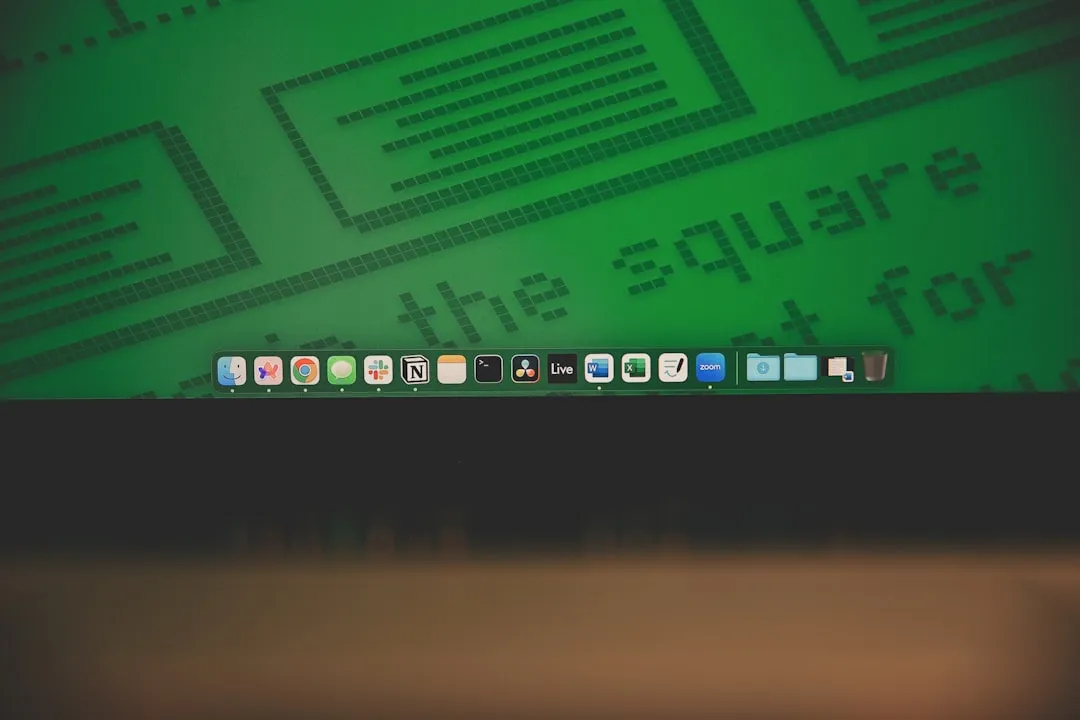
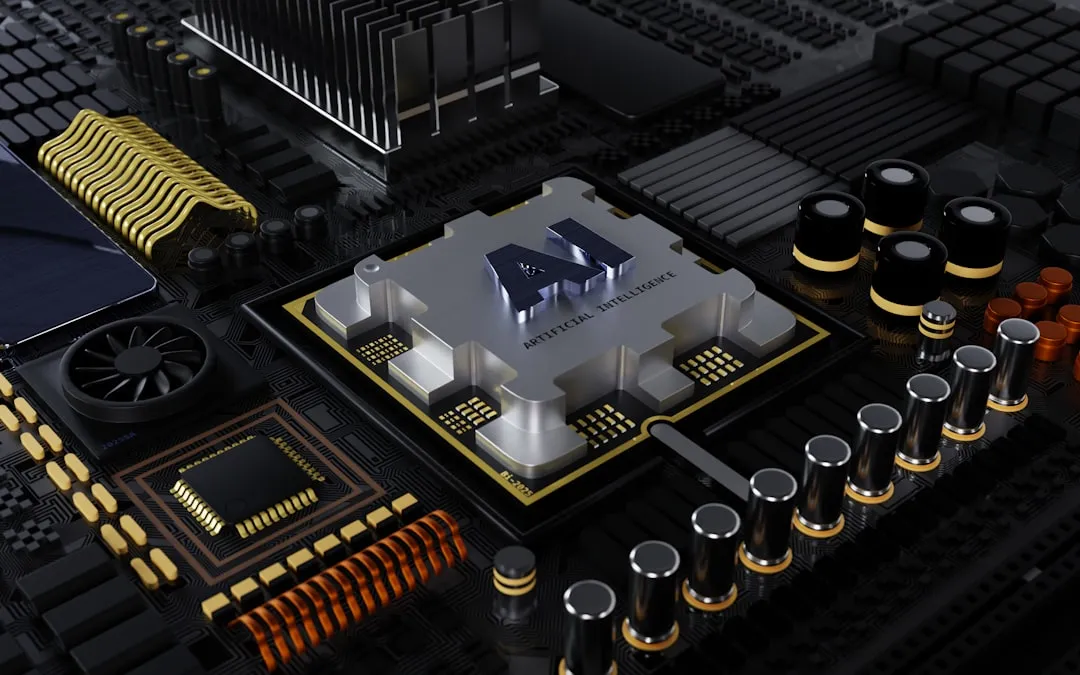
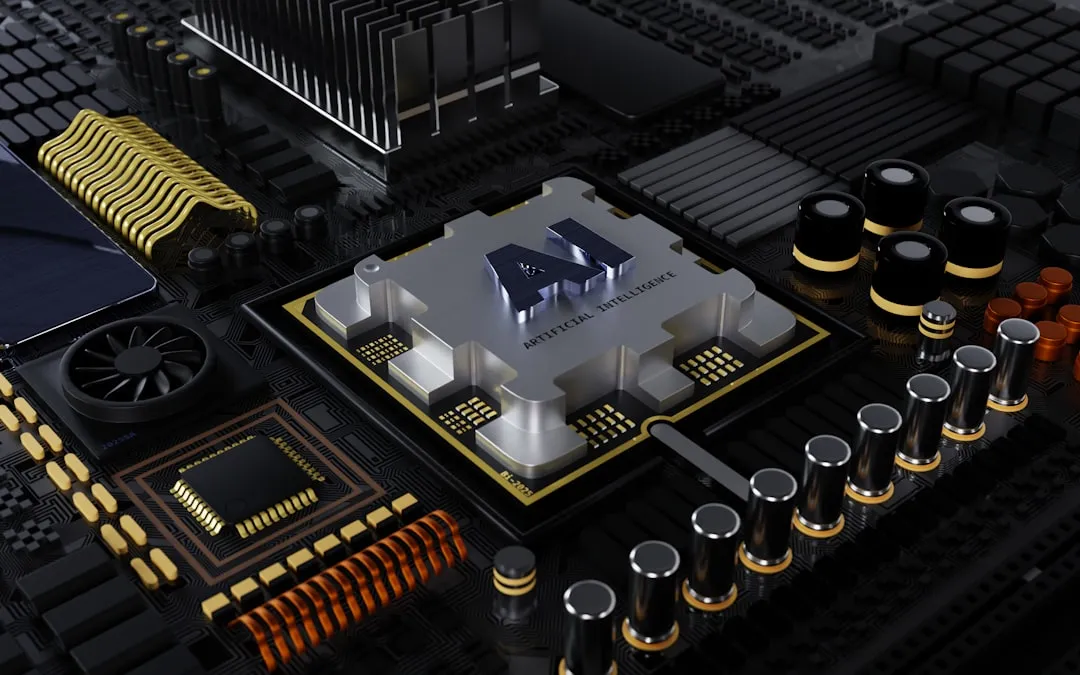


















Comments
Be the first, drop a comment!