WhatsApp's latest update finally brings what many iPhone users wanted, message translation right inside the chat. The Meta-owned platform is rolling out support for 21 languages on iOS (9to5Mac), a concrete step toward tearing down everyday language friction in chats. It ships in app version 25.28.74 (9to5Mac), alongside the official rollout of Live Photos support. I have been tracking on-device AI for a while, and this feels bigger than a mere convenience upgrade. It is a strategic move in the translation race inside messaging.
Breaking down the language barrier: What's new in WhatsApp
Here is the gist. Translation works in one-on-one chats, group threads, and Channel updates (TechCrunch). To see if you have it, tap and hold any message, choose "More...," then look for "Translate" in the menu (9to5Mac). The rollout is gradual, so it may take a few weeks to reach everyone (9to5Mac). No Translate yet? Sit tight.
What stands out is the scope. iPhone users get Arabic, Chinese in both Simplified and Traditional, Dutch, English, French, German, Hindi, Indonesian, Italian, Japanese, Korean, Polish, Portuguese, Russian, Spanish, Thai, Turkish, Ukrainian, and Vietnamese (9to5Mac). That breadth hints at how mature Apple's translation plumbing has become, iOS's Neural Engine runs models locally without bogging down performance.
PRO TIP: The available languages vary by your iOS version (9to5Mac). Newer iOS releases unlock the full 21. Apple keeps iterating on Core ML translation models, which need certain hardware and software to shine.
Privacy-first approach: How on-device translation works
Here is the neat part for tinkerers. When you pick your source and target languages, WhatsApp asks you to download language packs to the device (9to5Mac). Install them once and you can translate without an active connection (9to5Mac). It is a shift from cloud services to edge computing, your iPhone's Neural Engine takes on the heavy language work that used to live on servers.
Processing stays on your phone, which preserves WhatsApp's end-to-end encryption (MacRumors). Even Meta does not see the message content during translation (MacRumors). The bonus, no network hop, so results arrive faster and with fewer privacy trade offs.
Manage packs in Settings > Translate > Downloaded Languages (9to5Mac). Language packs must be downloaded; sizes vary by language and device — WhatsApp prompts the download.
What works (and what doesn't): Feature limitations explained
It covers plain text in individual and group chats (9to5Mac). Locations, documents, contacts, stickers, and GIFs do not translate yet (9to5Mac). Pulling text from images or parsing location context is a different problem than straight text, which is why this first cut stays simple.
For setup and pack downloads, you need a strong WiFi signal or cellular data, plus enough storage (9to5Mac). After that, offline translation is the payoff, handy for travel or spotty service.
Platform quirks show up fast. On iPhone, you get far more language options, while Android currently lists six (Android Police). I suspect the gap tracks with Apple's mature Core ML setup and Android's varied hardware. Android does have one trick of its own, automatic translation for entire chat threads (MacRumors). iPhone does not have that yet, which tells me Meta is trying different UX ideas on each platform.
The bigger picture: Translation in the Apple ecosystem
The timing matters for Apple users. iOS 26 adds Live Translation as a built in feature (Tech Radar) that works across Messages, phone calls, and FaceTime. Apple's version translates in real time as messages land (Tech Radar). WhatsApp asks you to trigger it per message. Two philosophies, one is system wide and automatic, the other gives granular control inside the app.
Work on WhatsApp translation reportedly kicked off in mid 2024 (Hindustan Times), right as Apple was showing off on-device AI. My read, Meta wanted feature parity in the iOS ecosystem and pushed to catch up.
WhatsApp plans to expand language support in future updates (MacRumors). There is no timeline for web or desktop. Mobile first makes sense here, most cross language chats happen on phones in the moment.
The bigger arc is clear, AI translation is moving to the edge. Apple and Meta are leaning into local processing that keeps data private, and that raises the bar for every messaging app.
Where communication goes from here
WhatsApp's translation rollout is more than a shiny toggle, it signals a reset in how we handle cross language chats on phones. The rollout will widen over the coming weeks (9to5Mac). The real story is the new benchmark it sets for what messaging apps can do.
Local processing and privacy first design (TechCrunch) now looks like the standard for AI in chat, a timely shift as privacy rules keep evolving.
For iPhone users, that means a real choice. Apple's Live Translation runs automatically across the system. WhatsApp gives you finer control and, right now, a broad 21 language list inside the app (9to5Mac). If you juggle multilingual work chats or international relationships, that combo of accuracy and privacy hits the sweet spot.
Bottom line, messaging apps will compete on AI, not just bubbles and ticks. Watch for Translate in your message menus. When it shows up, you get translation that feels enterprise grade yet stays within consumer privacy norms, and that changes how language barriers show up in daily chats.





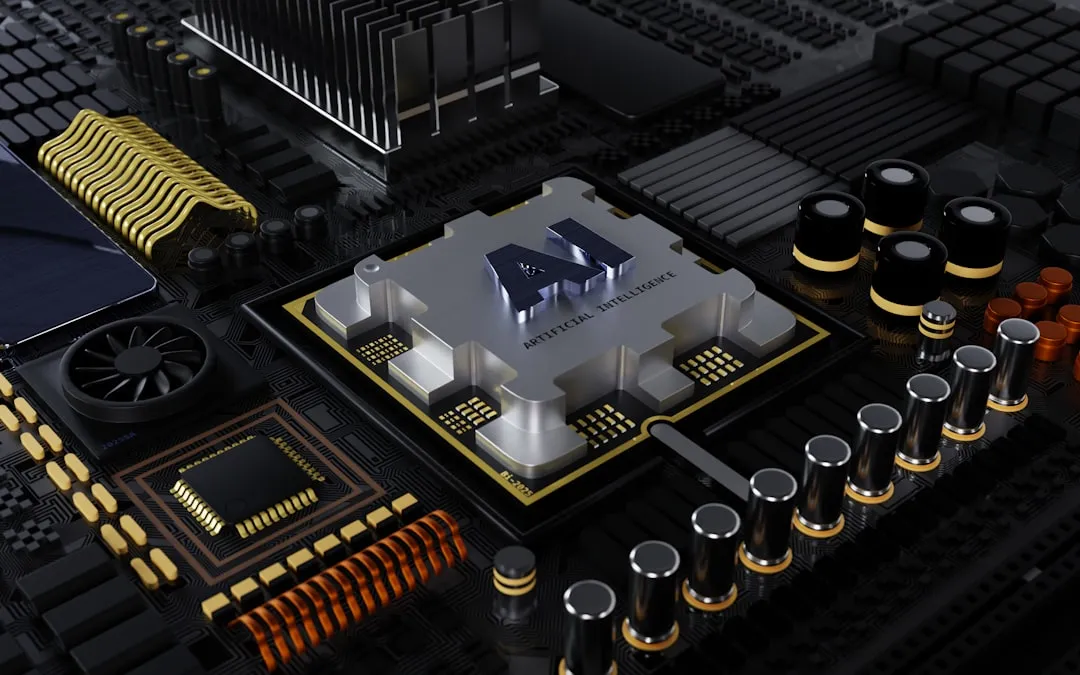
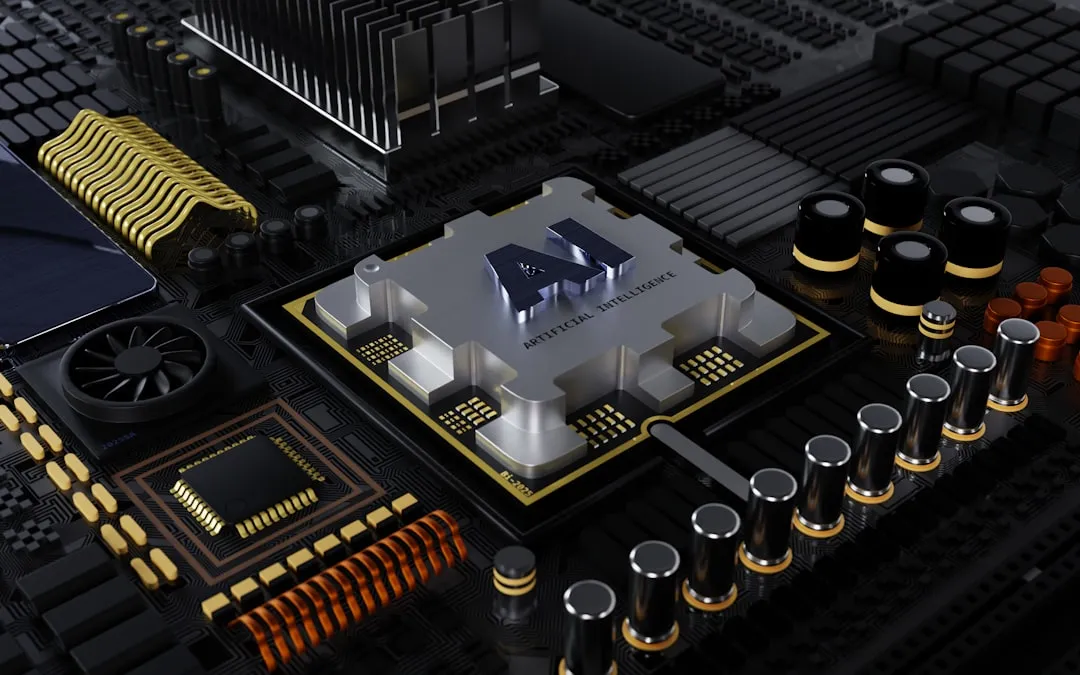


















Comments
Be the first, drop a comment!