Apple's parental control game just got a major upgrade with iOS 26 and iPadOS 26. As someone who's been tracking digital safety features across Apple's ecosystem for years, I can tell you this isn't just another incremental update; it is a comprehensive overhaul that addresses many of the gaps parents have been dealing with for far too long.
iOS 26 brings more parental controls to iPhones, and the timing couldn't be better. With many safety features automatically enabled for juvenile accounts, Apple is finally making digital safety the default rather than an afterthought. The features are now available across devices, including iOS 26, iPadOS 26, macOS Tahoe 26, watchOS 26, visionOS 26, and tvOS 26, creating a unified safety ecosystem that actually makes sense.
Who can contact your kids? That's now your call
Here's where things get really interesting. iOS 26 lets parents approve which numbers can text or call their child, and the implementation is pretty slick. When your child gets a message or call from an unknown number, they'll have to send a request to their parents to allow the communication. No more guessing who is on the other end.
But here's the kicker. Young users will now need approval from their parents' accounts before they can add or connect with new phone numbers through Phone, FaceTime, Messages, or iCloud. This isn't just limited to Apple's built-in apps either. Apple is also adding PermissionKit, which lets app makers build in parental controls, so whether kids are using social media, gaming, or other apps, they'll need permission before they can follow, friend, or message new people.
PermissionKit enables a smooth process for kids to request parental approval before messaging or contacting unfamiliar people — all handled directly within Messages. What I love about this approach is that parents receive permission requests in Messages with options to decline or approve, with detailed context and metadata. Clear, quick, right where you already talk to your kid.
The real game-changer here is the framework's adoption potential. Since PermissionKit integrates with Apple's existing Messages infrastructure, third-party developers can now tap into the same permission system that powers Apple's native apps. This means social media platforms, messaging apps, and gaming services could finally offer unified parental oversight instead of requiring parents to navigate dozens of different control systems.
Finally, real protection for teenagers, too
One of the biggest changes is that Apple is now extending automatic safety settings to teenagers aged 13 to 17, giving them protections similar to those of younger kids. Previously, children under 13 were already assigned a Child Account during setup, but with iOS 26, teens aged 13 to 17 will also be subject to age-appropriate restrictions, even if they're using a standard Apple Account.
This means Child Accounts ages 13 to 17 will now be automatically opted-in to default settings, such as web content filters, app restrictions, and Apple's Communication Safety feature. The Communication Safety feature detects sensitive content and warns users of nudity, and now the feature also flags nudity in FaceTime and blurs images in shared photo albums.
Notably, Safari's content filters and nudity-blur features in iMessage, FaceTime, and Photos will now be automatically active for every Apple ID belonging to users under 18. No more hoping parents remember to turn on these crucial safety features.
This shift reflects Apple's acknowledgment that the developmental vulnerabilities that warrant digital protection don't magically disappear at age 13. By automatically applying age-appropriate safeguards to teen accounts, Apple is finally bridging the gap between child and adult digital experiences, recognizing that teenagers need scaffolded independence rather than an overnight transition to unrestricted access.
App Store gets smarter about age ratings
The App Store changes are where Apple really shows they're thinking long term. iOS 26 will have a total of five age ratings for the App Store, with two new ratings: 16+ and 18+. Even better, the App Store won't show your child apps with ratings above their content restriction range in the Today, Games, or Apps tabs, as well as in the Editorial. Out of sight, out of mind.
iOS 26 includes updated age ratings for apps in Apple's App Store, including indications if an app contains user-generated content, messaging, advertising capabilities, or content controls. App Store product pages will also indicate when an app contains user-generated content, in-app parental controls, or age assurance measures, and messaging or advertising capabilities. And when you do approve an app, you can choose to share their age range using Apple's new Declared Age Range API, which uses general age ranges instead of exact birthdates to boost privacy.
What I find particularly thoughtful here is how Apple is handling the privacy aspect. Instead of handing over your child's exact birthdate to app developers, the system shares only broad age ranges. So an app might know your kid is "13-15" rather than knowing they're exactly 14 years and 3 months old. It's a smart balance between providing age-appropriate experiences and maintaining privacy.
Getting these controls set up and working
Here's what you need to know about implementation. For kids under 13, adding them to Family Sharing as a Child Account automatically applies default safety measures, while for teens (13–17), protections also apply to standard Apple IDs. The key is that entering the correct age during setup determines which features are enabled.
Parents can also correct an account's age or retroactively convert their child's Apple account to a Child Account under iOS 26, which fixes a longtime frustration. To ensure parental control settings sync across every device in your Family Sharing group, you need to confirm all devices are updated to the latest software before enabling them.
The Screen Time integration remains robust. iOS 26 allows monitoring device usage, setting app-specific time limits, and scheduling downtime. Plus, parents can receive alerts if their child attempts to bypass the Screen Time passcode and revoke app permissions remotely. In iOS 26 and iPadOS 26, you can allow your child to request an exception to the limit or restriction that you set in Screen Time, which gives you flexibility when they actually need more time for legitimate reasons.
The setup process is considerably more streamlined than in previous iOS versions. Apple has consolidated the most critical safety settings into the initial device configuration, with intelligent defaults that activate based on the entered age. You are not hunting through multiple Settings menus to enable basic protections; the system handles the fundamentals automatically while still allowing detailed customization later.
What this means for your family's digital life
Bottom line, iOS 26 introduces a range of updates to help parents manage their children's online activities more effectively and securely, with features focused on creating safer digital experiences for kids of all ages. The fact that many of these safety features are automatically enabled means parents do not have to become tech experts just to keep their kids safe online.
These aren't just incremental improvements; they represent a fundamental shift in how Apple thinks about child safety. By making protection the default and extending comprehensive controls to teenagers, iOS 26 and iPadOS 26 finally give parents the tools they've been asking for. The integration across Apple's entire ecosystem means these protections follow your kids wherever they go, whether they're on their iPhone, iPad, or any other Apple device.
What's really refreshing is how Apple has approached the balance between safety and usability. The new communication controls do not completely lock down your child's device; instead, they create a system where you stay informed and involved in decisions about new contacts. The App Store changes make age-appropriate content discovery feel natural rather than restrictive. And the automatic activation of safety features for teens acknowledges that parents shouldn't have to manually configure dozens of settings to achieve basic protection.
The PermissionKit framework is particularly exciting because it means third-party app developers can now integrate with Apple's parental control system. This could finally close the gap where kids could easily circumvent restrictions by using apps outside Apple's ecosystem. When social media apps, games, and messaging platforms all work with the same permission system, parents get a much more complete picture of their child's digital interactions.
PRO TIP: If you haven't updated yet, make sure all your family's devices are running the latest software before configuring these new parental controls. The cross-device sync only works when everyone's on the same page, software-wise.
















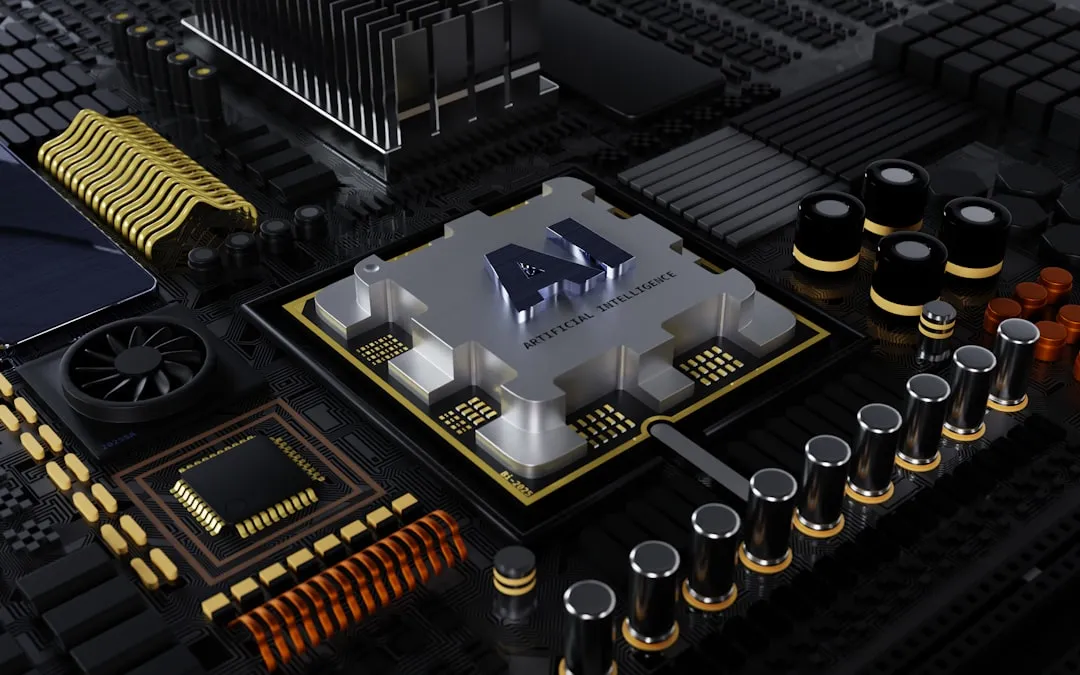







Comments
Be the first, drop a comment!