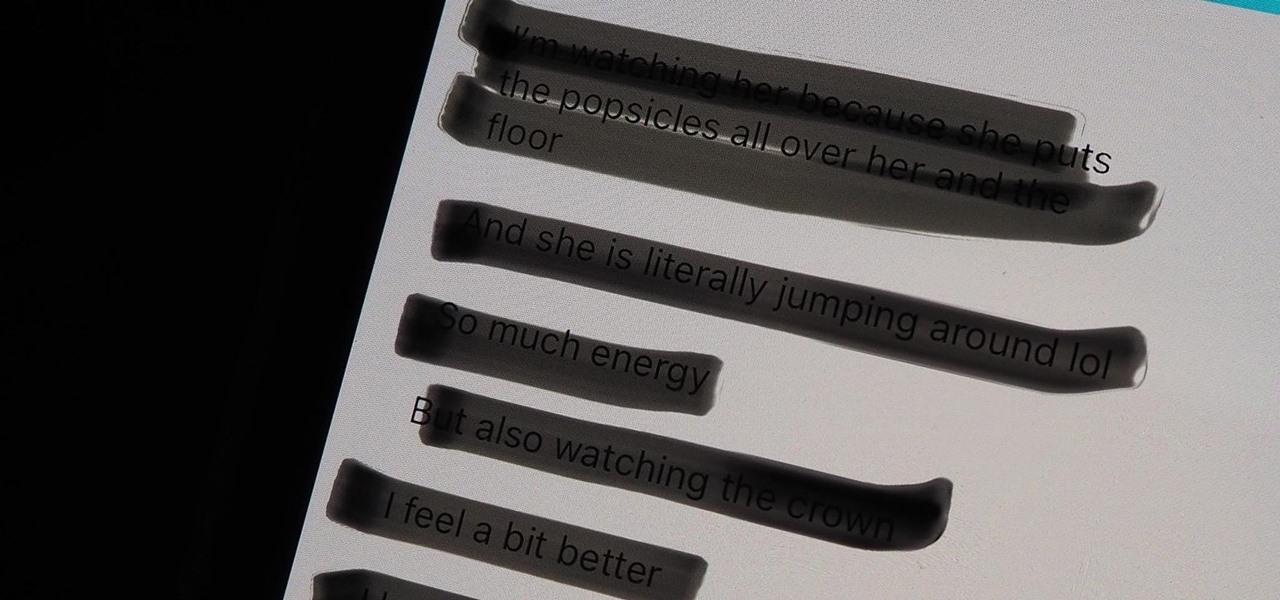Apple Features


How To: This Shortcut Lets You Download YouTube Videos on Your iPhone Straight from the Source, No Shady Services Needed
If you've ever wanted to download YouTube videos directly to your iPhone, there's an easy solution — just update to iOS 12 and install Apple's new Shortcuts app. With the Workflow-replacement app, you can add a shortcut that lets you download any YouTube video you want, without needing to jailbreak or use shady third-party tools.
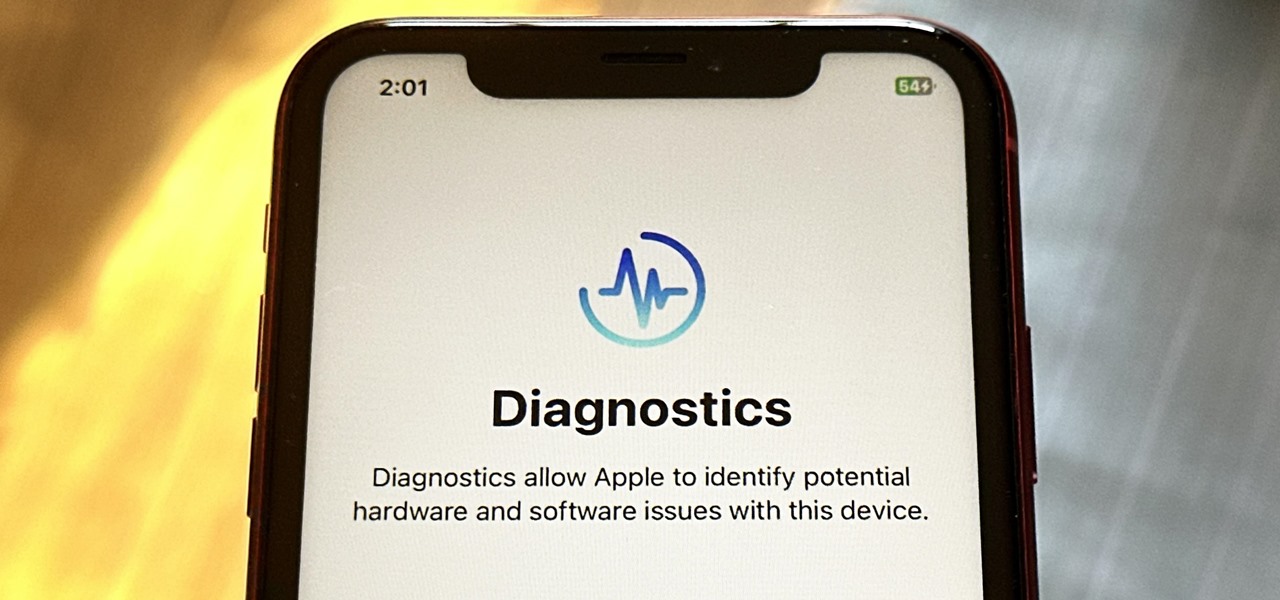
How To: 7 Hidden iPhone Apps You Didn't Know Existed
Your iPhone has hidden apps that work behind the scenes to filter SMS messages, trust computers, deal with payments, test ads, and perform other actions. You won't find any of them in your App Library, but there are tricks you can employ to unlock and use some of these secret apps.

How To: Save YouTube Videos Directly to Your iPhone's Camera Roll
Downloading YouTube videos for offline use to watch later has always been a problematic endeavor. Dedicated third-party apps don't last long in the App Store, web-based converters aren't very functional on mobile, and rogue apps outside the App Store are tricky to sideload and open up the possibility of vulnerabilities. But that doesn't mean you still don't have a few good options.

How To: You Need a DAC to Enjoy Apple Music's Hi-Res Lossless Audio — Here Are the Best Options
On May 17, Apple announced that Lossless Audio playback for Apple Music was finally coming to subscribers in June. The long-awaited option will let users stream songs at a much higher quality than ever before. Still, in the fine print, Apple noted that you wouldn't be able to listen to the best sound quality — Hi-Resolution Lossless — on your iPhone without a DAC.

How To: Add Custom Shortcuts to Your iPhone's Share Sheet & Reorganize Them for Quicker Access
With Shortcuts, Apple has designed a way to create your own tools and automations right on your iPhone. And to top it off, your creations can be accessed in a variety of ways, including Siri phrases, widgets, and the Shortcuts app itself. Perhaps even more useful is adding them as custom actions to your Share Sheet and making them available to you system-wide.

How To: Your iPhone Can Scan Images to Identify and Show Information About Art, Insects, Landmarks, Plants, and More
When you take a photo of something interesting, like a landmark, piece of art, animal, or plant, there's a good chance you'll also want to know more about that something than just what you see in the frame. When this happens, you can take advantage of Apple's content recognition service for iOS and iPadOS without having to install any third-party apps.

How To: Install the Classic Windows 3D Pipes Screensaver on Your Mac
Back when CRT and plasma monitors were still a thing, screensavers served a purpose beyond just aesthetics: the moving images and patterns prevented static images from being burned into the display.

How To: Force Your iPhone 12 or 12 Pro to Use 5G All the Time When 5G Networks Are Available
Excited about experiencing blazing-fast 5G speeds on your iPhone 12, 12 mini, 12 Pro, or 12 Pro Max? Well, that brand new iPhone you just bought might not actually be using 5G, even when you see that 5G symbol in the top right. Unless you follow these instructions, your iPhone will use regular old 4G LTE more often.

How To: Really Browse the Web Privately and Anonymously on Your iPhone or iPad
In the 21st century, we're all looking for ways to stay private, especially on our electronic devices. We have big tech corporations, enemy countries, malicious hackers, and other prying eyes watching our every move, so it's only natural to want to limit what they can see. Making your web browsing experience on iPhone and iPad more private is one way to do that.

How To: Prevent Thieves From Turning off Your iPhone
The prospect of loss or theft is something we constantly live with. Stolen iPhones fetch a premium price on the black market for parts like OLED display assemblies, frames, and charging ports. Making matters worse, if someone were to steal your phone, they could simply turn it off to avoid anti-theft features like Find My iPhone.

How To: 23 New Photo Features for Your iPhone You Need to Know About on iOS 17
There are some important new features in the Photos app on iOS 17 and iPadOS 17 that will streamline editing, give your pets more recognition, help you learn about the world you've captured, and even add a bit of fun to your day. There are even a few hidden tricks that may surprise you.

How To: Make Your iPhone Auto-Delete Old Screenshots So Your Photos App Doesn't Become a Hot Mess
If you're like me, you take more than just a few screenshots throughout the day, and they add up fast on your iPhone. When you snap that many images of the screen, your Photos app's "Screenshots" folder can swell beyond triple digits if you don't manage it, and your "Recents" folder will become a cluttered mess. But there is a trick to keeping screenshots in check, and you can have total control over it.

How To: Use Your iPhone's Hidden Microphone Effects to Improve Your Audio in FaceTime, Zoom, and Other Video Calling Apps
Being seen clearly is an essential part of any video call you're on, but being heard is equally important. Lousy audio from your side can ruin the experience for others on the call if they can't understand you or hear the sounds they need or want to hear. To improve your audio feed during FaceTime, Google Meet, Instagram, WhatsApp, Zoom, and other video calls, unlock your iPhone's hidden audio filters.

How To: 8 Shortcuts to Improve Your Instagram Experience on Your iPhone
Instagram has extensive tools built in for creating and editing posts and Stories, but there could always be more. Third-party apps can help you add photo and video effects for even more visually stimulating content, as well as create announcements, text-based images, and everything in between. However, now that Shortcuts exists on iOS, you may no longer need all those extra apps on your iPhone.

How To: If You Want to Shoot 4K Video on Your iPhone, Don't Make This Mistake
The iPhone 12, 12 mini, 12 Pro, and 12 Pro Max are capable of shooting 4K video using HDR with Dolby Vision, producing content unthinkable in an Apple smartphone just years ago. That said, it's quite easy to miss the full potential of your iPhone's camera, iPhone 12 or not. If you want the best quality video possible on the iPhone XS and newer models, make sure you don't make this one mistake.

How To: Take a Screenshot on Your iPhone Without the Annoying Thumbnail Preview Showing Up
Since iOS 11, a thumbnail preview appears on your iPhone whenever you take a screenshot. It's useful for access to quick sharing options and editing tools, but you can't disable the preview image. You can wait for it to disappear or swipe it off-screen, but that's as good as it gets — until now. In an iOS 14 update, there's an option to disable the screenshot preview — only you won't find it in Settings.
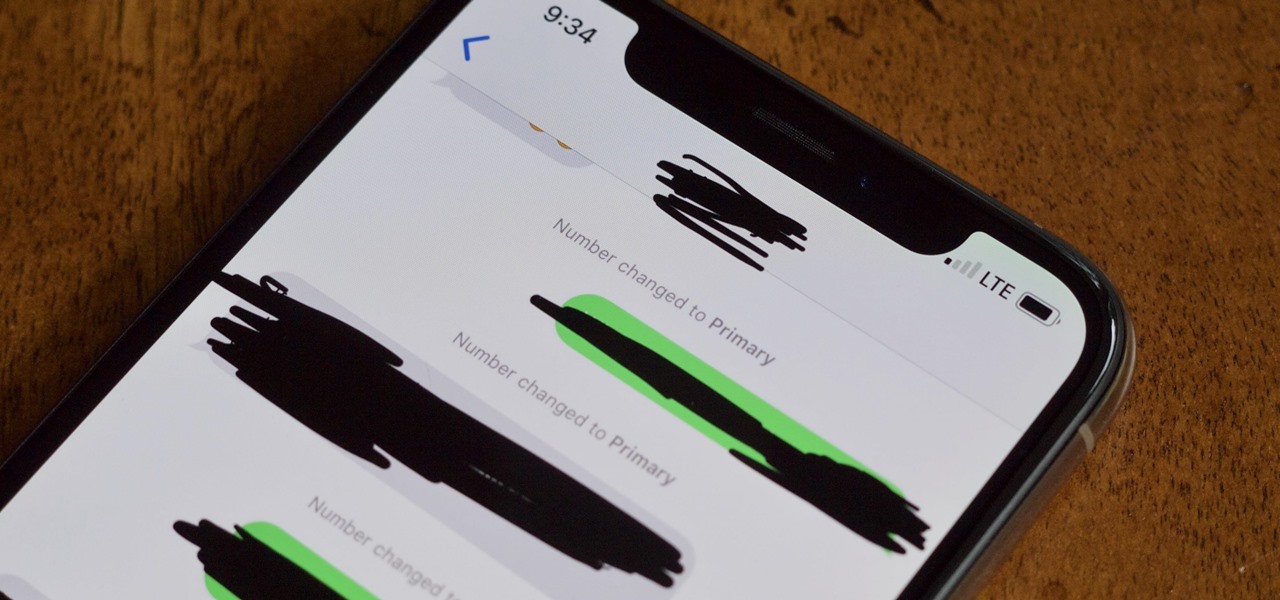
How To: Fix the 'Number Changed to Primary' Bug on Your iPhone
The iPhone XS, XS Max, and XR aren't the newest devices from Apple Inc., but all three have a serious problem in Messages. When sending a friend an SMS/MMS text rather than an iMessage, the phrase "Number changed to Primary" appears in front of every message. What gives? If this issue is driving you mad, there are a few tricks that may exterminate the bug until Apple gets around to issuing a patch.
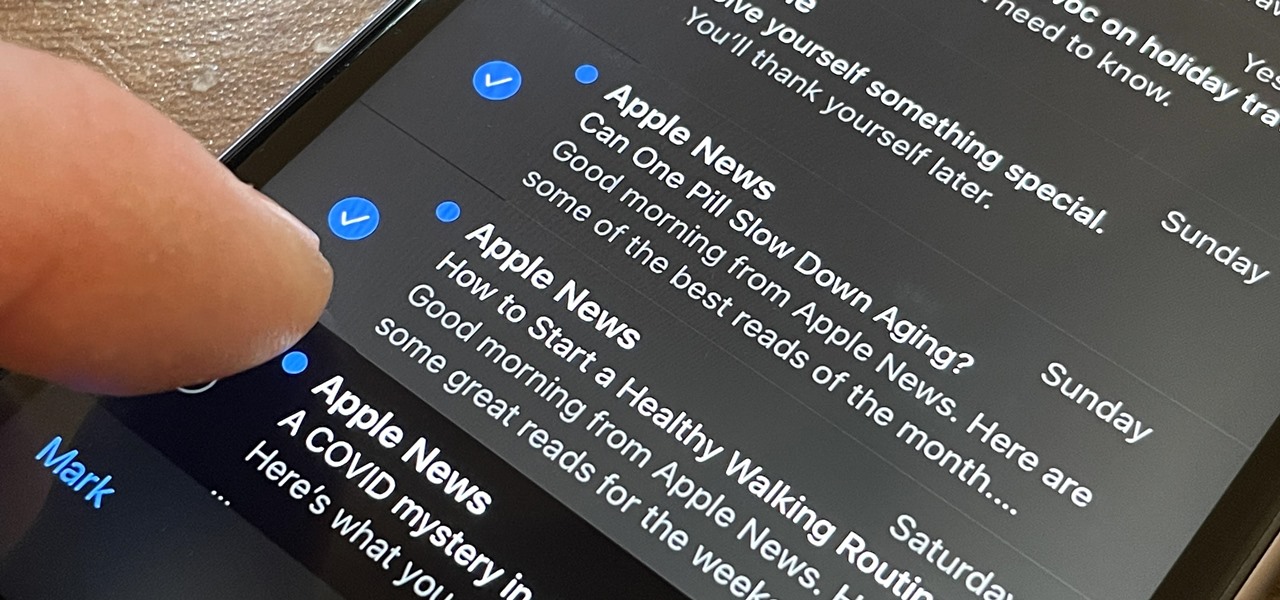
How To: The Absolute Fastest Way to Bulk-Select Hundreds of Emails at the Same Time on Your iPhone
OK, I'm sure you're thinking, "Isn't it just the 'Select All' button in Mail?" Yes and no. If the view you're in has a "Select All" button and you actually want to select all items, then great — use that. But when you're selecting emails from a Mail search or just wishing to choose some but not all in a mailbox, there's a hidden gesture you're not using on your iPhone.

How To: Force Restart an iPhone 15, 15 Plus, 15 Pro, or 15 Pro Max When It's Frozen, Glitchy, or Won't Turn On
The iPhone 15, iPhone 15 Plus, iPhone 15 Pro, and iPhone 15 Pro Max are Apple's most powerful iPhones to date with features like USB-C connectivity, improved camera capabilities, and faster CPUs. But no matter how impressive these phones are, they can still freeze, become unresponsive, or get stuck when powering on — and a force restart is how you get things working again.
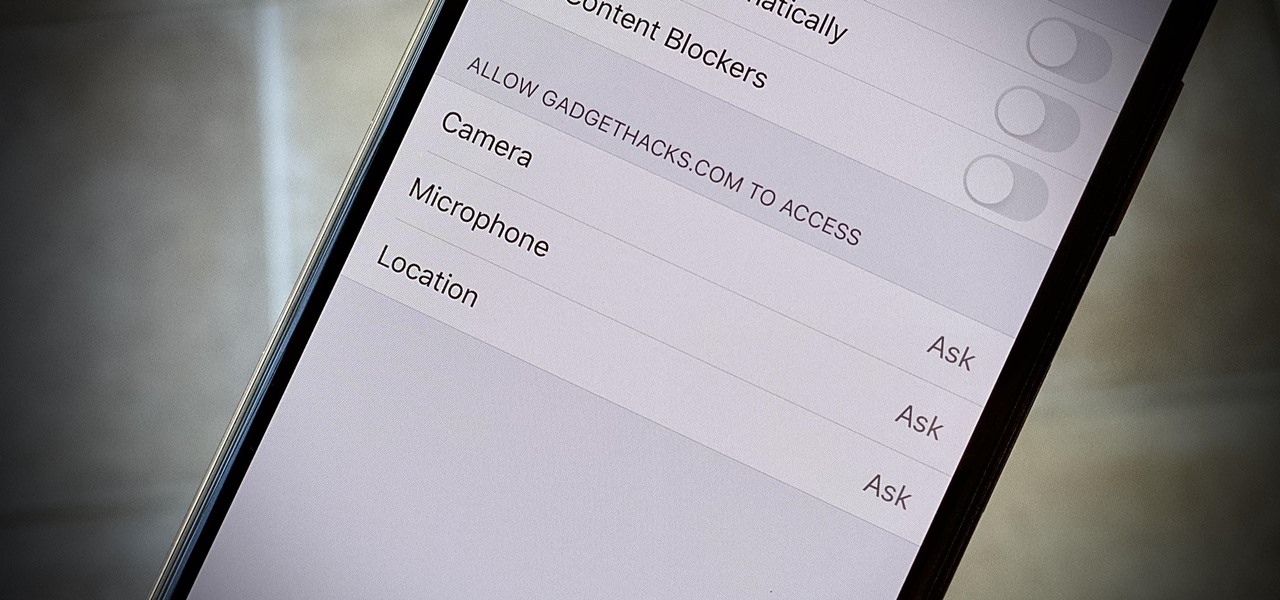
How To: 24 Safari Privacy Settings You Need to Check on Your iPhone
Over the years, we've seen security breach after security breach, as well as high-profile data scandals where collected personal information was misused by companies. Apple makes customer privacy a priority, so there have been few issues to worry about when it comes to its services on your iPhone. However, there are still plenty of privacy settings to explore and change, especially within Safari.

How To: Force-Close All Apps at the Same Time on Your iPhone
If you tend to use the app switcher a lot to open recent apps, then all of the apps you accessed months ago are just sitting there cluttering things up. While force-closing all of the recent apps on your iPhone isn't really necessary, it's sometimes nice to wipe the slate clean and empty the app switcher completely to start fresh.

How To: Customize Colors for All the Apps on Your iPhone to Match How You Use Them Most (Or Just for Fun)
There aren't many iPhone apps that let you change their color theme beyond light and dark appearances. They really don't need to either because iOS has a few hidden tricks up its sleeves to help you customize any app's colors either during a specific session or every time you use the app.
How To: Turn Any Photo You Want into a Custom Emoji Icon on Your iPhone
The biggest hurdle faced when text messaging (besides more convincing lies) is accurately communicating our emotion and tone. Anything we say can be interpreted in various subjective ways by the recipient, and that's why we have emoji—to illustrate what we actually want to say.

How To: There's Finally a Way to Disable Those Annoying Memoji Stickers in Messages on iPhone
There's a lot to love about iOS 13. Permanent Memoji stickers though? Not so much. Whether you love or hate these personalized icons, most of us can probably agree it's super annoying Apple doesn't let you disable them in the "Frequently Used" section of the Emoji keyboard. Every time you go to use an emoji, you have to see the stickers, whether you want to or not. That is, until now.

How To: Mark Texts and iMessages as Unread on Your iPhone, iPad, or Mac
We've been able to mark all or individual unread conversations as read in Apple's Messages app since iOS 8. Eight years later, Apple is finally letting us mark individual text and iMessage chats as unread.
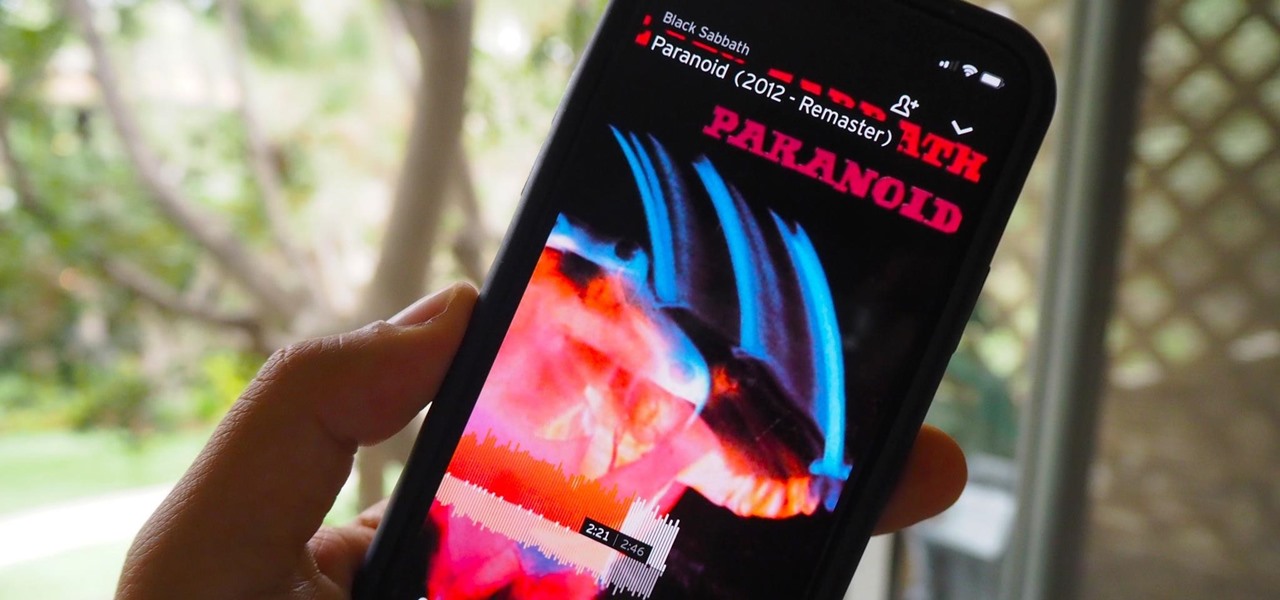
How To: The Fastest, Easiest Way to Download SoundCloud Music Files to Your iPhone as MP3s
If you like to listen to popular songs from huge musicians and hard-to-find music from obscure indie artists, SoundCloud is for you — and you don't have to pay a dime. When you find a song you really love and want to play it back even when you're not connected to the internet, SoundCloud has offline listening, but there is a way to download your favorite tracks onto your iPhone for longevity.

Pro Tip: There's a Hidden Way to Wipe Your iPhone to Get a New Passcode When You're Locked Out
Have you ever been locked out of your iPhone? Maybe you forgot your passcode. Or perhaps someone with access changed the passcode as a prank. Your iPhone's display could have even been damaged and unresponsive. Whatever the reason, there's an easy way to get back access to your iPhone the next time it happens.

How To: Stop Apps from Automatically Uninstalling Themselves on Your iPhone
If you've unlocked your iPhone lately and noticed some apps aren't fully installed anymore, you're not alone. After updating my device recently to a newer version of iOS 11, I didn't immediately understand what caused a few of my games to uninstall themselves. It turns out, there's a simple setting that explains what's going on.

How To: What to Do After Your iPhone Is Lost or Stolen — The Ultimate Guide
Your iPhone just went missing, and now you're panicking. You need it for work, to get around, to contact your friends and family, and pretty much everything else in your life. So, what are the chances you might get it back? The odds may be stacked against you unless it's just under a couch cushion, but you can improve your chances of recovering your iPhone by taking certain steps.
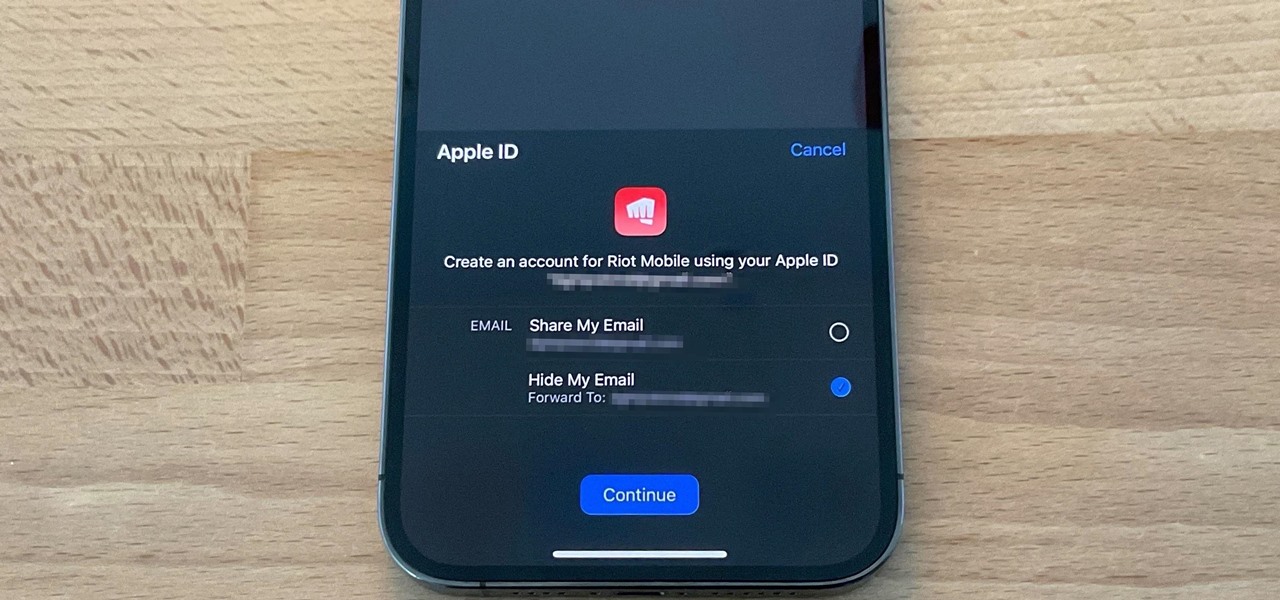
How To: Find and Manage Your 'Sign in with Apple' and 'Hide My Email' Accounts on Your iPhone
The "Sign in with Apple" service lets you create accounts with third-party apps and websites more easily using your Apple ID. More importantly, it can hide your personal email address using auto-generated disposable email addresses. However, it's easy to lose track of the accounts you use with Sign in with Apple, as well as any throwaway email addresses you used to hide your actual address.

Apple Photos 101: How to View, Save & Edit Burst Shots on Your iPhone
Whether you mean to or not, taking burst photos is super easy on the iPhone. In the Camera app, just compose your photo, tap-and-hold the shutter button, and watch the number of pics go up and up until you take your finger off the screen. However, finding that one special keeper out of all of them in the Photos app isn't as intuitive as taking them in the first place.
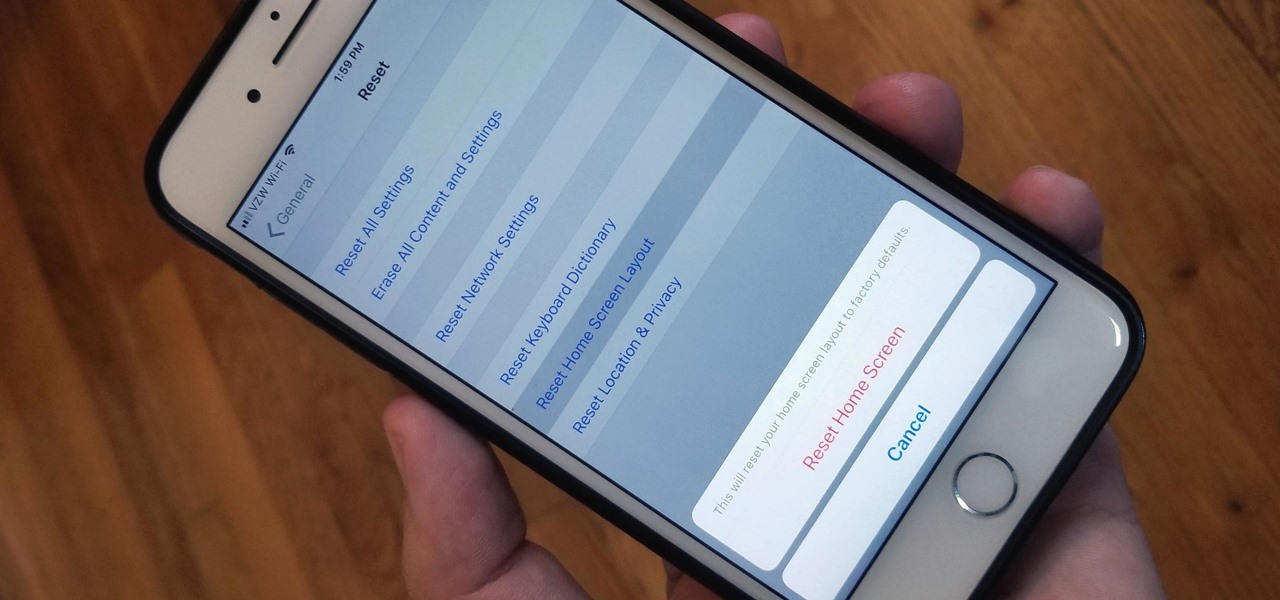
How To: Find Missing Apps on Your iPhone
Unlike on Android, you can't easily hide your iPhone apps. Sure, you can nestle them away in folders labeled "junk," but they're supposed to be omni-present somewhere on your home screen. That is, until one day they're just ... gone. The fact that some of your apps disappeared only makes it more frustrating because there's no logical reason why they should have, right?
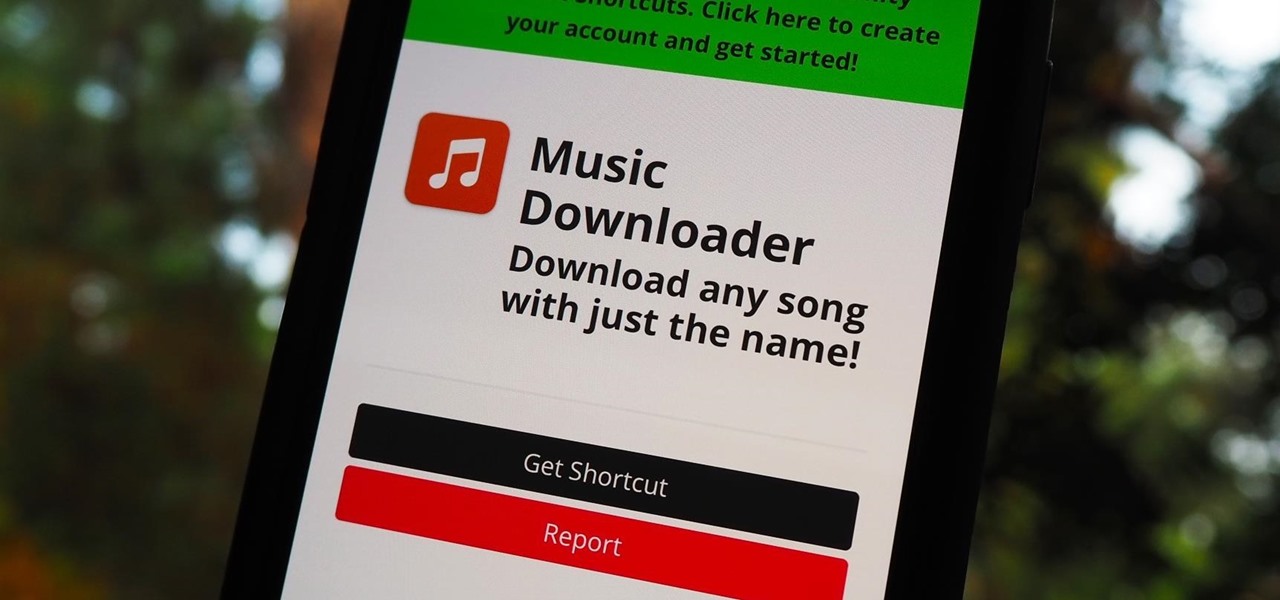
How To: This iOS Shortcut Finds & Downloads Free Songs for You to Listen to Offline on Your iPhone
Music streaming services like Apple Music, Spotify, and YouTube Music make it easy to find and play your favorite artists and albums on your iPhone — but they cost upward of $14.99 per month. If you're more into listening to downloaded music, a shortcut can help you find free music online that you can get and playback in almost any media player of your choosing.
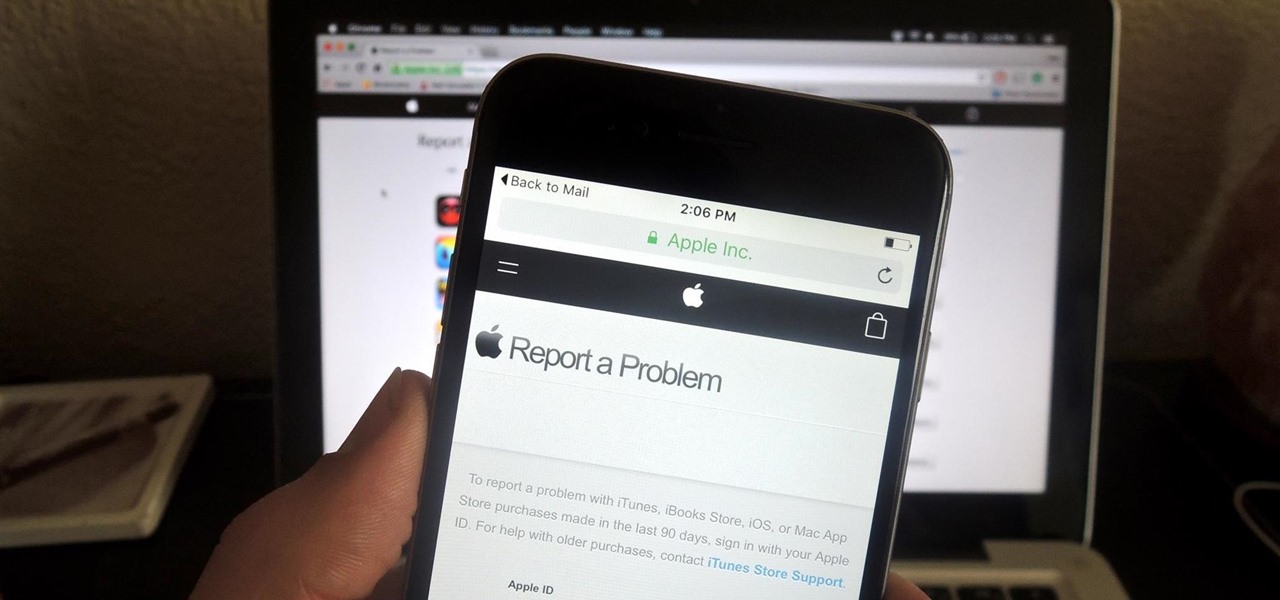
How To: Get Your Money Back for That App You Accidentally Bought from Apple
If you purchased something from iTunes, the iOS App Store, iBooks Store, Apple TV App Store, or the Mac App Store and it doesn't work, didn't download, is buggy, or wasn't what you thought it was, you can get a full refund from Apple—you just have to know how to ask.
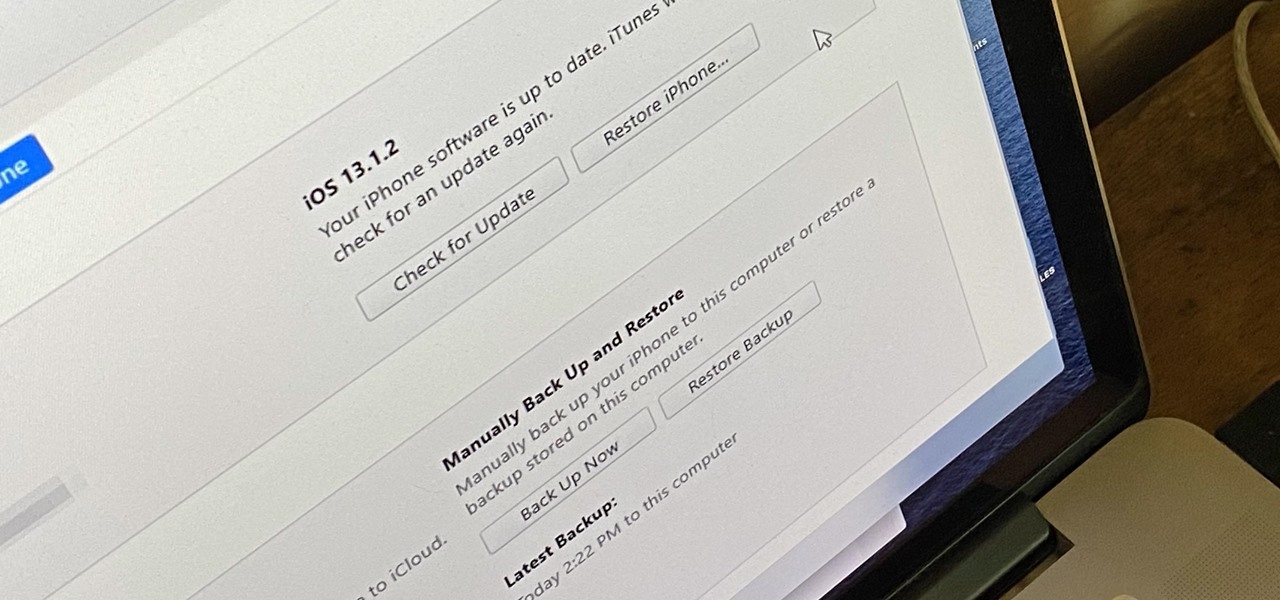
How To: Restore Your iPhone to a Backup or Factory Settings Using iTunes on macOS or Windows
Whenever something goes wrong with your iPhone, or whenever you want to downgrade from an iOS beta back to the regular iOS release, you can restore your iPhone to your last saved state. Restoring to an iCloud backup is great but won't work in all situations. Plus, if you saved a backup on your computer, that may be the best route to take to get back all of your data.

How To: iOS 14.5 Just Gave You 226 New Emoji for Your iPhone — Here's What They All Look Like
If you consider yourself an emoji master, you'll have to retrain yourself once you install iOS 14.5 on your iPhone. Why? Because there are 217 new ones available to incorporate into your sometimes cryptic emoji messages.

How To: Get Apple's Very First iPhone Wallpaper on Your Home or Lock Screen
When the very first iPhone was unveiled by Steve Jobs in 2007, it sported a clownfish wallpaper throughout the keynote presentation — a wallpaper that never actually ended up on any iPhone models. Now, 15 years later, it's finally made its appearance in the latest iOS 16 beta. If you don't want to run beta software, you can still download the wallpaper for whatever iOS version you use.

How To: Hide All App, Folder, and Widget Names on Your iPhone or iPad's Home Screen
In recent years, Apple has made it much easier to customize the Home Screen on your iPhone or iPad, and some of the newer tools are perfect for neat freaks. Nonetheless, a tidy Home Screen can still feel cluttered when iOS and iPadOS force widgets, apps, and folders to have names — but a few workarounds can help you remove some of those icon labels for good.
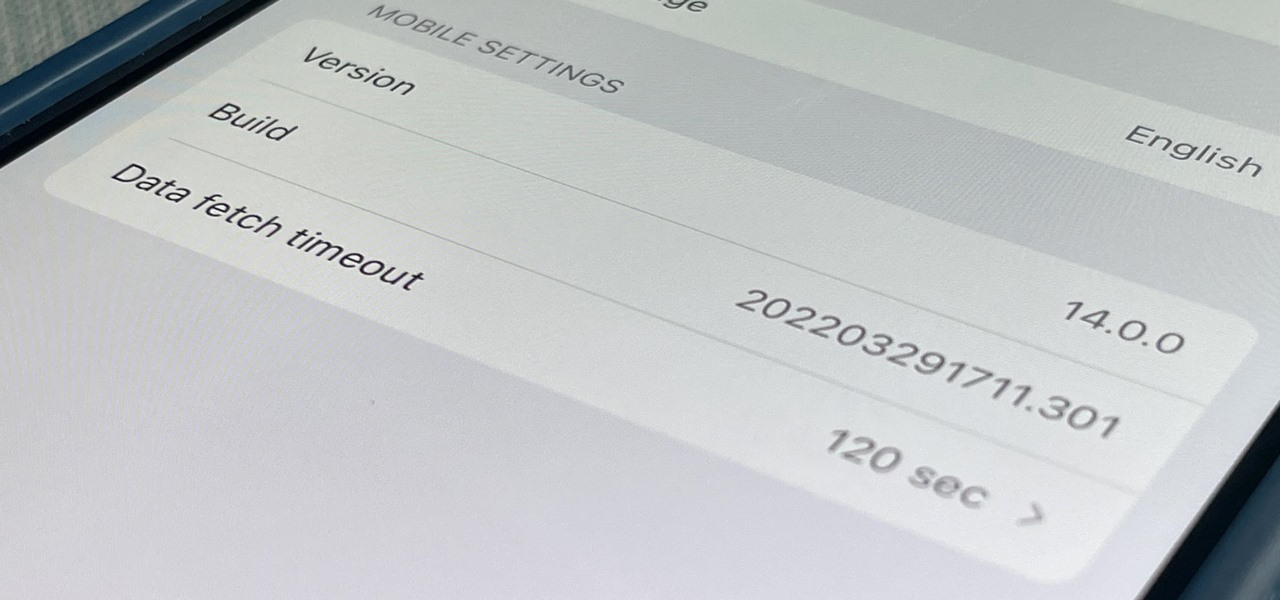
How To: Find the Version Number for Any App on Your iPhone or iPad — Even Stock Apple Apps
From time to time, you may need to locate the version and build number for a particular app on your iPhone or iPad, but it's not at all obvious where you can find the information. Well, there's more than one place to look on iOS 15 and iPadOS 15, but none are perfect solutions. Knowing each method will ensure you can always find any app's real version number.

How To: Turn GIFs into Live Photos on Your iPhone
If you've ever wanted to turn your favorite GIF into a live wallpaper for your iPhone or even just make it a 3D Touch-friendly Live Photo that you can share, there's a super simple way to do so.