Fumbling for your Wallet in the TSA line is a modern ritual. Apple is trying to end it. The company’s Digital ID launch pushes smartphone-based identification from idea to airport reality, letting iPhone and Apple Watch users in the United States store digital passport credentials in Apple Wallet for use at TSA checkpoints at more than 250 airports, according to TechCrunch. The capability was first tied to the iOS 26 release, though TechCrunch reports the feature stayed in development after the platform’s debut.
The timing was no accident. REAL ID enforcement kicked in for millions of travelers in May 2025, and Digital ID stepped in as a federal alternative by enabling passport-based verification. Apple did not just ship a feature; they parked themselves right where a regulatory headache met domestic air travel.
How Digital ID actually works in practice
Think Apple Pay, but for your identity. Users add passport credentials by tapping the Add button in Wallet and choosing Driver’s License or ID Cards. Familiar flow, lower friction.
At security, travelers tap their device and complete Face ID or Touch ID. Here is the clever part. The biometric check only unlocks the ability to transmit credentials, not the whole device, 9to5Mac notes. Security first, nosy data exposure second.
The handoff runs over NFC with secure protocols so TSA systems can verify the credentials are genuine. That flips the script from inspecting holograms to validating cryptography, which is much harder to fake.
What you can and can’t do with Digital ID
For now, the feature sticks to domestic travel. It works for TSA checkpoint verification on domestic flights, and multiple sources confirm it cannot replace a physical passport for international travel or border crossings.
Inside that narrow lane is real value. Digital passport credentials can satisfy REAL ID requirements for domestic air travel, an urgent need once enforcement began in May 2025. Apple focused on the use case with the broadest acceptance, avoiding the state-by-state tangle that slowed digital driver’s licenses.
Apple has mapped expansion beyond airports, with plans to let users present a Digital ID for age verification at businesses and organizations, in person and online, TechCrunch reports. The message is clear: this is groundwork for a larger identity system, not just a faster trip through PreCheck.
Reality check. The feature is in beta, and TechCrunch notes it has not rolled out to every TSA reader nationwide. Infrastructure will decide whether Digital ID becomes the default or stays a neat party trick.
Privacy and security considerations that matter
Apple’s design puts the user in control. Personal information stays encrypted on the device, with The Points Guy confirming Apple cannot access when, where, or what data you share through Digital ID.
The system relies on the Secure Enclave to protect credentials, according to WebProNews, and data only transmits with explicit user consent via biometric verification. That is an architectural philosophy different from centralized databases that can be breached, subpoenaed, or misused.
Privacy advocates are not doing a victory lap. Civil liberties groups have flagged the surveillance risk as digital ID scales, with groups noting potential tracking concerns, especially if verification becomes routine across daily life. The Electronic Frontier Foundation and similar organizations worry about behavioral data trails and aggregation once identity checks go digital.
Security experts often describe Apple’s approach as a gold standard for privacy-preserving identity. Device-based encryption and the Secure Enclave reduce unauthorized access risks compared to centralized systems, as experts note. Keeping credentials on-device, not in the cloud, solves old problems and creates new practical ones, like handling device loss and backup.
The bigger picture, where digital identity is heading
Digital ID is Apple’s capstone in turning the iPhone into a real wallet. TechCrunch calls it the last obstacle to replacing a physical billfold. Convenience is the headline, but the strategy runs deeper.
Regulatory pressure is building. Multiple jurisdictions are implementing laws that push platforms to keep minors from inappropriate content, creating demand for reliable, privacy-preserving age checks. That turns digital identity from nice to have into compliance plumbing.
Under the hood, Apple’s implementation supports emerging standards like the W3C Digital Credentials API, which enables cross-platform interactions between different wallet systems and the web. That puts Apple in the room where interoperability happens.
Adoption will not be instant. Equipment varies across TSA checkpoints, and people still need to carry physical backup credentials, as various sources report. The driver’s license rollout tells the same story, with eight states announced in 2021 still not implemented four years later.
Fraud is the other headwind. With identity fraud costs exceeding $500 billion annually in the U.S., according to Government Accountability Office estimates, any digital ID must balance speed with strong defenses. Deepfake tools and synthetic identities are accelerating, with projected deepfake fraud attempts occurring every five minutes by late 2025, creating an arms race that never really ends.
Ready to make the digital leap?
Digital ID is a meaningful step toward phone-based identification, and we are still early. It delivers real convenience for domestic travelers while leaning on on-device encryption and selective sharing, a very Apple way to do it.
If you live in Wallet already, this is an easy trial. It helps with REAL ID headaches and smooths the airport routine for anyone surprised by the May 2025 deadline.
Know the limits. Keep a physical backup; acceptance varies by checkpoint and equipment, and you still need your physical passport for international trips. Think of Digital ID as a strong complement, not a total replacement.
The shift is underway. REAL ID enforcement, expanding state credential programs, and a federal passport-based option create a messy map that is consolidating around phones. Apple’s slow, security-first rollout looks like a bet on infrastructure that lasts, not a sprint for headlines.
Should you jump in now? If you fly domestically often and enjoy tools that shave minutes off the line, yes. If you want zero surprises, waiting for broader deployment is sensible.
The real question is not whether digital identity becomes standard. It is how fast the rails catch up to the promise, and whether Apple’s privacy-preserving model becomes the template or gets crowded by systems that lean more toward surveillance.






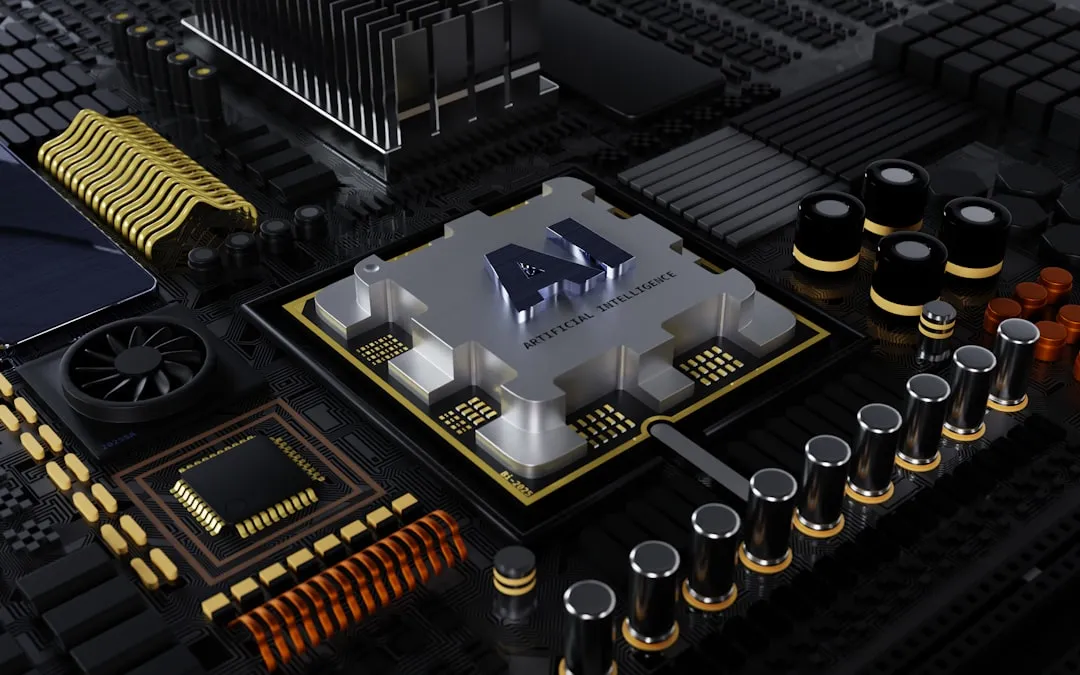















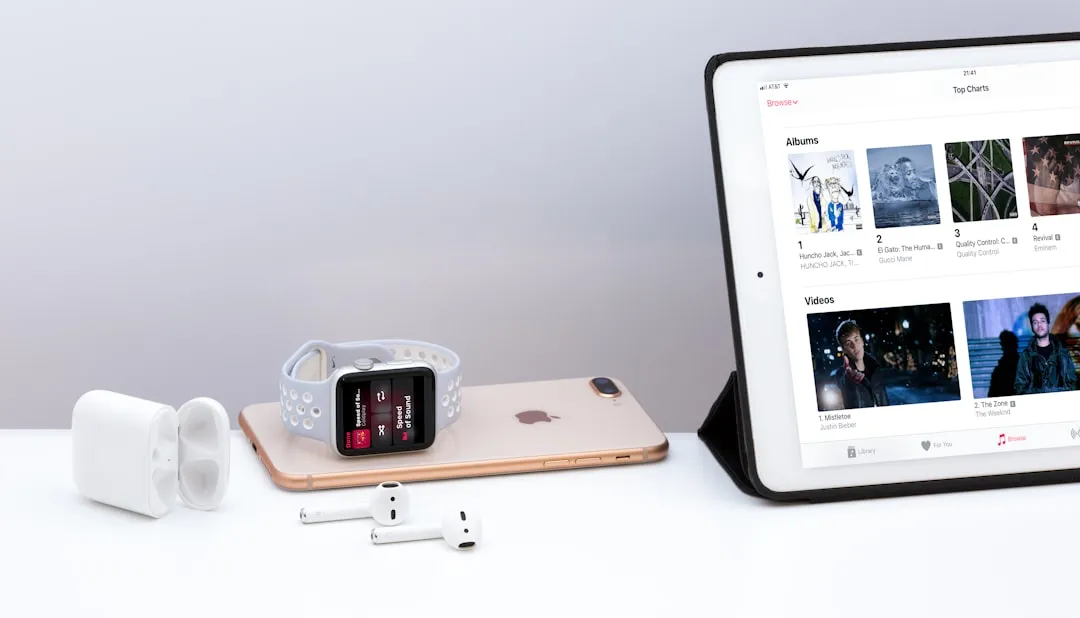


Comments
Be the first, drop a comment!